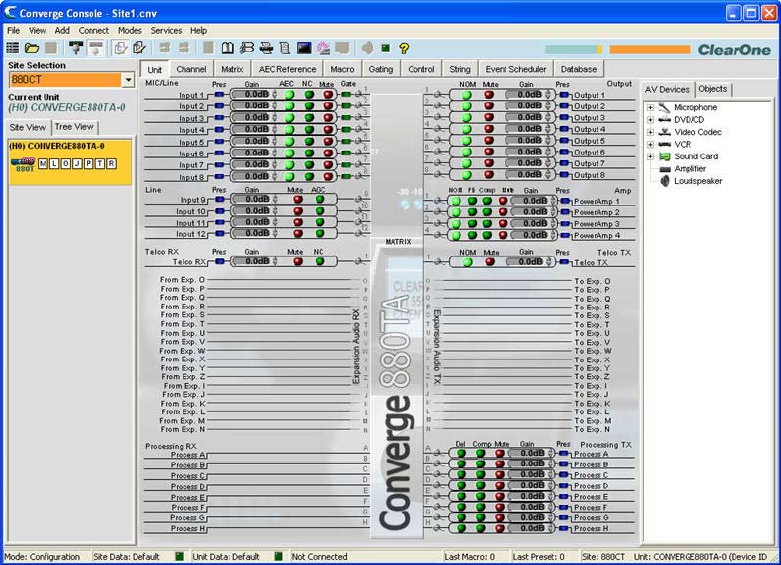
53
For additional information, refer to the Table of Contents for these related topics:
Site File Overview•
Site Properties•
Unit Communication (IP) Settings•
SITE PROPERTIES
Site Files are created and modified using the Site Properties window in Console. Site files contain all information
about a particular installation including properties for all units in a site. For more information, see the Site File
Overview topic.
Accessing Site Properties
To access the Site Properties window, select the File menu in Console, or right-click anywhere in the Site View or
Tree View panes and select Site Properties from the shortcut menu.
The File menu appears. Select Site Properties as shown below.


















