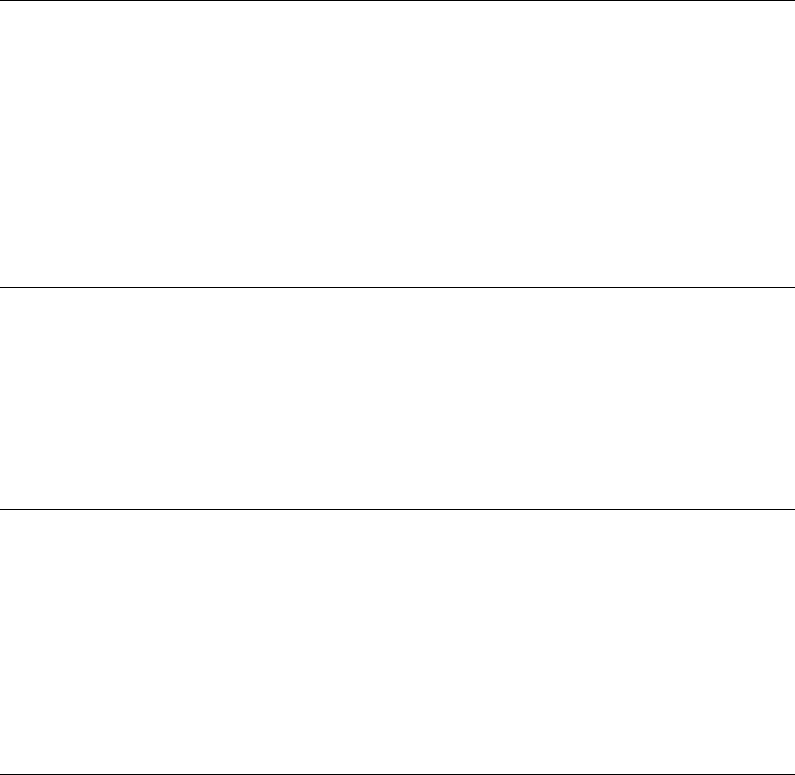
240
Value Unsigned Short 2 0 = 5
1 = 10
Default 0 (5)
(Null to query in text)
FEDR – Feedback Elimination Dynamic Node Reset
This command will reset only the dynamic filters on the feedback eliminator. There is no query associated with this
command.
Command Form: DEVICE FEDR<CHANNEL> <GROUP>
Argument Type Size Values Units
Channel Channel 1 See GroupAndChannels
Group Group 1 23 (J)
Reserved Zero 2 Value:0-16
(Null to query in text)
Nodes
FEF – Feedback Elimination Fixed Filter
This command sets the number of fixed filter to use in the feedback eliminator. The fixed filters number will be used
during the initialization phase when gain is increased until feedback occurs. A fixed filter will be set at the feedback
point during the initialization.
Command Form: DEVICE FEF<CHANNEL> <GROUP> [VALUE]
Argument Type Size Values Units
Channel Channel 1 See GroupAndChannels
Group Group 1 23 (J)
Reserved Unsigned Short 2 Zero
FEG – Feedback Elimination Auto Gain Max
This command sets the target gain for auto setup in feedback cancellation.
Command Form: DEVICE FEG<Channel> <Group> [Value]
Argument Type Size Values Units
Channel Channel 1 See GroupAndChannels
Group Group 1 23 (J)
Reserved Unsigned Short 2 0 - 8
(Null to query in text)
dB
FEGL – Feedback Elimination Gain Level
This command reports the gain value achieved at the end of the feedback automatic setup. The maximum value
possible is set in the FEG command. This is a query only command.
Command Form: DEVICE FEGL<Channel> <Group> [Value]
Argument Type Size Values Units
Channel Channel 1 See GroupAndChannels
Group Group 1 23 (J)
Value Signed Float 2 -99.99 to 99.99
(Sent with Null, value returned)
dB
FELD – Feedback Elimination Lock Depth
This command sets the operation of a fixed filter node to be either locked or unlocked. In locked mode, the fixed
filter’s depth will remain the same after all the fixed filters are placed. In unlocked mode, the fixed filter’s depth can
be modified anytime until the maximum depth is achieved.
Command Form: DEVICE FELD<Channel> <Group> [Value]


















