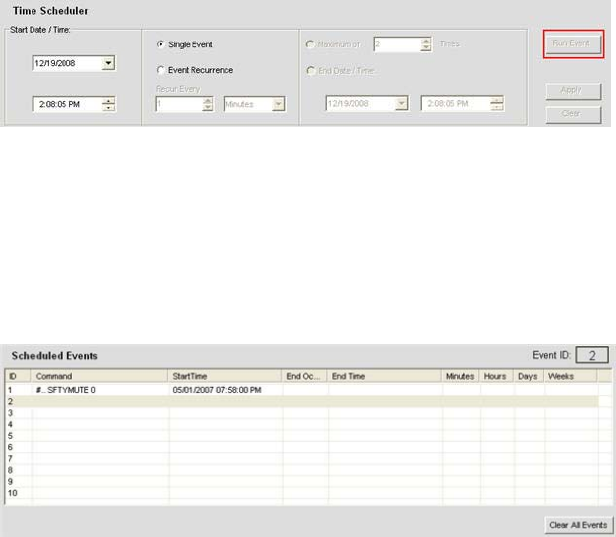
160
SFTYMUTE• –Mutes all channels on the specified unit
STRING• –Runs a command string
SYSCHECKS• –Runs system diagnostics
2. To schedule a single event, select Single Event and set the desired Start Date/Time in the Time Scheduler
section of the screen.
3. To schedule a recurring event, select Event Recurrence; set the recurrence interval using the Recur Every
fields; and select either Maximum of Times or End Date/Time to specify the number of repetitions or time
period for event execution respectively.
NOTE: Clicking on the arrow button next to a date entry field in the Time Scheduler section
of the screen displays a calendar for date selection.
4. Click the Apply button to schedule the event. The event appears in the Scheduled Events List.
5. Add additional events as required by repeating steps 1 through 4.
6. To clear a single event, highlight the event and press Clear. To clear all scheduled events, press the Clear All
Events button. Answer Yes in the Warning dialog that appears.
NOTE: Events can also be viewed and scheduled via the Management page of the Web Portal.
For additional information, refer to the Table of Contents for these related topics:
Macro Tab•
Preset Mode Overview•
Safety Mute•
String Tab•
System Checks•
Web Builder•


















