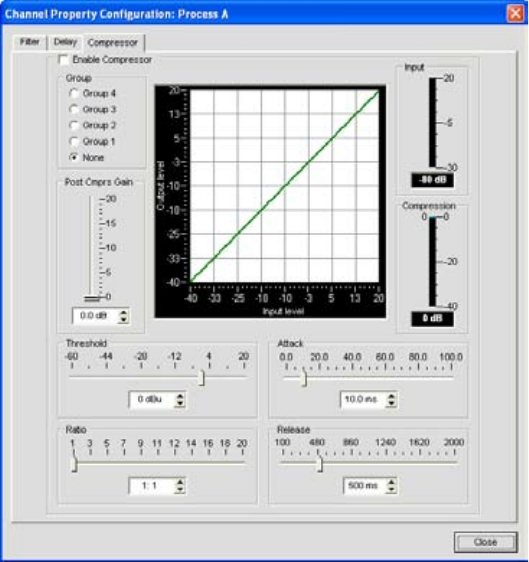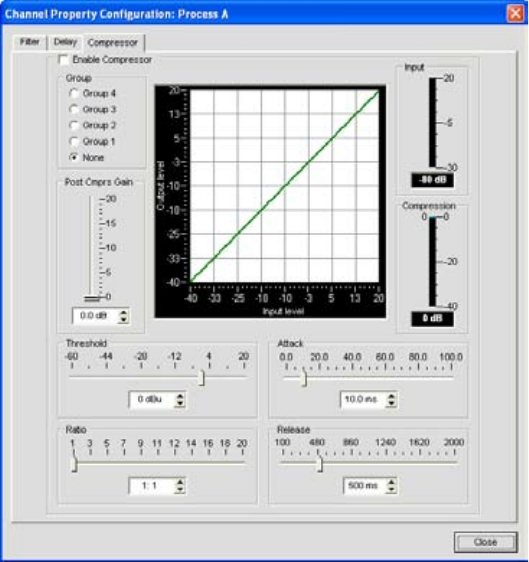
131
Select the Enable Compressor checkbox to activate the compressor. Using the compressor, you can change
the gain transfer characteristics of the signal path and control the dynamics of a signal. Compressor settings are
described below.
Group
Use the Group radio buttons to assign this compressor to a compressor group. The default is None. When you
assign a compressor to a compressor group—such as a group of two compressors configured for left and right
stereo channels—the compressors will monitor each other. When one channel compresses, all compressors in the
group compress together.
A compressor group must be configured for a single unit; a group cannot control compressors from multiple units.
Post Compressor Gain
Adjust the compressor gain with the slider or by using the Up/Down arrow buttons. The graph reflects the input/
output decibel levels with the gain, ratio, and threshold settings you select.
Threshold
Determines the RMS level at which the compressor begins to operate. The range is from -30 to +20dBu. The default
is 0dBu.
Ratio
Changes the rate of compression applied to the input signal as the signal exceeds the threshold level. The range is
1:1 to 1:20dB. The default is 1:1.
Attack
Sets the time increment used to reduce the signal from input level to the prescribed output level when the threshold
is exceeded. The range is 0 to 100ms in .5ms steps. The default is 10ms.
Release
Sets the time increment used to restore the signal to the input level when the signal drops below the threshold. The
range is 100ms to 2 seconds, in 5ms increments. The default is 500ms.