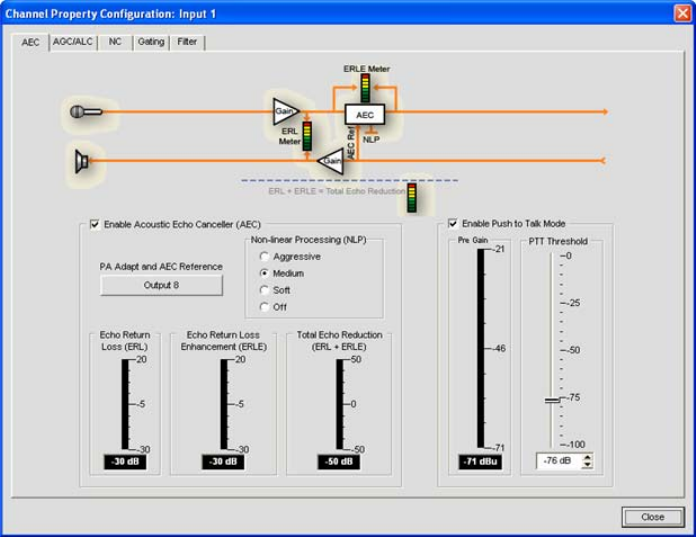
82
The AEC tab shows a signal flow diagram for AEC, and has the following features: Enable AEC, PA Adapt and
AEC Reference, NLP (Non-linear Processing), and PTT (Push-to-Talk) mode. These features are described in the
following sections.
Enable AEC Checkbox
Select the checkbox to enable AEC.
PA Adapt and AEC Reference Button
This button displays the expansion bus output channel currently used as the AEC reference for the selected
channel. Clicking the button closes the Channel Property Configuration window and opens the AEC
Reference tab in the center pane of Console.
NLP (Non-Linear Processing) Radio Buttons
NLP increases the power of echo cancellation for difficult acoustical environments. NLP features four settings: Soft,
Medium, Aggressive, Off. The default is soft.
NOTE: Use NLP with care. There are corresponding trade-offs associated with NLP, including
suppression and half-duplex operation.
The AEC tab also includes meters for Echo Return Loss (ERL), Echo Return Loss Enhancement (ERLE), and
Total Echo Reduction (ERL + ERLE).
ERL (Echo Return Loss) Meter
Shows the coupling between the reference signal and the input to the echo canceller—the difference of the two
levels. This is an average meter that updates when a receive-only signal is present.
ERLE (Echo Return Loss Enhancement) Meter
Shows the loss through the echo cancellation and non-linear processing chain—the difference of the two levels.
This is an average meter that updates when a receive-only signal is present.


















