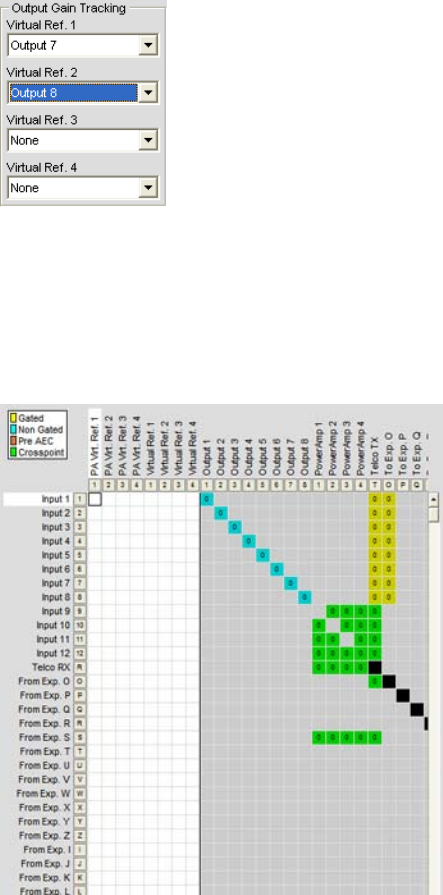
145
Use the drop-down lists to select an AEC/PA Adapt reference for each input channel as required for your
application. As shown above, you can select any of the following as a reference source in the AEC/PA Adapt
References section of the screen:
Output channels (880, 880T, 880TA, 840T, TH20, SR 1212,SR 1212A)•
Expansion bus channels•
Speaker outputs (880T, 880TA, 840T only)•
Virtual references (880, 880T, 840T, TH20, SR 1212, SR 1212A)•
Virtual AEC/PA Adapt References
Virtual AEC/PA Adapt References allow you to combine multiple audio sources for applications where there are two
speakers (left and right) providing audio, combined audio/video conferencing, and audio/video teleconferencing. In
these and other multiple output applications, using virtual AEC/PA Adapt references improves AEC performance.
AEC requires a physical output reference to track output gain changes. Therefore when using virtual AEC/PA Adapt
references, you must use output gain tracking to provide level information to the AEC process. Use the Output
Gain Tracking section of the screen (shown above) to specify the level source for each virtual reference that you
define.
Virtual AEC/PA Adapt reference sources are defined in a special section of the Matrix (shown below, highlighted in
white):
Use the white cross point area to select the outputs for each virtual reference source you want to define. In the
example above, Output 7 is connected to the room amplifier. This audio includes microphones that cannot be
included in the AEC reference, so Output 7 should not be used directly as the AEC reference source. Instead, use a


















