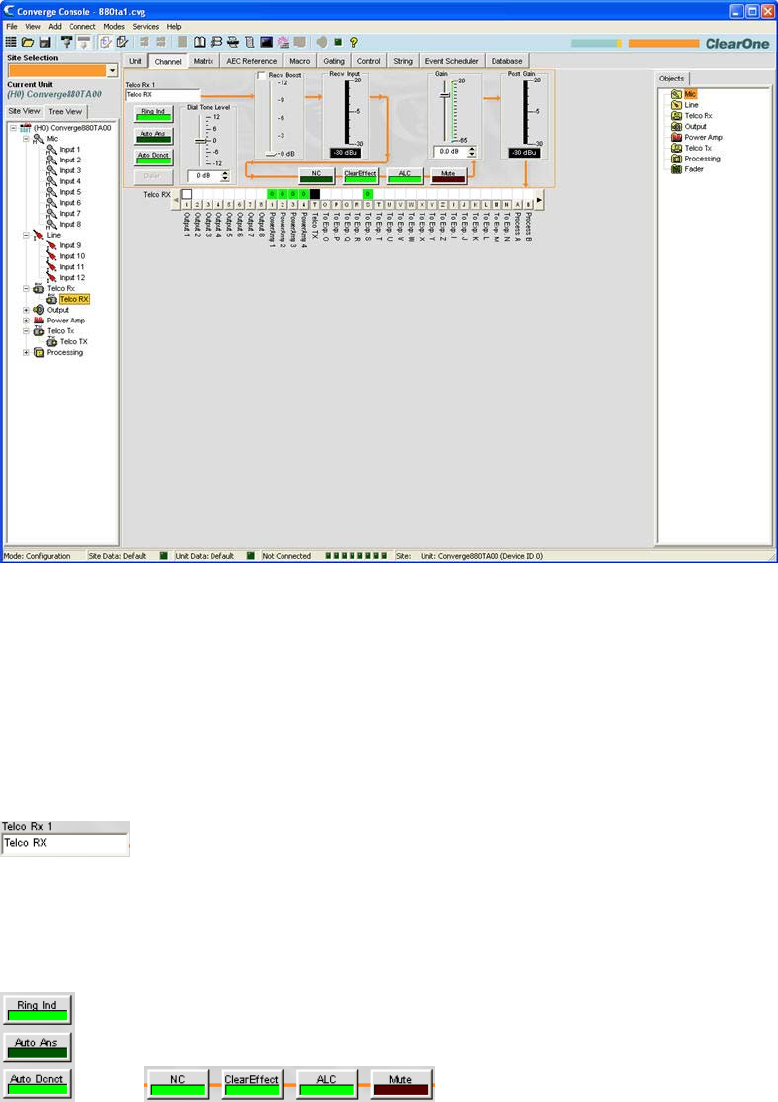
108
TELCO RX SETTINGS
Telco Rx Settings enable you to customize telephone receive channel settings using the Channel screen.
Accessing Telco Rx Settings
With the Channel tab selected on the Tab Bar, select the Telco Rx channel on the Tree View tab in the Site Pane.
As shown above, the center pane displays a signal flow diagram for the telco rx channel, real-time peak-level
meters, as well as the channel routing matrix that displays the audio routing configuration for the channel.
Configuration settings for the telco rx channel are displayed as controls (buttons, sliders, check-boxes, selection
lists) which are located at the appropriate stage in the signal flow.
The following sections describe how to use these controls (in order from left-to-right and top-to-bottom as they
appear in the signal flow) to configure the telco receive channel settings for your installation.
Channel Label
Rename the channel by entering a name in the Label entry field (optional). Labels are shown throughout Console
wherever the channel is referenced.
Channel Configuration Buttons
The Channel Configuration Buttons enable you to configure settings for the telco rx channel. With the exception


















