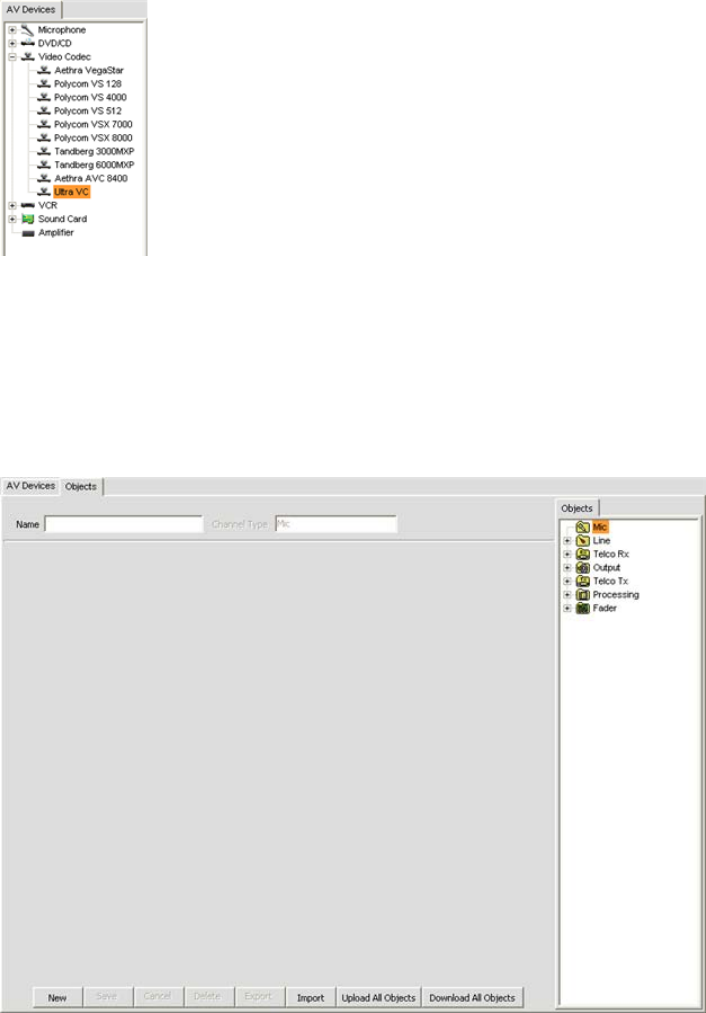
163
Name the new device using the Name field. Enter other information as needed, adjust the configuration controls to
optimize device performance, and click the Save button to save the changes.
The new device now appears in the AV Device Tree as shown below.
NOTE: The AV Device Tree is also available when the Unit Tab is selected, making all pre-defined
and custom AV Devices available for Drag and Drop Configuration of a venue.
Channel Objects
Channel objects allow you to save pre-defined configurations for a channel, such as an Output channel. To access
objects, select the Objects tab in the center pane. The Object Tree appears in the Object Pane on the right side
of the screen as shown below.
Available channel object types include:
Mic Input•
Line Input•
Telco Rx•
Output•
Telco Tx•


















