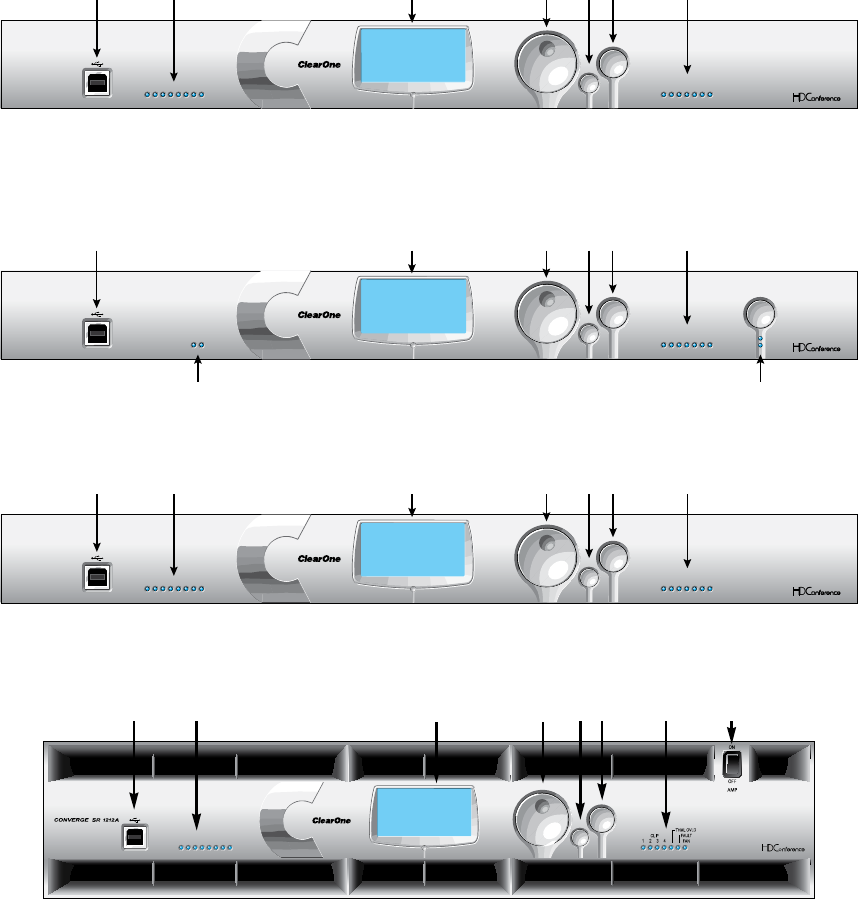
24
Converge Pro 8i Front Panel
SELECTMENU
ESC
-30-10 -4 0+4+8+12
METER
12345678
CONVERGE PRO 8i
ClearOne
Converge 8i
A6: CONVERGE8i-1C
1.0.00
IPA: 192.168.1.4
ACBDEF G
Converge Pro TH20 Front Panel
SELECTMENU
ESC
TELCO ON / OFF
-30 -10 -4 0+4+8 +12
METER
TXRX
TELCO
CONVERGE PRO TH20
ClearOne
Converge TH20
2F: CONVERGETH20-3A
1.0.00
IPA: 192.168.1.3
ACDEFG
H I
Converge Pro SR1212 Front Panel
SELECTMENU
ESC
-30-10 -4 0+4+8+12
METER
12345678
CONVERGE PRO SR1212
ClearOne
Converge SR1212
G7: CONVERGE880-6F
1.0.00
IPA: 192.168.1.1
ACBDEF G
Converge Pro SR1212A Front Panel
Converge Pro Front Panel Control Descriptions
USB Type B PortA. : Provides convenient front panel connectivity for laptops and PCs.
Microphone-On LEDsB. : Indicate microphone gate status and mute state.
LCD DisplayC. : Shows model number, unit name, IP address, firmware version, menu pages, menu options,
configuration settings, and parameter values.
Menu DialD. : Navigates the Converge Pro LCD programming menu and enables you to modify basic
configuration settings.
ESC ButtonE. : Returns you to the previous screen on the LCD display.
Select ButtonF. : Displays the Converge Pro LCD programming menu and selects the highlighted option.
SELECTMENU
ESC
1 2 3 4 5 6 7 8
A B C D E F G H


















