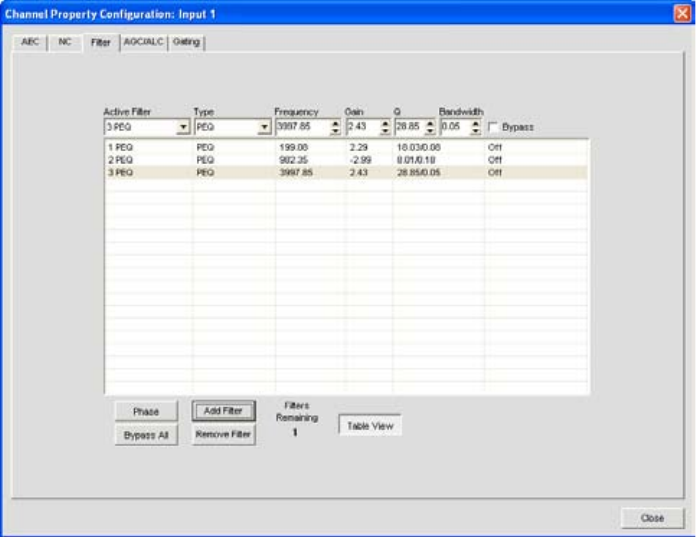
90
Add Filter
Press the Add Filter button to create a filter for the input channel. When you add a filter, it appears in the Active
Filter drop-down list, and on the active filter graph. You can configure up to four active filters per input channel. The
number of remaining available filters for the channel is shown under Filters Remaining.
Remove Filter
Press the Remove Filter button to remove the filter currently selected in the Active Filter drop-down list. Removing a
filter increments the Filters Remaining by one.
Table View
Press the Table View button to toggle the display between graph view and table view. Table view displays filter
settings in table format for all filters configured for the input channel. Clicking on a row in table view selects the filter,
displays the current settings for that filter, and allows you to edit the values in the setting fields. Changes made in
the setting fields are immediately reflected in the table.
For additional information, refer to the Table of Contents for these related topics:
Channel Tab Overview•
AEC (Acoustic Echo Cancellation)•
AGC/ALC (Automatic Gain Control/Automatic Level Control)•
NC (Noise Cancellation)•
Mic Gating•
Mic Input Settings•


















