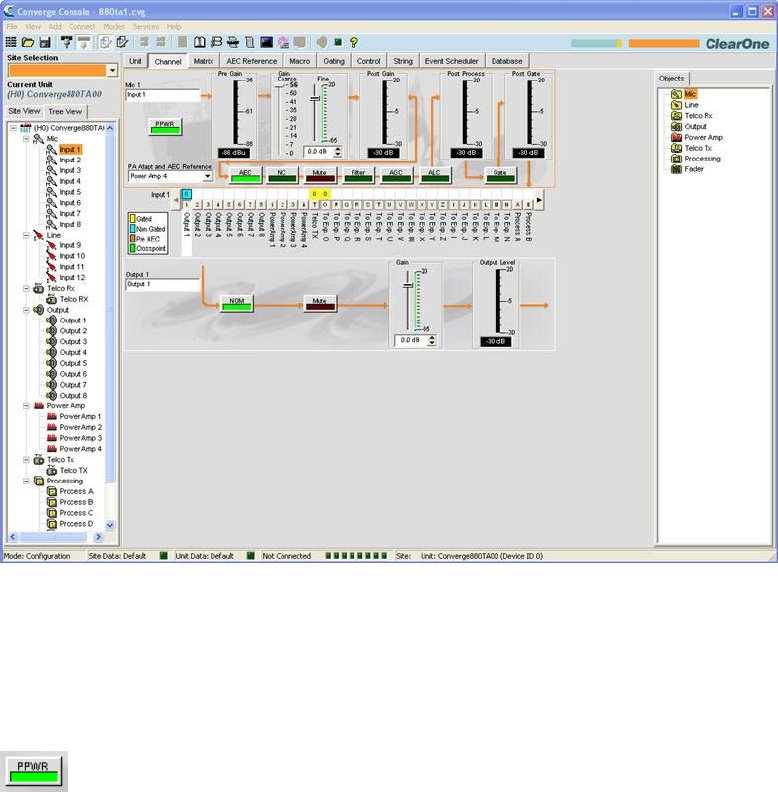
77
CHANNEL TAB OVERVIEW
The Channel section of Console makes the full set configuration controls available for a given channel, from input
to processing to output. The type of channel selected in the Tree View tab of the Current Unit pane determines the
contents of the Channel pane in the center of Console.
The channels available in the Tree View tab are:
Mic Input Channels•
Line Input Channels•
Telco Rx Channel •
Output Channels•
Telco Tx Channel •
Processing Channels•
Fader Channels•
Accessing Channel Tab
Selecting a channel in the Tree View tab displays the Channel Tab for that channel. For example, the channel tab for
a mic channel is shown below:
Channel Configuration Controls
As shown above, the configuration settings for a channel are displayed as controls (buttons, sliders, check-boxes,
selection lists, text entry boxes) in the Channel pane. Use the text entry boxes to assign custom names. Use the
drop-down lists to select from a list of configuration values. Use the sliders to set a discrete value for channel
configuration parameters.
Some buttons, such as the PPWR (Phantom Power) button shown above, toggle features on and off.


















