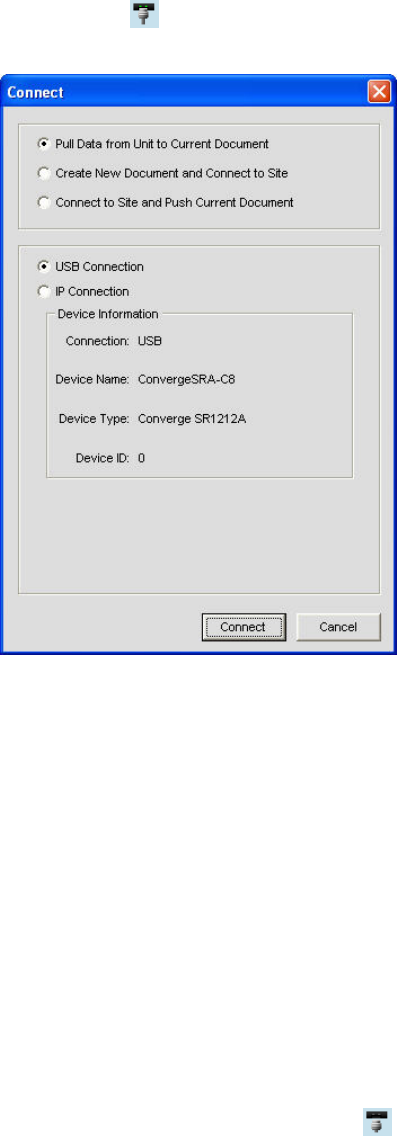
52
CONNECT TO A SITE
Connect To a Site
Click the Connect button on the Console Button Bar, or select Connect from the Connect Menu. The
Connect dialog appears as shown below.
Connection options include:
To automatically create a new site file, select the • Create New Document and Connect to Site radio button
To pull data from the unit to the current Site File, select the • Pull Data from Unit to Current Document radio
button (only available if a site file is open)
To push data from the current site file to the unit, select the • Connect to Site and Push Document radio
button (only available if a site file is open the unit is added)
To connect via USB, select the • USB Connection radio button
To connect via IP, select the • IP Connection radio button, and select a unit from the Available Addresses
drop-down list (or enter an IP address in the Enter Address entry box)
Press the Connect button to connect to the site or Cancel to close the dialog.
NOTE: The default login user name is ClearOne. The default password is Converge. User
names and passwords are not case sensitive.
Disconnect from a Site
To disconnect from a site, press the Disconnect button on the Console Button Bar, or select Disconnect from
the Connect menu. Answer Yes to the Confirm dialog that appears, or No to cancel.


















