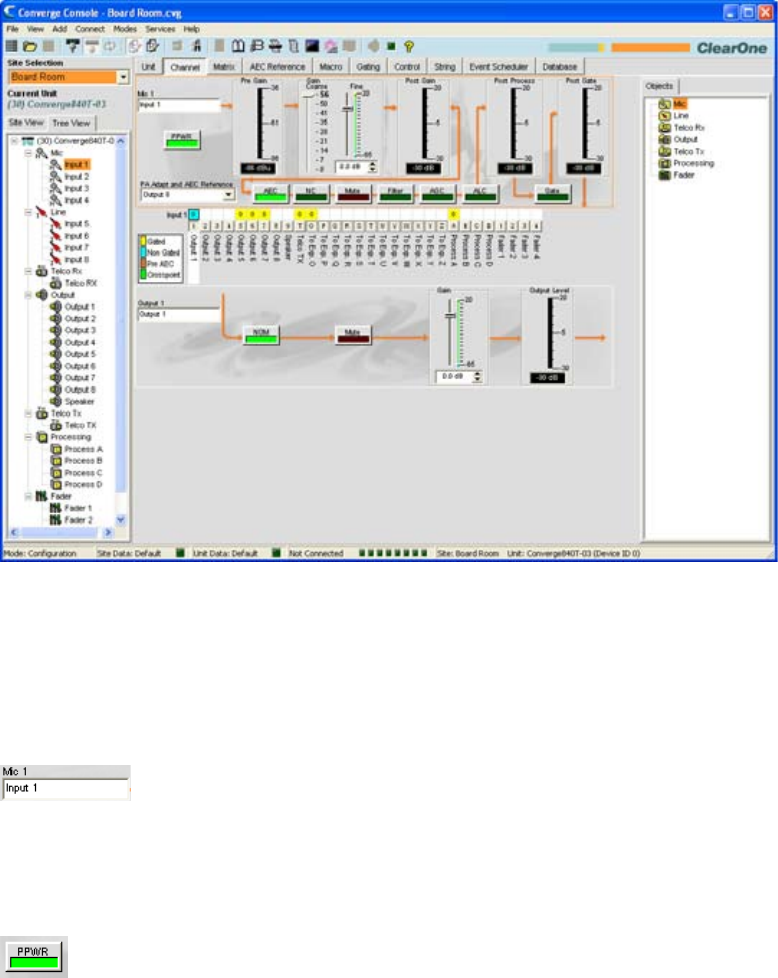
97
MIC INPUT SETTINGS
Mic Input Settings enable you to customize mic input channel settings using the Channel screen.
Accessing Mic Input Settings
With the Channel tab selected on the Tab Bar, select the desired mic input channel on the Tree View tab in the
Site Pane.
The center pane displays a signal processing diagram, meters, and configuration controls for the selected mic input
channel as shown above. Note that the meters and configuration controls are shown at the appropriate point in the
signal path.
The meters and configuration controls for mic input channels are explained in the following sections.
Channel Label
Rename the channel by entering a name in the Label entry field (optional). Label changes are global, and appear
throughout Console wherever the label is referenced.
PPWR (Phantom Power)
The PPWR (Phantom Power) button toggles phantom power on and off. Phantom power is an auxiliary power
source used to power certain types of microphones. Phantom power voltage is 24VDC. The default is On.


















