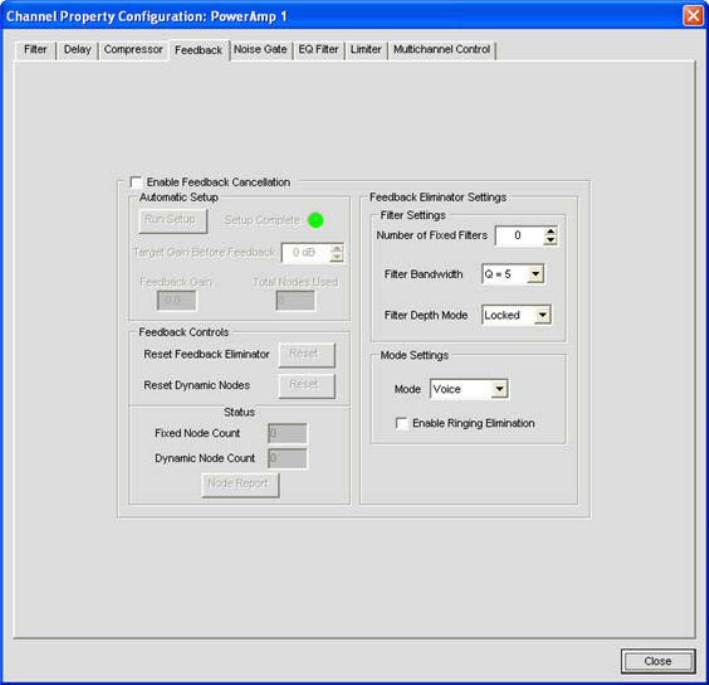
72
Feedback: • Launches the Feedback window.
This feature allows you to reduce feedback through a simple configuration window.•
Enable Feedback Cancellation1. : Enables or Disables the feature.
Automatic Setup2. : Creates notch filters based on your choice of Feedback Cancellation settings.
Target Gain Before Feedback » : Set your desired dB rating. The unit slowly increases dB,
adding notch filters at detected feedback frequencies until it either reaches the target level
or reaches the number of Fixed Filters (specified in the Filter Settings - Number of Fixed
Filters). The system detects feedback through an open mic while levels are increased. If the
target is reached without using the specified number of fixed filters, the remaining “slots” are
used as Dynamic Filters to be applied as the environment changes.
Feedback Controls » :
Reset Feedback Eliminator• : Clicking Reset clears all settings related to this feature.
Reset Dynamic Nodes• : Clicking Reset only clears dynamic filters; Fixed Filters remain
in place.
Status » : Reports the number of Fixed and Dynamic nodes. A total of 16 nodes can be used,
regardless of type.
Node Report• : Creates a text report listing existing node details.
Feedback Eliminator Settings » :
Filter Settings• : Filters are applied according to the specifications the user sets.


















