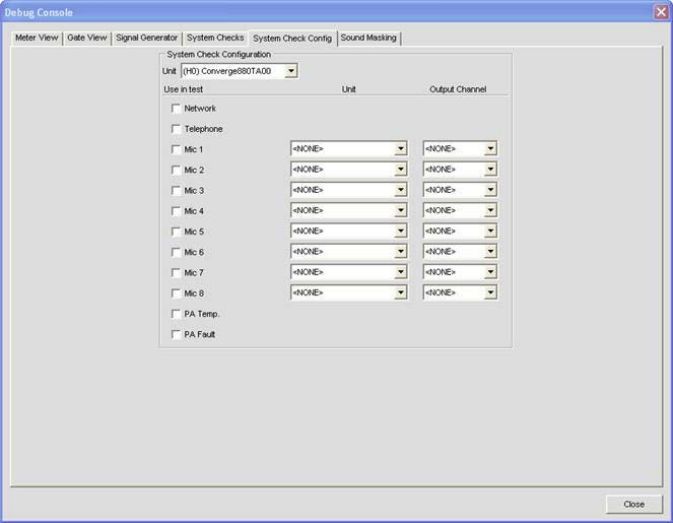
214
System Check Config Tab
The System Check Config tab allows you to select and configure the diagnostic tests run on System Checks tab.
System Check Config settings include:
Unit (System Check Configuration)• : Specifies the unit in the site that you want to test.
Network• : Select this check-box to test the IP configuration and network connectivity for the selected unit.
Telephone• : Select this check box to test Telco Rx and/or Telco Tx functionality .
Mic 1-4 (840T), Mic 1-8 (880, 880T, 880TA, 8i, SR 1212, SR 1212A)• : Select the check box(es) for the mic
input channels that you want to test.
Unit• : Specifies the unit that will provide test audio to the speaker.
Output Channel• : Specifies the output channel that will provide test audio to the speaker.
PA Temp: Define.•
PA Fault: Define.•
Select the tests you want to run using the Use in test check boxes, and select the unit(s) and output(s) (with


















