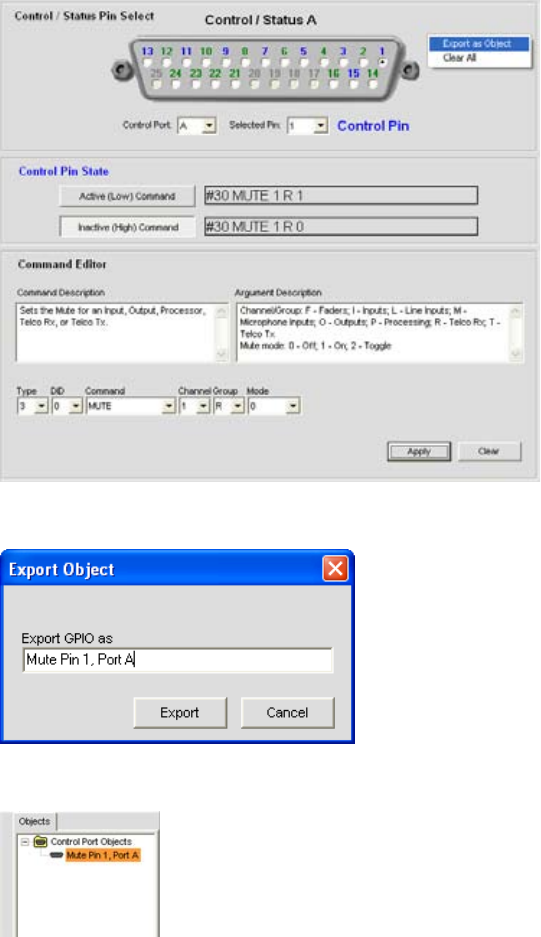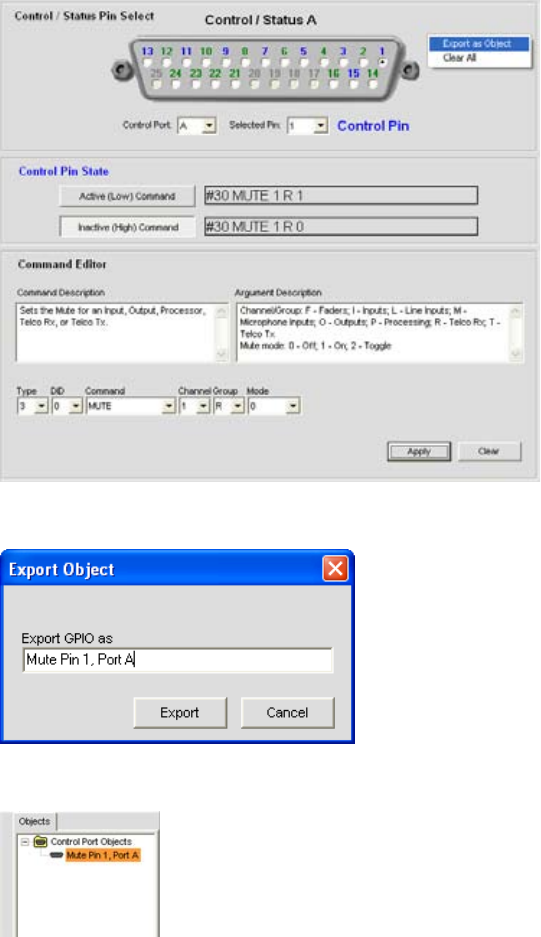
170
Creating Objects
With the exception of custom AV devices, which can only be created using the Database Tab, all objects can be
created by right clicking on a screen and using the shortcut menu that appears.
For example, to capture the currently displayed control pin programming as a control port object, right click in
the Control/Status Pin Select portion of the of the Control Tab screen, and select Export as object from the
shortcut menu (see below).
The Export Object dialog appears as shown below. Assign the object a name and press Export.
The control object now appears in the objects pane as shown below.
The object is now available for drag and drop configuration.
AV Devices
ClearOne provides numerous pre-configured AV devices, with settings that optimize the performance of the device
for a typical (baseline) room. These devices are available in the AV Devices tab of the Objects Pane as shown
below. Click a device type in the AV Device Tree to show the available devices of that type.