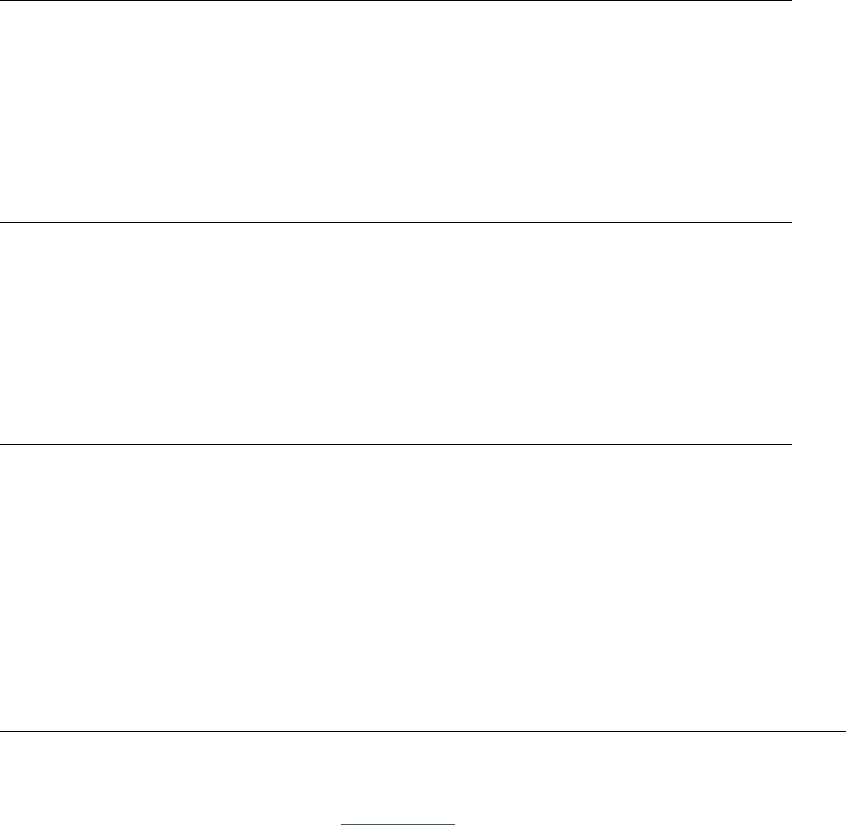
236
Reserved Unsigned Integer 2 0
Label String 12 1 – 12 characters
CLEAR = clear the label
(Null to query in text)
DEVICESUBTYPE – Sets the Subtype of a Connected Device
This command enables/disables or reports the current type of device connected to an input or output.
Command Form: DEVICE DEVICESUBTYPE <Channel> <Group> [Value]
Argument Type Size Values Units
Channel Channel 1 See Groups and Channels
Group Group 1 1, 2, 3, 7 (I, O, M, L)
Value Unsigned Integer 2 (NULL to query in text)
DEVICETYPE – Sets the Type of a Connected Device
This command enables / disables or reports the current type of device connected to an input or output.
Command Form: DEVICE DEVICETYPE <Channel> <Group> [Value]
Argument Type Size Values Units
Channel Channel 1 See Groups and Channels
Group Group 1 1, 2, 3, 7 (I, O, M, L)
Value Unsigned Integer 2 (NULL to query in text)
DFLTM – Default Meter
This command selects/reports the setting of the default meter on the front panel.
Command Form: DEVICE DFLTM [Channel Group Position]
Argument Type Size Values Units
Channel Channel 1 See Groups and Channels
(Null to query in text)
Group Group 1 1, 2, 3, 7, 16, 17 (I, O, M, L, T, R)
Position Meter Type 2 1 – 4, as applicable for group
See Meter Type Definitions
DIAG – Diagnostic Commands
This command is used to return status and diagnostic information. It is intended to be used as a text command only.
This is a query only command.
Command Form: DEVICE DIAG <Channel> <Group> [Value]
Argument Type Size Values Units
Channel Channel 1 See Groups and Channels
Group Group 1 23 (J)
Value Unsigned
Short
2
0 = List of current commands
(J) Power Amp
1 = Fan/Temp
2 = Noise Gate
3 = Feedback Nodes
Information String 80 Diagnostic String
(ALWAYS NULL IN TEXT)


















