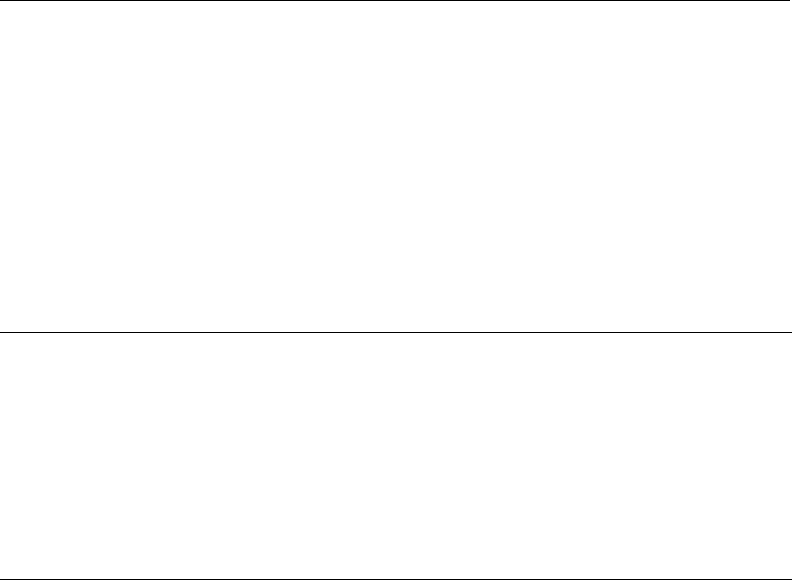
257
PAEQEN – PA EQ Filter Enable
This command enables the EQ filter on a PA Channel
Command Form: DEVICE PAEQEN <Channel> <Group> [Value]
Argument Type Size Values Units
Channel Channel 1 See Groups and Channels
Group Group 1 23 (J)
Value Unsigned
Short
2 0 = Off
1 = On
2 = Toggle
(Null to query in text)
PAEQRST – PA EQ Filter Reset
This command resets the EQ Level for ALL bands in the filter bank. There is no query associated with this
command.
Command Form: DEVICE PAEQEN <Channel> <Group> [Value]
Argument Type Size Values Units
Channel Channel 1 See Groups and Channels
Group Group 1 23 (J)
Reserved Zero 2 Zero
PAEQSET – PA EQ Filter Set
This command sets/reports the EQ Level for a given band in the filter bank
Command Form: DEVICE PAEQEN <Channel> <Group> <Band> [Value]
Argument Type Size Values Units
Channel Channel 1 See Groups and Channels
Group Group 1 23 (J)
Band Unsigned
Short
2 1 = 32.25 Hz
2 = 62.5 Hz
3 = 125.0 Hz
4 = 250.0 Hz
5 = 500.0 Hz
6 = 1000.0 Hz
7 = 2000.0 Hz
8 = 4000.0 Hz
9 = 8000.0 Hz
10 = 16000.0 Hz
Hz
Value Signed
Float
4 -12.00 – 12.00
(Null to query in text)
dB


















