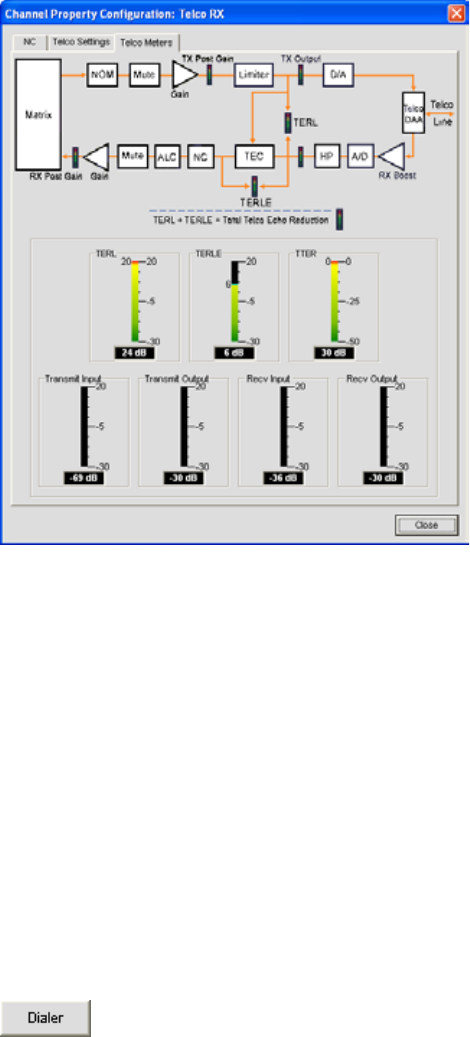
111
Custom: Set for distinctive ring cadences. When custom is set, the • Min On and Min Off times must be
selected from their respective drop-down boxes. PBX’s can have distinctive ring cadences that are not
country specific. These times are the minimum values the ring cadence must be for the unit to detect the
ring. If the ring cadence signal provided by the PBX is greater than the custom settings, the unit will detect
the ring.
Telco Meters Tab
The Telco Meters tab displays a round-trip signal flow diagram for the selected telco rx, as well as real-time level
meters for the signal at each stage of processing. The settings on this tab cannot be modified.
NOTE: When you click the Close button (bottom right corner of screen), or close the window
manually, any changes you make in the tabs of the Channel Property Configuration:
Telco RX screen are automatically saved.
The telco meters include:
Telephone Echo Return Loss (TERL)• : This meter shows the amount of echo loss from the telephone line
to the unit.
Telephone Echo Return Loss Enhancement (TERLE)• : This meter shows the enhancement added by the
telephone hybrid to reduce echo below the audible level.
Total Telephone Echo Reduction (TTER)• : This meter shows the sum of TERL and TERLE.
Transmit Input• : This meter shows the audio level input from the matrix to the telephone line.
Transmit Output• : This meter shows the transmit audio level output to the telephone line.
Receive Input• : This meter shows the audio level input received from the telephone line.
Receive Output• : This meter shows the receive audio level output to the matrix.
Dialer Button
The Dialer button opens the telephone dialer, allowing you to place conference calls.


















