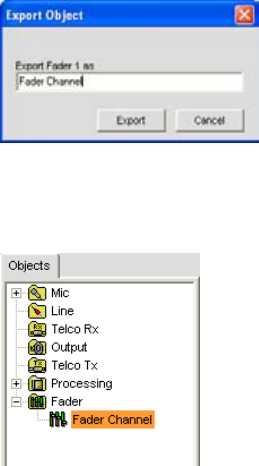
139
Enter an appropriate Label (name) in the entry field of Export Object dialog as shown below.
Click Export to save the configuration to the database, or Cancel to return to the Channel screen.
Console saves the object to the database and displays it in the Object Tree as shown below.
For more information on using AV devices and channel objects, see the following topics:
AV Devices•
Creating AV Devices•
Channel Objects•
Database Tab•
Drag & Drop Configuration•
For more information, refer to the Table of Contents for these related topics:
Channel Tab Overview•
Filters•
Line Input Settings•
Mic Input Settings•
Output Settings•
Processing Settings•
Fader Settings•
Telco Rx Settings •
Telco Tx Settings •
Drag & Drop Configuration•


















