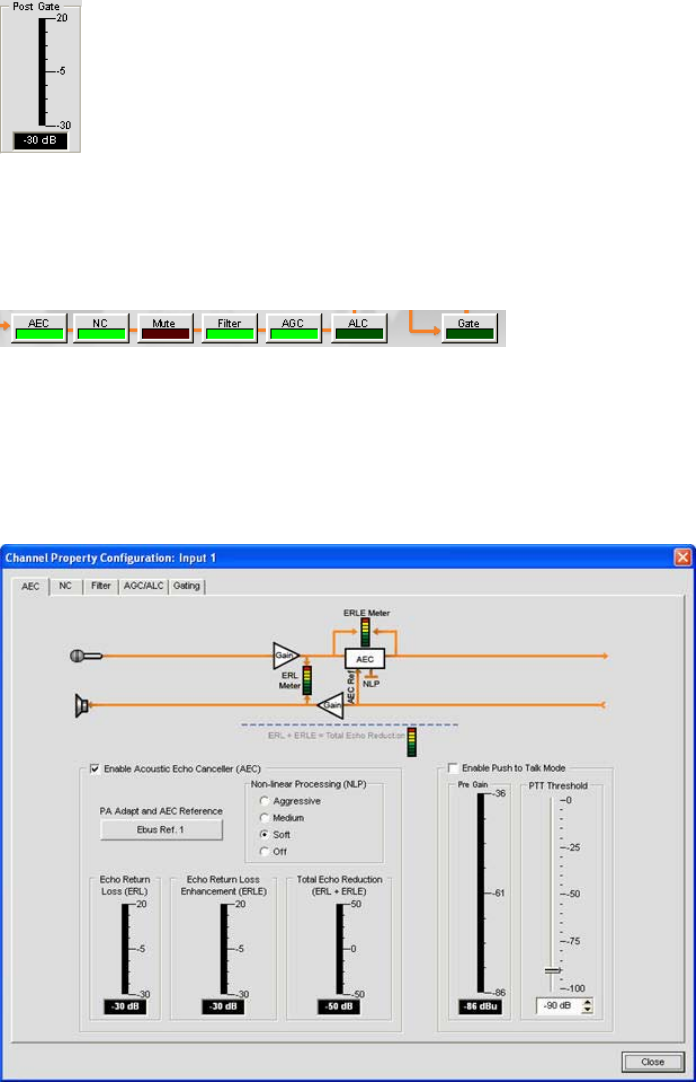
99
Post Gate Meter
The Post Gate Meter displays the audio level after gating. Channel gating for mic inputs is configured on the
Gating tab of the Channel Property Configuration window for mic input channels, which is described in the next
section.
Channel Configuration Buttons
The Channel Configuration Buttons enable you to configure the available features for mic input channels. With
the exception of the Mute button, which toggles muting, clicking a channel configuration button displays the
Channel Property Configuration window. Each feature is shown on a tab in the window that corresponds with the
configuration button shown in the Center Pane.
For example, clicking the AEC button displays the Channel Property configuration window with the AEC tab
selected as shown below:
For more information on each configuration feature, see the following topics:
AEC (Acoustic Echo Cancellation)•
AGC/ALC (Automatic Gain Control/Automatic Level Control)•
NC (Noise Cancellation)•
Mic Gating•
Filters•


















