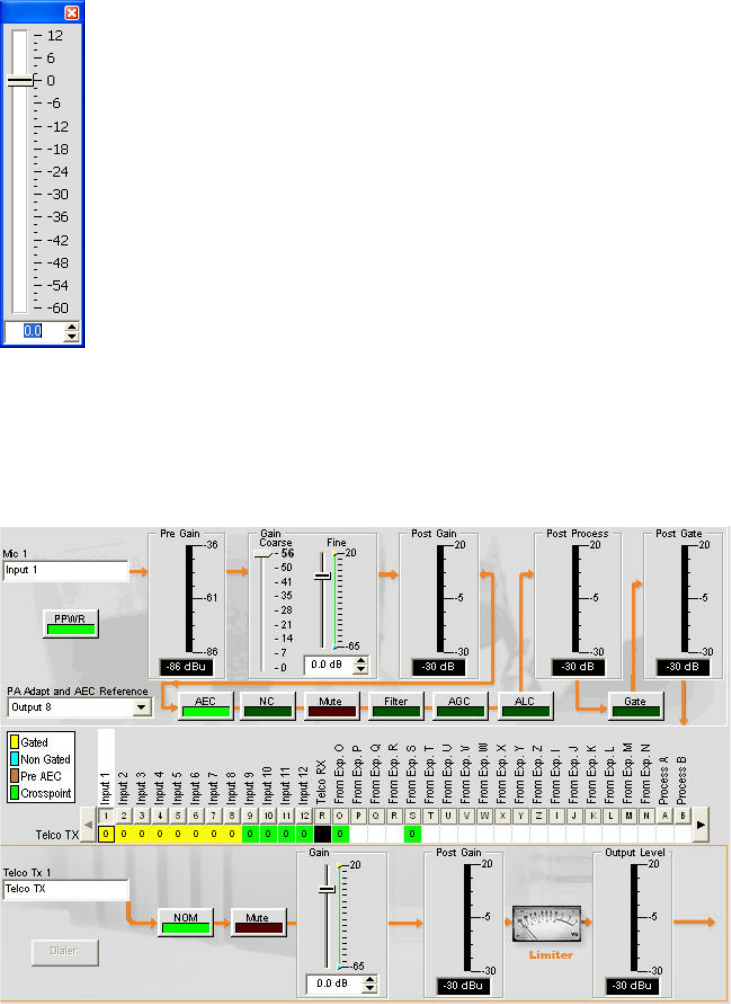
125
The Cross Point Attenuation slider appears. Move the slider or use the selector box to set the gain/attenuation
level in dB. The range is from -60 to 12dB in .5dB increments. The default is 0dB.
NOTE: Your changes are automatically saved when you close the slider.
Channel Routing Matrix: Inputs, Processing, Faders
In the channel routing matrix, pressing the button above an Input, Process, or Fader cross point box displays the
signal flow diagram and configuration controls for the channel as shown below.
This display is identical to that shown in Channel when the channel is selected in the Tree View pane. See Mic
Input Settings, Line Input Settings, Processing Settings, and Fader Settings for more information.
You can change the label (name) of the channel in the Telco Tx entry box, toggle the NOM button to turn constant
gain mode on or off, toggle the Mute button to mute or un-mute the channel, and use the Gain slider to set the gain
level for the channel. The Output Level meter shows the level for the channel in real time.
NOTE: Changes to channel configuration settings made in the channel routing matrix apply
globally to that channel. For example, changing the label (name) from “Input 1” to “Podium
Mic” in the Mic 1 entry box changes the name of the channel in the Tree View pane, and
everywhere else the label appears in Console.


















