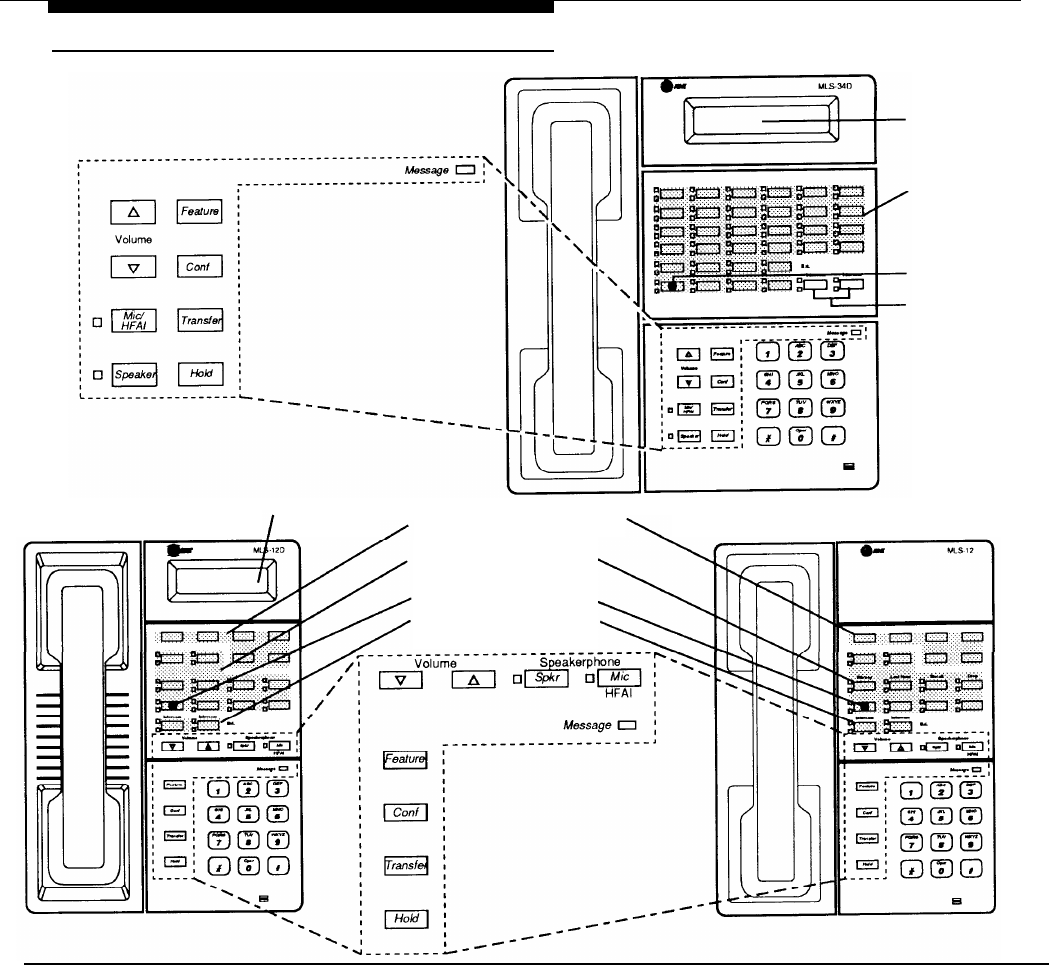
Buttons and Indicators
MLS-34D
MLS-12D
Display
Programmable Buttons
MLS-12
Display
Line/Programmable
Buttons
(32 with lights)
Primary Line Button
Intercom Buttons
(2)
(6 without lights)
Line/Programmable
Buttons
(10 with lights)
Primary Line Button
Intercom Buttons
(2)
The following buttons and displays appear on MLS- and MLC-model phones. (Some controls and indicators are not available on all
phones.)
Display.
(MLS-34D and MLS-12D only) Shows date, day, and time when phone is idle, number dialed when placing a call, extension
jack number calling when receiving an intercom call, and duration while a call is in progress. When programming, shows settings,
options, and prompts.
Line/Programmable Buttons.
Used for Centrex lines, programmed dialing sequences such as Centrex feature codes or telephone
numbers, or programmed equipment features. When no line is assigned, the button may be programmed. The MLS-34D has 32
programmable buttons; the MLS-12D and MLS-12 have 16 programmable buttons (10 with lights); the MLS-6 and MLC-6 phones
have 4 programmable buttons.
Primary Line Button.
The bottom leftmost line/programmable button, always used for the primary line assigned to the phone.
Intercom Buttons. Use for Intercom calling. See Appendix B.
Other Buttons and Indicators
(shown in exploded views)
Feature.
Use to change programmed settings or to access equipment features.
Conf (Conference). Use to access your Centrex conference calling.
Transfer.
Use to access your Centrex call transfer.
NOTE:
You must subscribe to Centrex conference or transfer to use these services.
6-4
Using Telephones


















