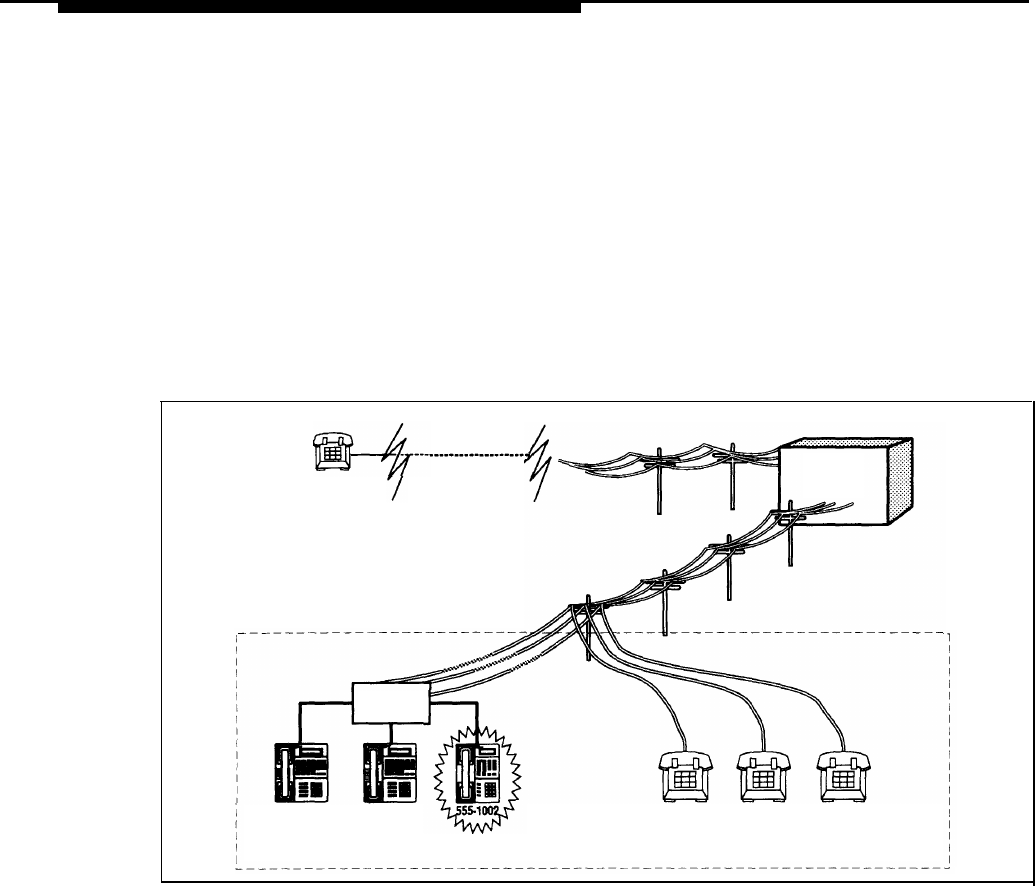
Any Centrex lines that are not connected to the equipment controller, while they
are part of the larger Centrex system, are not considered to be part of the
system described in this guide. For example, a hospital might subscribe to a
large block of Centrex lines, but connect only the lines for administrative
personnel to the equipment controller. In this situation, the telephones for
administrative personnel would be managed by the equipment controller as a
distinct system within the larger Centrex system.
One of the most important Centrex features is the assignment of one Centrex
line for each extension in your system. This allows a caller to reach an extension
directly, simply by dialing the extension’s phone number, as shown in Figure
1-2. The call rings at the extension immediately, so you do not need to have a
receptionist who answers calls for all system extensions and then transfers each
call to the appropriate user.
Public Phone
Network
Centrex
Central
Office
Caller dials 555-1002
Equipment
Controller
555-1000
555-1001
555-1003 555-1004
555-1005
Ringing
Figure 1-2. Dialing a System Extension
The equipment controller complements Centrex by automatically assigning a
primary line to each extension (see “Primary and Secondary Lines” on the next
page), and by passing Centrex ringing patterns through to phones. (The major
benefits provided by your equipment controller and the AT&T phones that you
connect to it are discussed in “Features and Capabilities” on page 1-6; in
addition, Chapter 3 provides a more detailed discussion of the way your
premises equipment and Centrex services work together.)
The equipment controller also provides optional features, some of which may be
similar to Centrex services you have. (Optional equipment features are listed at
the end of Chapter 4 in this guide.) If you have similar features available from
Centrex and from the equipment controller, you should use the Centrex features.
NOTE:
The System Planner, available separately, provides forms you can use to plan
your system configuration and to identify your Centrex services. If you do not
already have a copy of the System Planner, see “Reference Materials” in “About
This Guide.”
1-4 Overview


















