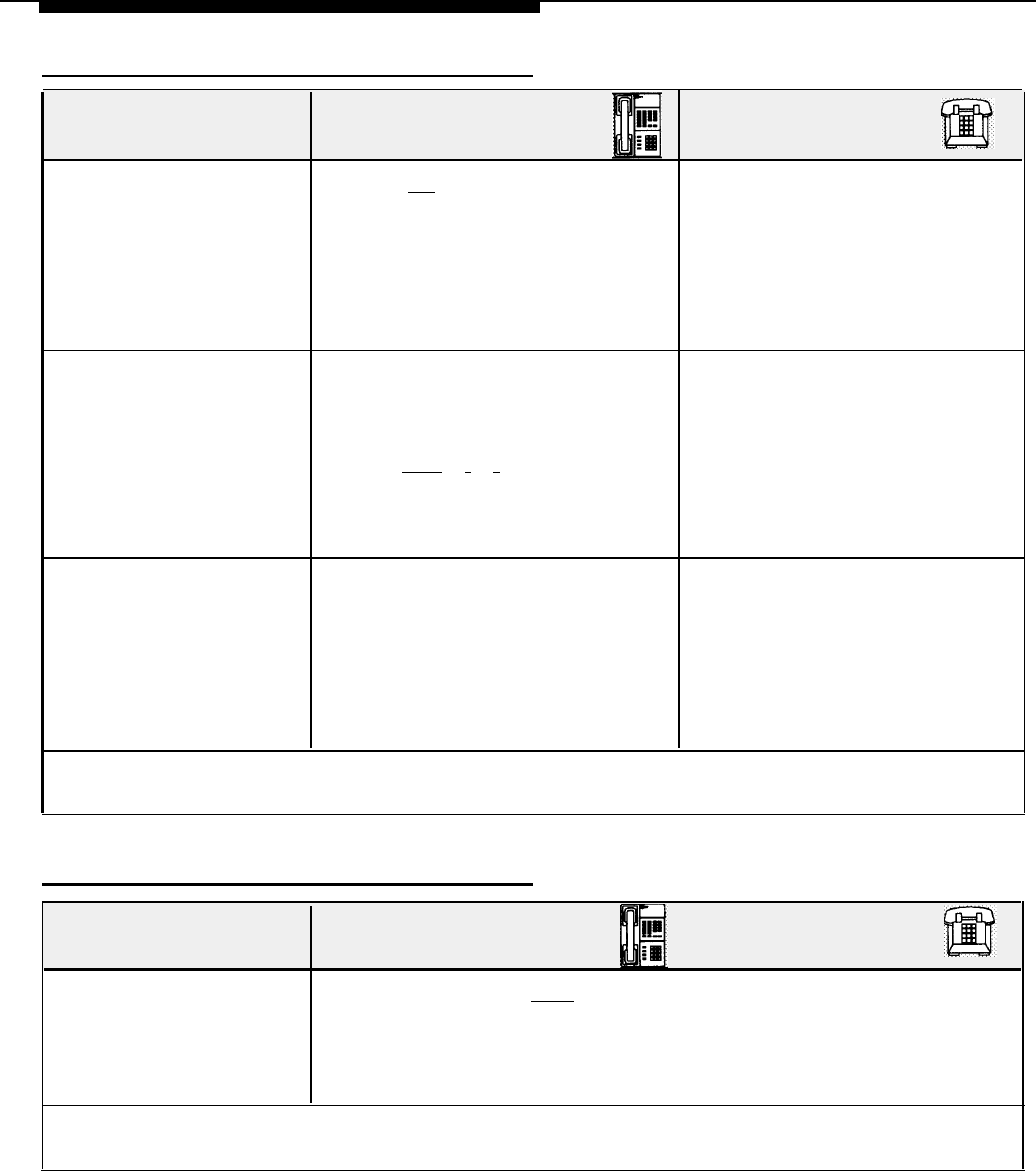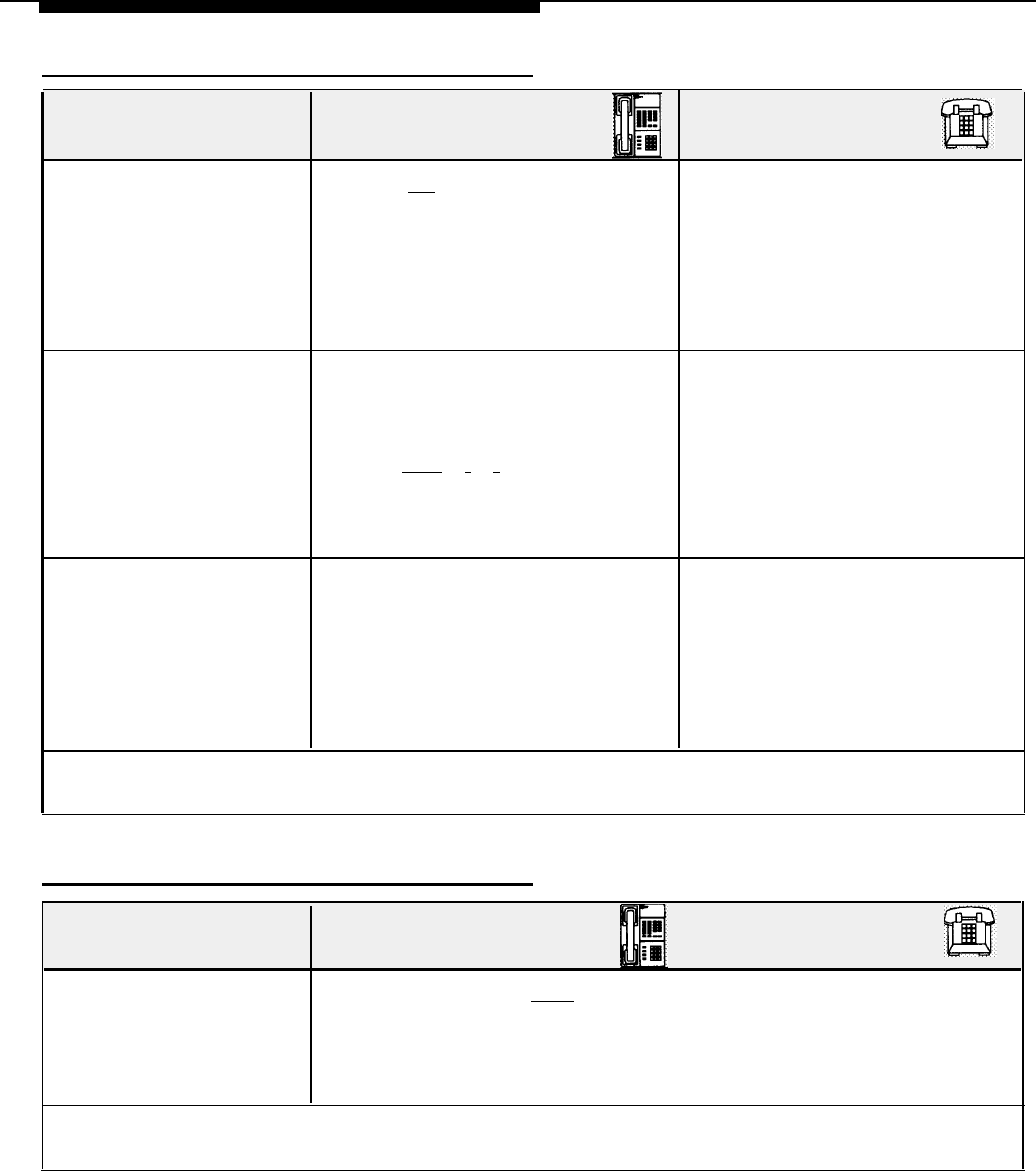
Putting a Call on Hold
On an MLS- or MLC-Model
Phone*
On a Standard Phone
To put a call on hold
(anyone with the line
can retrieve it)
This feature lets you place a
call on another line or hang
up. To make another call on
your primary line, use your
Centrex hold.
To put an outside or
inside call on Exclusive
Hold (only you can
retrieve it)
See page 5-16 for
instructions on programming
Exclusive Hold onto a
programmable button on an
MLS- or MLC-model phone.
To retrieve a held call
Press [ Hold ].
You can make and receive calls on
other lines while a call is on hold if a call
is left on hold for longer than one minute,
the extension at which the call is held
generates a short Hold Reminder Tone.
The reminder tone sounds once every
minute until the held call is retrieved, or
until the caller hangs up.
Press the button programmed with
this feature
or
press [
Feature
] [
0
] [
2
].
The green light next to the line button
flutters.
1.
Press the line button on which the
call is held.
(For a call on Exclusive Hold, you must be
at your own phone.) The light next to the
line button changes from winking or
fluttering to steady green.
2.
Lift the handset.
You are reconnected to the held call.
This equipment feature is not available
on a standard phone, but may be
available from Centrex. Some feature
phones may allow you to put a call on
hold.
This equipment feature is not available
on a standard phone, but may be
available from Centrex.
Follow your Centrex instructions for
retrieving a call held at your extension.
* If you are using an MLC-6 cordless phone, make sure the handset is on before following these instructions. For more
information on using the MLC-6 phone, see AT&T MLC-6 Cordless Telephone Quick Reference: Display and Controls.
Transferring a Call
1.
2.
1.
2.
While active on an outside or inside
call, press the switchhook down once
rapidly.
Follow your Centrex instructions for
transferring a call.
On an MLS- or MLC-Model
Phone*
On a Standard Phone
To transfer a call
While on a call, press [
Transfer
] (in place
of a switchhook flash in your Centrex
instructions).
Follow your Centrex instructions for
transferring a call.
* If you are using an MLC-6 cordless phone, make sure the handset is on before following these instructions. For more
information on using the MLC-6 phone, see AT&T MLC-6 Cordless Telephone Quick Reference: Display and Controls.
Using Telephones
6-15