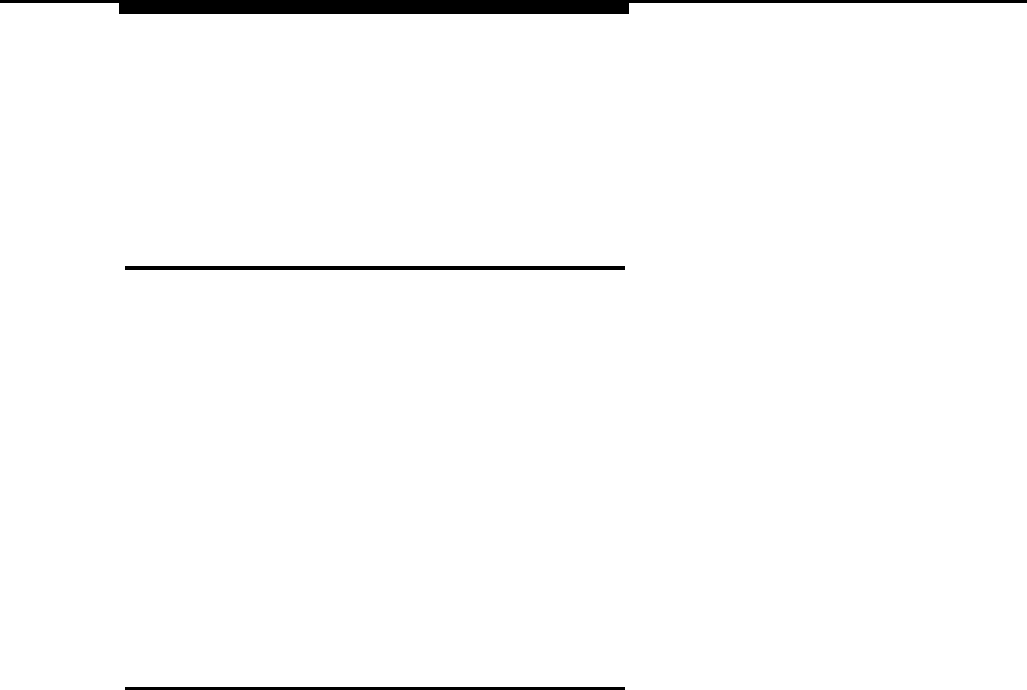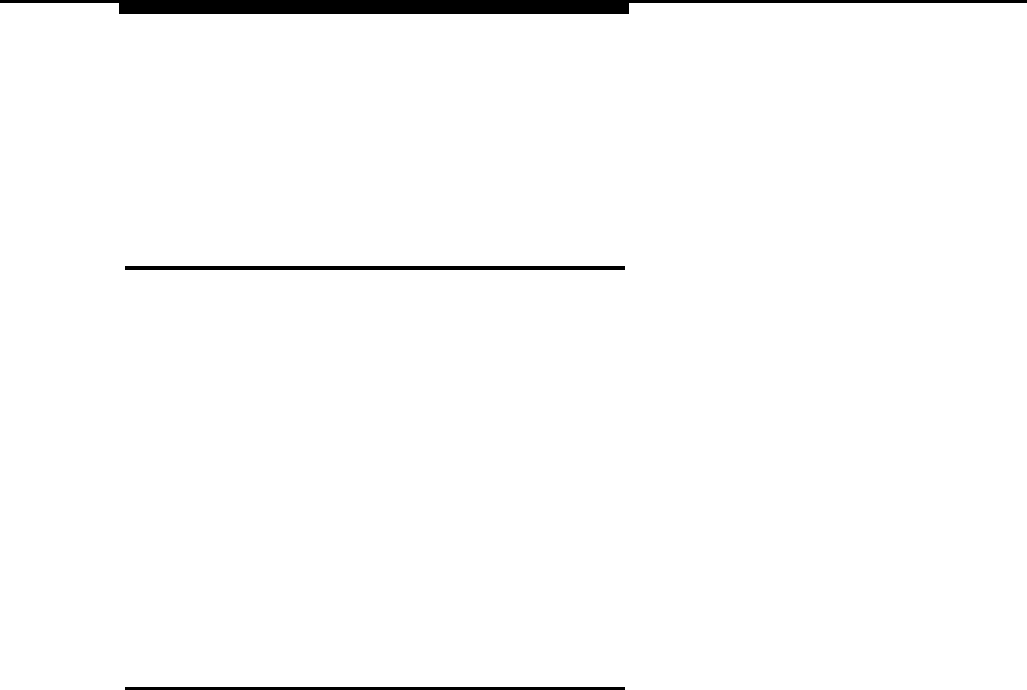
Programmable
A telephone button that can be set up to access a feature.
button
On MLS- and MLC-model phones, programmable buttons
can be used as Auto Dial buttons (for one-touch dialing of
Centrex feature codes or telephone numbers) or equipment
feature buttons.
Call Coverage Options
This section describes your options for providing call coverage when the user at
an extension is not available to take calls. The following options are discussed:
■
Central Call Coverage by a receptionist (the default)
Centrex Call Coverage using Centrex features such as call forwarding or
■
voice mail
■
Local Call Coverage by another extension
Coverage by an answering machine
■
Additional options for extensions that provide call coverage.
■
An extension that picks up calls on another extension’s line is referred to as a
covering extension. An extension whose calls can be picked up by another
extension is referred to as a covered extension.
Central Call Coverage
Central Call Coverage—the default call coverage setup—lets a central
receptionist answer calls that are not picked up by the user at the dialed
extension. When a call comes in on a line, it rings first at the phone where the
line is assigned as a primary line, but if the user at that extension does not pick
it up, it also rings at the receptionist’s phone.
NOTE:
For a central receptionist, install an MLS-34D phone (which has 32
line/programmable buttons). This phone can easily handle the system maximum
of 24 lines and still have eight programmable buttons available for features.
Customizing Your System
4-3