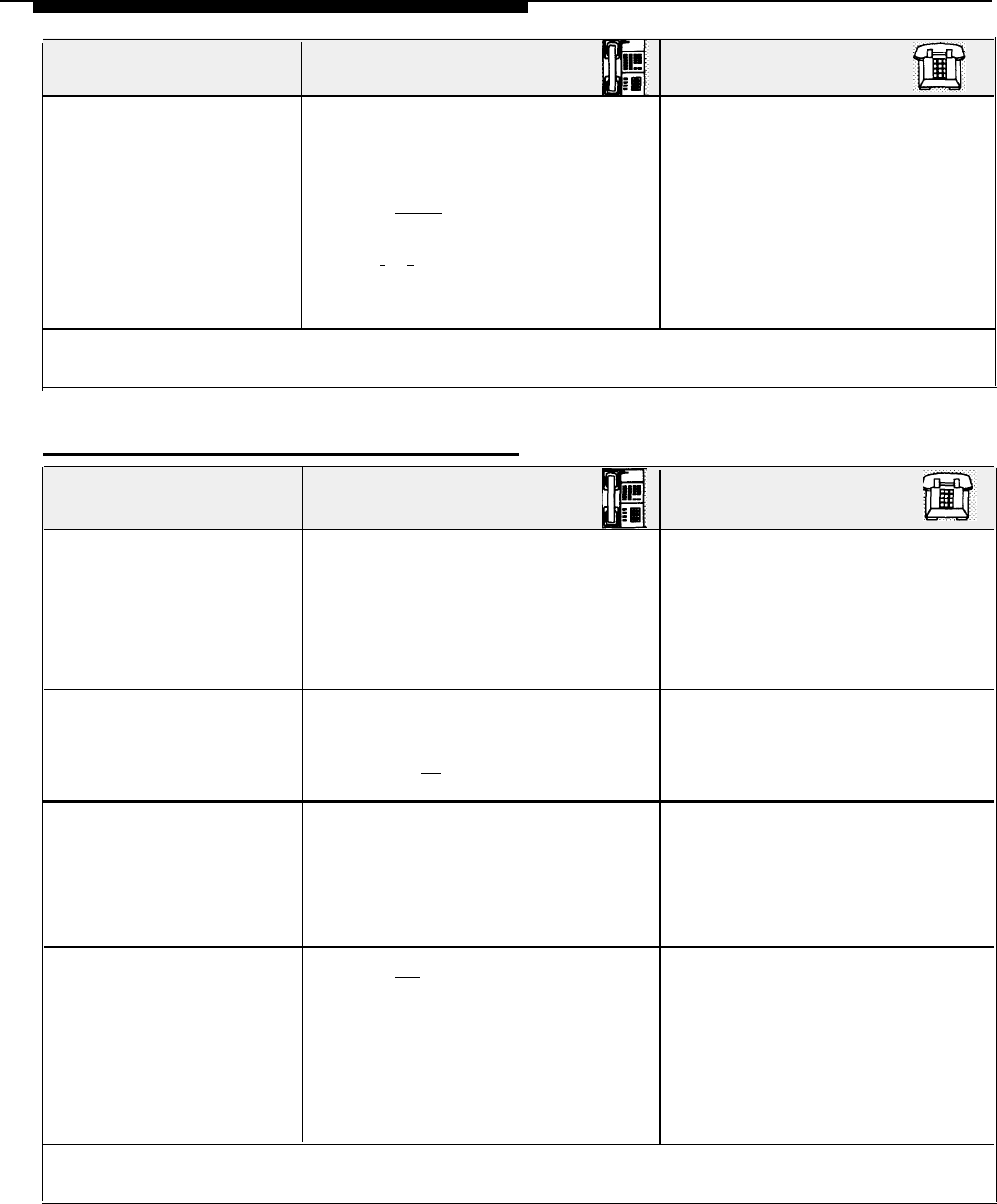
On an MLS- or MLC-Model
Phone*
On a Standard Phone
To group page all
extensions m a Calling
Group
See page 5-13 for
instructions on setting up a
Calling Group. See page
5-16 for instructionson
programming Group Paging
onto a button on MLS- or
MLC-model phones.
Press the button programmed with this
feature or follow Steps 1 through 3 below:
1.
Lift the handset.
2.
Press [
Intercom
].
You hear the intercom dial tone.
3.
Dial [
*
] [
7
] and a group number (1–4).
After the beep, start talking.
Your voice is heard on the speakers at all
non-busy MLS-model phones in the group.
This equipment feature is not available
on a standard phone, but your Centrex
system may allow you to page Centrex
calling groups.
* If you are using an MLC-6 cordless phone, make sure the handset is on before following these instructions. For more
information on using the MLC-6 phone, see AT&T MLC-6 Cordless Telephone Quick Reference: Display and Controls.
Answering a Call
On an MLS- or MLC-Model
Phone*
On a Standard Phone
To answer a call that is
ringing
To answer a call on a line not
assigned to your MLS- or
MLC-model phone, see
Appendix B.
To answer a voice paging
call
To answer a call on a
specific line
To answer a call on a line not
assigned to your MLS- or
MLC-model phone, see
Appendix B.
To answer a call when
you are already on a call
When the telephone is ringing...
Lift the handset.
You are connected to the incoming call.
If more than one line is ringing, you are
connected to the line ringing longest. If the
call is an intercom call and you have a
display phone, the caller’s extension jack
number briefly appears on your display.
When the telephone beeps...
If the microphone is on, you can speak
after the beep. If the microphone is not
on, press [
Mic
] (if available) or lift the
handset.
Press the line button and lift the
handset.
You are connected to the incoming call. If a
line has been programmed for “delayed ring”
or “no ring,” or if the Do Not Disturb feature
is turned on, a call on the line appears as
a flashing red light, but does not ring.
1.
Press [
Hold
].
The call you are on is placed on hold.
2.
Press the line button for the new call
and lift the handset.
You are connected to the incoming call.
To return to the first call...
Put the second call on hold and press
the line button for the first call.
When the telephone is ringing...
Lift the handset.
You are connected to the incoming call.
When the telephone is ringing...
Lift the handset.
You are connected to the person who
paged you.
This equipment feature is not available
on a standard phone, but may be
available from Centrex.
This equipment feature is not available
on a standard phone, but may be
available from Centrex.
* If you are using an MLC-6 cordless phone, make sure the handset is on before following these instructions. For more
information on using the MLC-6 phone, see AT&T MLC-6 Cordless Telephone Quick Reference: Display and Controls.
6-14
Using Telephones


















