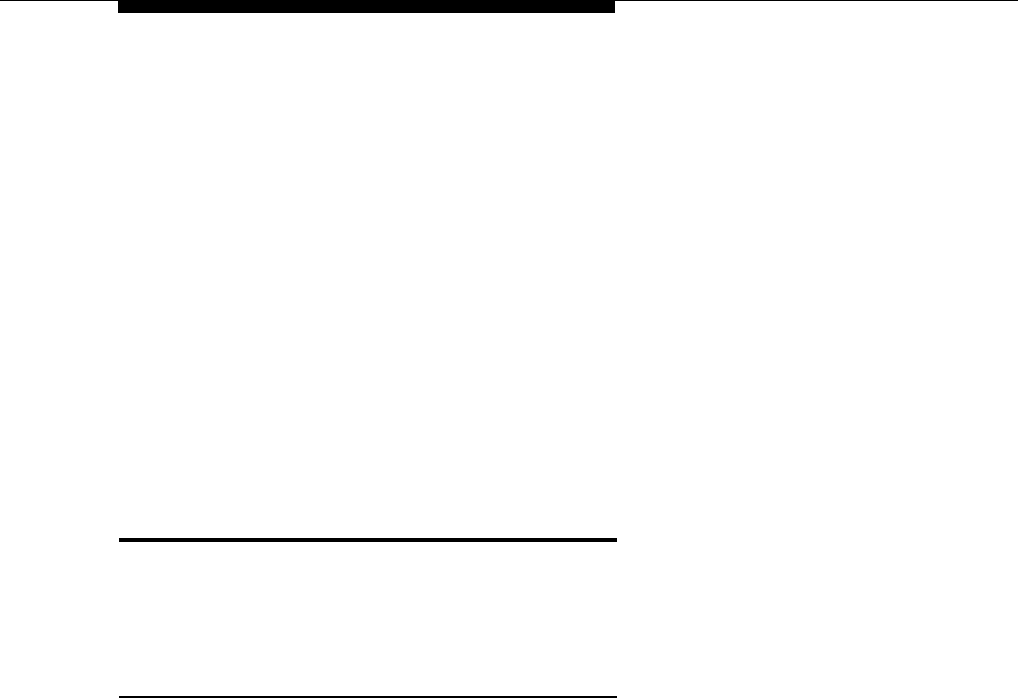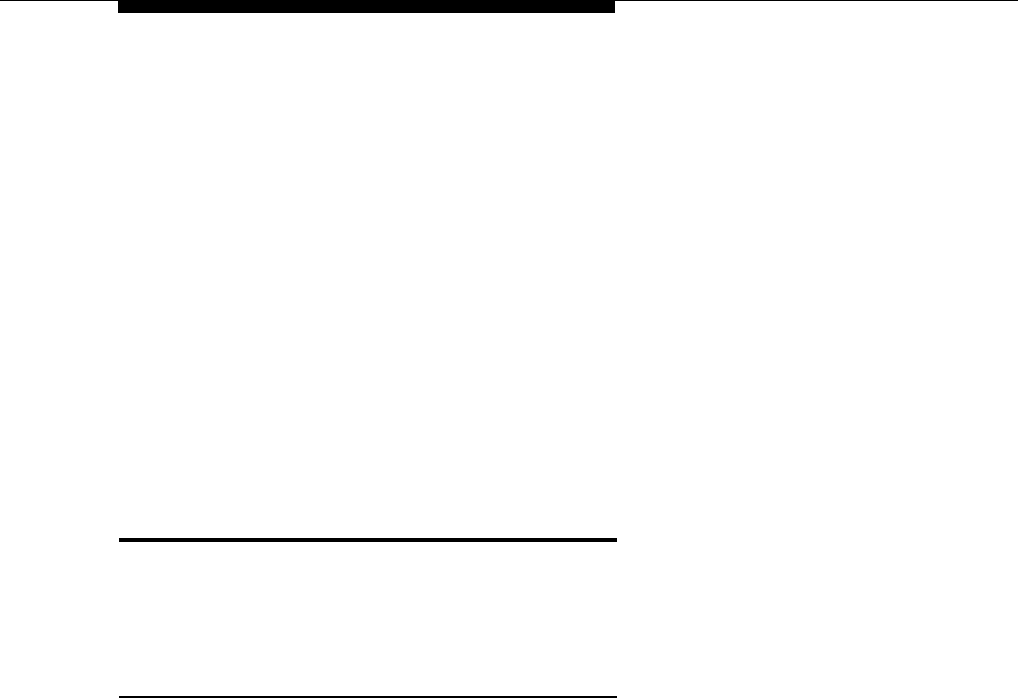
In addition, you can use programmable buttons to store equipment feature
codes or extension jack numbers for one-touch Intercom Calling. These buttons
are called equipment feature buttons. (The equipment features that you can
program onto buttons are described on page 5-16. Note that some equipment
features require programming on a button with lights so that you can see
whether a feature is turned on or off.)
NOTE:
If your business includes industry-standard feature phones with programmable
buttons, follow the directions for those phones in order to program any
telephone numbers or Centrex feature codes that you want to make available for
one-touch access. Feature phones may also support speed dialing for faster
access to Centrex services.
Figure 5-3 illustrates the MLS- and MLC-model phones: MLS-34D, MLS-12D,
MLS-12, MLS-6, and MLC-6. As you program buttons, mark their functions on
the phone’s labeling sheet (see the examples in Figure 5-3).
Changing Settings after Installation
As your business grows or changes, you will probably need to change the way
your premises equipment was originally programmed. The following sections
describe some instances where such changes might be needed.
Changing the System Clock
You may need to change or reset the system clock for daylight saving time, after
a prolonged power failure, or after a complete equipment reset. To change the
system clock, use the following procedures:
System Date (#101)
to set the month, day, and year
■
System Day (#102)
to set the day of the week
■
System Time (#103)
to set the hour and minute.
■
Programming Reference
5-7