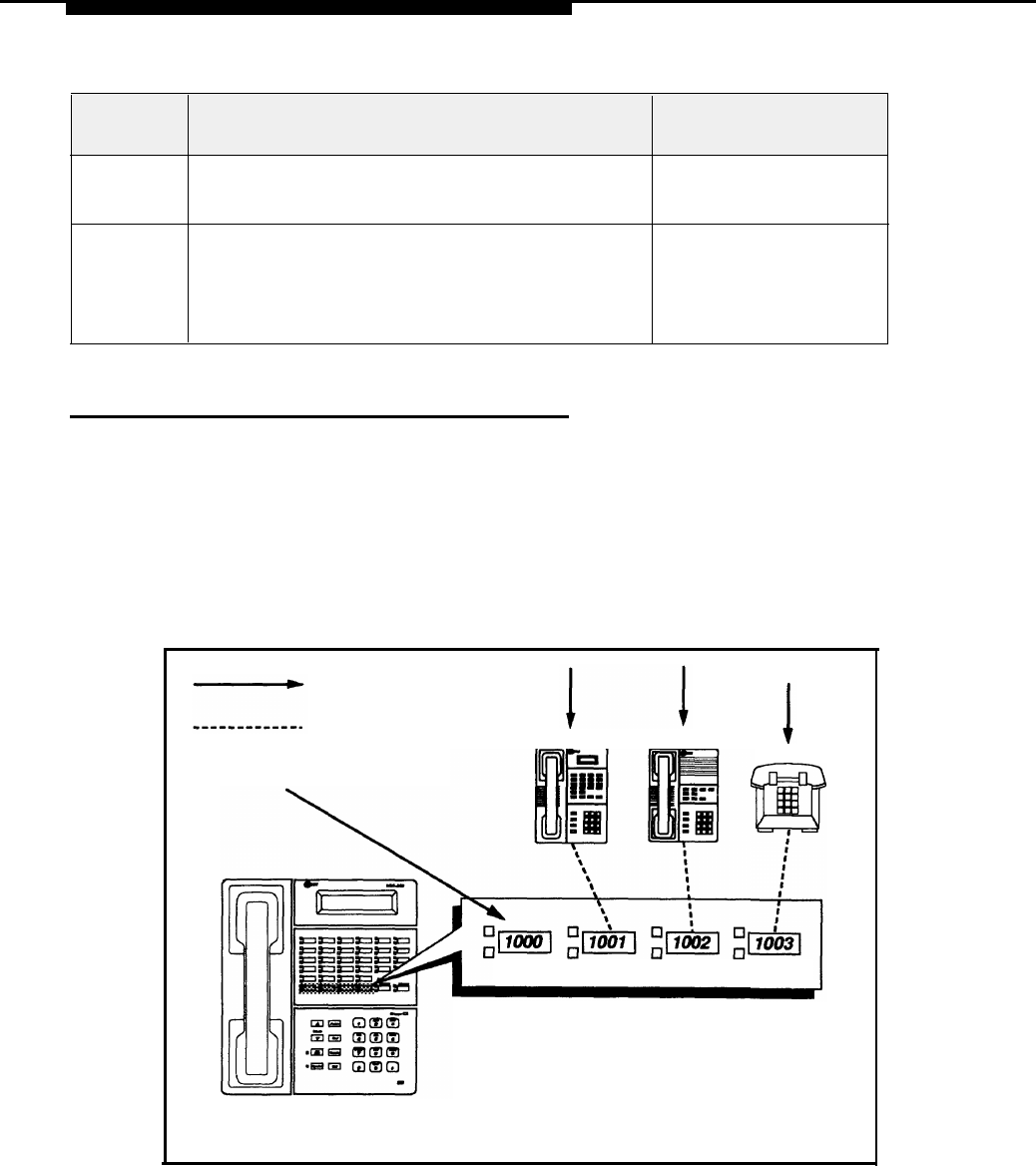
Table 4-2. Programming for Centrex Call Coverage
Procedure
Setting for Phone at Extension Jack 10
Setting For Other
Extensions
Line
Assignment
(#301)
Button
features
Remove all lines except the primary line.
To provide one-touch access to Centrex coverage
services, program the Centrex feature codes onto Auto
Dial buttons.
Local Call Coverage
No changes needed
To provide one-touch
access to Centrex
coverage services,
program the Centrex
feature codes onto Auto
Dial buttons.
Local Call Coverage enables co-workers to cover each others’ phones. This
coverage setup can eliminate the need for a central receptionist.
NOTE:
MLS- or MLC-model phones are recommended at covering extensions, so that
the user at a covering extension can see which line is ringing when a call comes
in.
Figure 4-2 shows one example of how Local Call Coverage works.
Incoming Call
rings immediately
Covered Call
rings after about
20 seconds
Ext. 1001
Ext. 1002
Ext. 1003
Primary
Secondary Secondary
Secondary
Ext. 1000
Figure 4-2. Local Call Coverage: Backup Call Answering
4-6
Customizing Your System


















