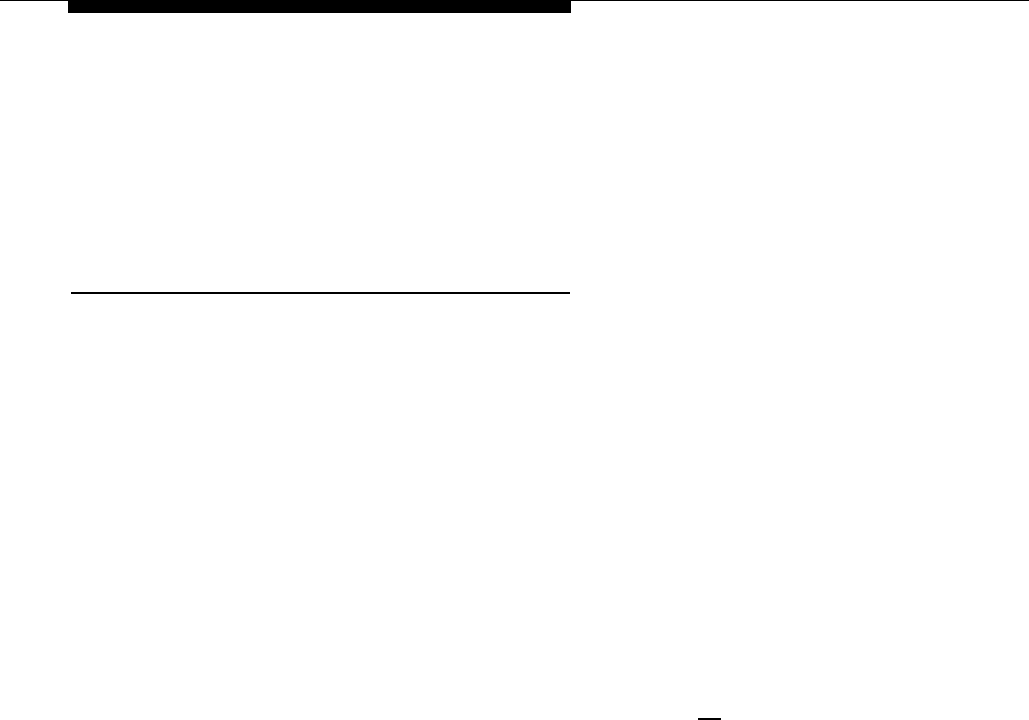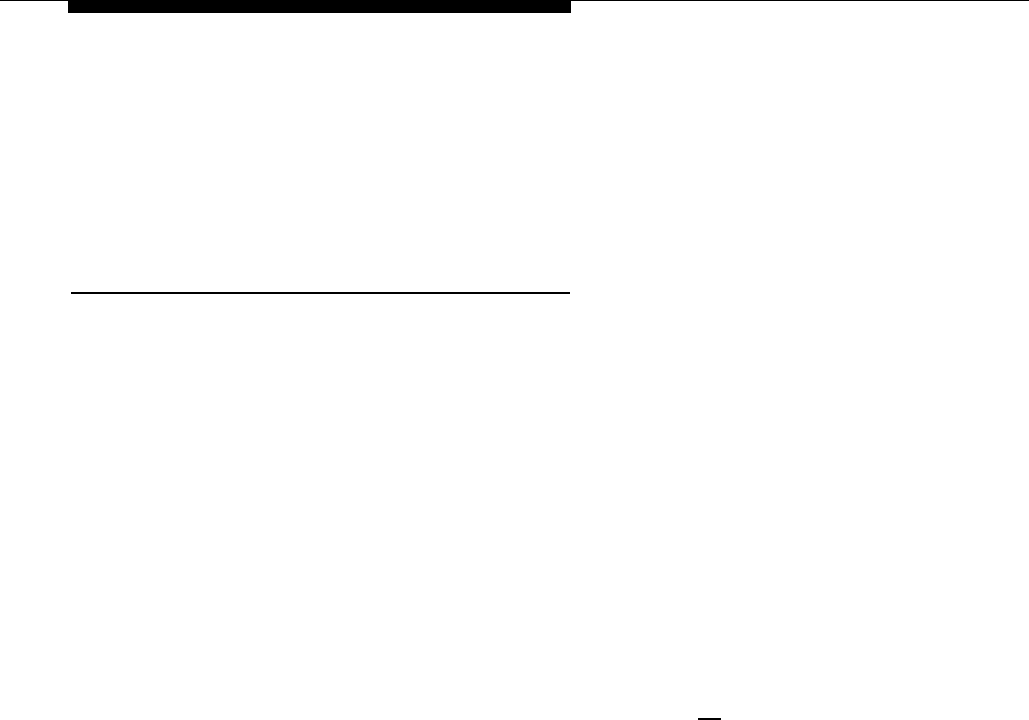
Example:
A person at a covering extension who screens another extension’s calls may
need an Intercom Calling button for the covered extension (possibly with voice
paging) to announce calls and visitors. The lights beside the Intercom Calling
button show when the covered extension is busy.
To program an Intercom Calling button, see page 5-15.
Paging
Two equipment features enable you to page system extensions. For ease of use,
you should store these features on the programmable buttons of MLS- or
MLC-model phones, so that a user can page a phone or group of phones simply
by pressing the programmed button.
The following types of paging are available:
Paging over an optional loudspeaker paging system,
which may be
■
connected to the equipment controller. You access the loudspeaker by
dialing an equipment feature code, which can be programmed onto a
button on an MLS- or MLC-model phone.
Paging over MLS-model phones,
which have built-in speakers, provides
■
an inexpensive alternative to a loudspeaker paging system. By dialing the
appropriate feature code, you can page an extension (Voice Paging) or a
Calling Group (Group Paging). Paged extensions beep (at any extension
that has an MLS-model phone) to indicate that the speaker has been
turned on; then your voice is heard over the speaker. When a caller picks
up the page (by picking up the handset or pressing [
Mic
]), the page
becomes an intercom call between the person who paged and the
person who picked up. (Because it is an intercom call, the call does not
tie up the user’s primary line.)
The feature code for Group Paging, or for paging a particular extension, can be
stored on a telephone button for one-touch dialing. (Paging an extension
requires that the extension jack number be stored on the telephone button.)
If you are busy on a call when someone tries to voice page your extension, your
phone rings instead of turning on the speaker for the page. If you try to voice
page an extension where a standard phone or MLC-6 is connected, the phone
rings.
Example:
A car dealership puts all extensions for the sales staff into a
Calling Group. To talk to salespeople, the sales manager simply
presses a programmed button on an MLS- or MLC-model phone. A paging
intercom call goes to the Calling Group. The phones’ primary lines
remain free for incoming calls.
4-12
Customizing Your System