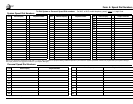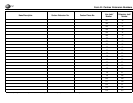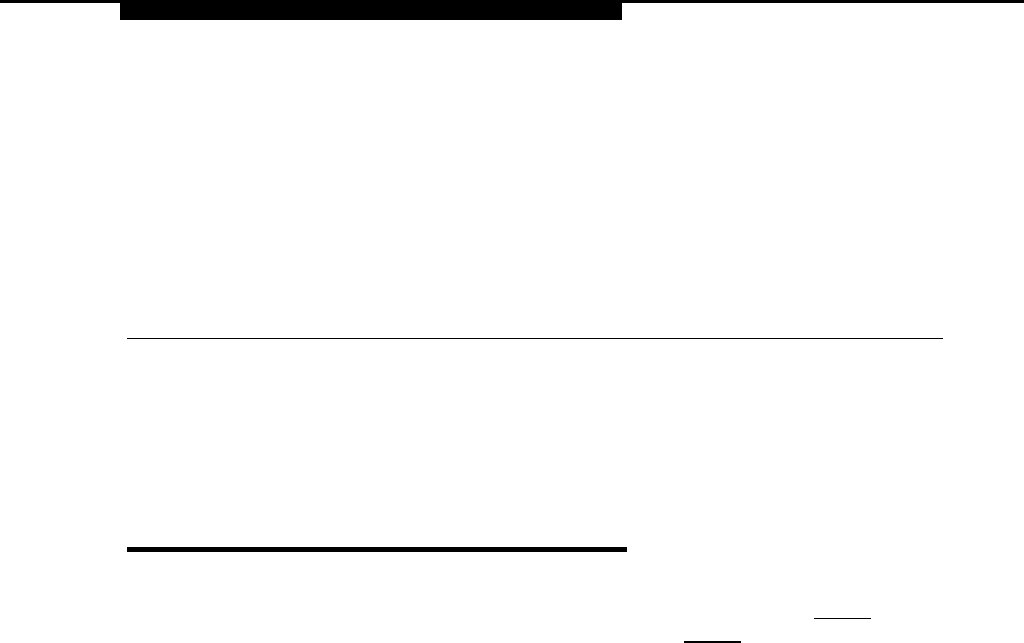
Using Intercom Features
B
Using the Intercom on MLS- and
MLC-Model Telephones
As an alternative to placing inside calls with Centrex extension numbers, users
can place inside calls to other extensions in the system using an [
Intercom
]
button on MLS-and MLC-model phones. Using an [
Intercom
] button in this way
enables users to keep their primary lines free for calls. This means while a user
is waiting for an important call on his or her primary line, the user can make calls
to others in the system. Consider the following issues before you decide to use
intercom calling:
■
■
People who make intercom calls must know the extension jack numbers
for the extensions they call, in addition to the Centrex extension numbers
they use normally. (Some equipment features also require extension jack
numbers or line jack numbers.)
People using standard phones normally cannot make intercom calls,
although they can receive them. (If, however, no lines are assigned to the
standard phone, it defaults to “intercom only.” In that case, it can be
used to place and receive intercom calls, but it cannot access Centrex
lines and will be restricted to calling extensions within your system.)
Users cannot access Centrex services (including Transferor Conference)
while on an intercom call.
Recall disconnects an intercom call.
■
■
If you choose to make intercom calling available to the people in your company,
you may wish to use programmable buttons (see page 4-10 or page 5-15), so
that people do not have to remember extension jack numbers to use these
features. If you do not have any programmable buttons available, you can
distribute Form B in Appendix A, which lists Centrex extension numbers and
corresponding extension jack numbers, to those people who will use intercom
calling.
Using Intercom Features
B-1