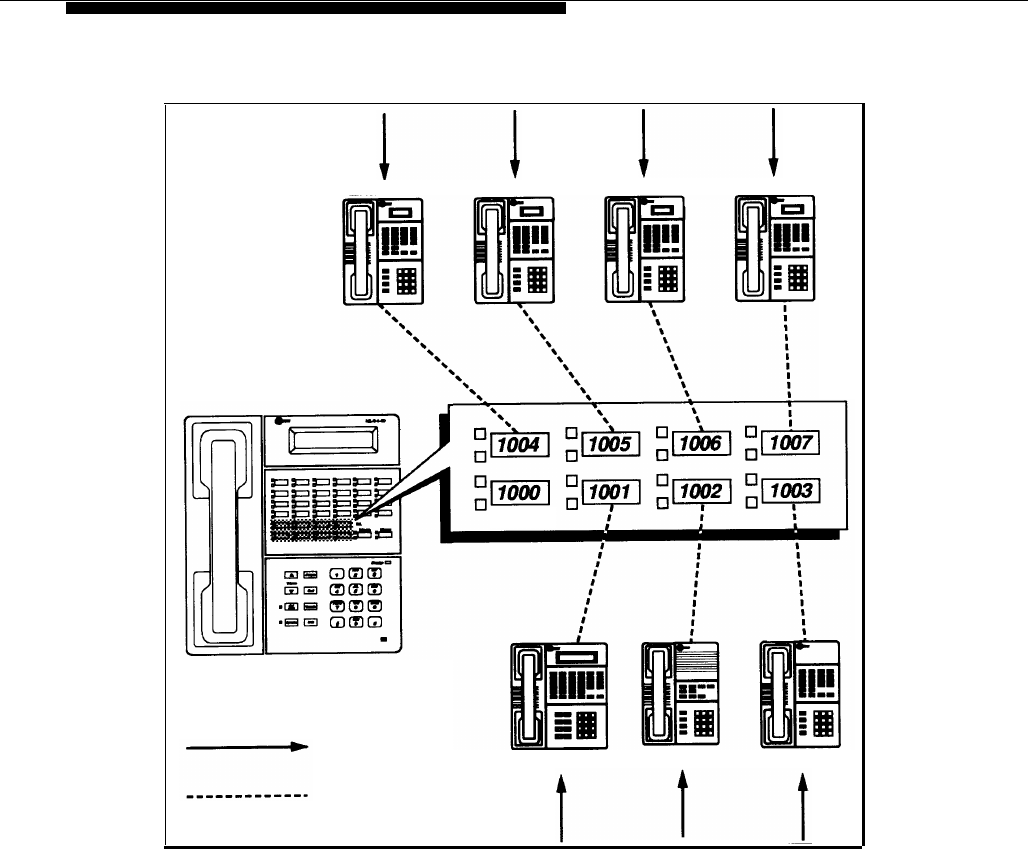
Figure 4-1 shows how Central Call Coverage works.
Ext. 1004
Ext. 1005
Ext. 1006
Ext. 1007
Primary
Receptionist's Phone
Ext. 1000
Incoming Call
rings immediately
Covered Call
rings after about
20 seconds
Ext. 1001
Ext. 1002
Ext. 1003
Figure 4-1. Central Call Coverage
Setup for Central Call Coverage is simple, because the equipment controller
automatically assigns all lines to the receptionist’s phone (the phone connected
to extension jack 10). The Centrex line connected to line jack 01 on the
equipment controller is assigned as the primary line; all other lines are assigned
as secondary lines. This arrangement lets a receptionist cover all of the lines in
your system.
Table 4-1 shows the equipment programming settings that are needed for
Central Call Coverage. The first column shows the name of the programming
procedure or function. System Programming procedures, which determine how
the equipment controller handles lines and extensions, include the procedure
number in parentheses—for example, “Line Assignment (#301).” Telephone
Programming procedures, which affect the operation of individual extensions,
show only the name of the procedure. (See Chapter 5 for more information on
programming.) The remaining columns show the required and optional settings
for this call coverage setup.
4-4
Customizing Your System


















