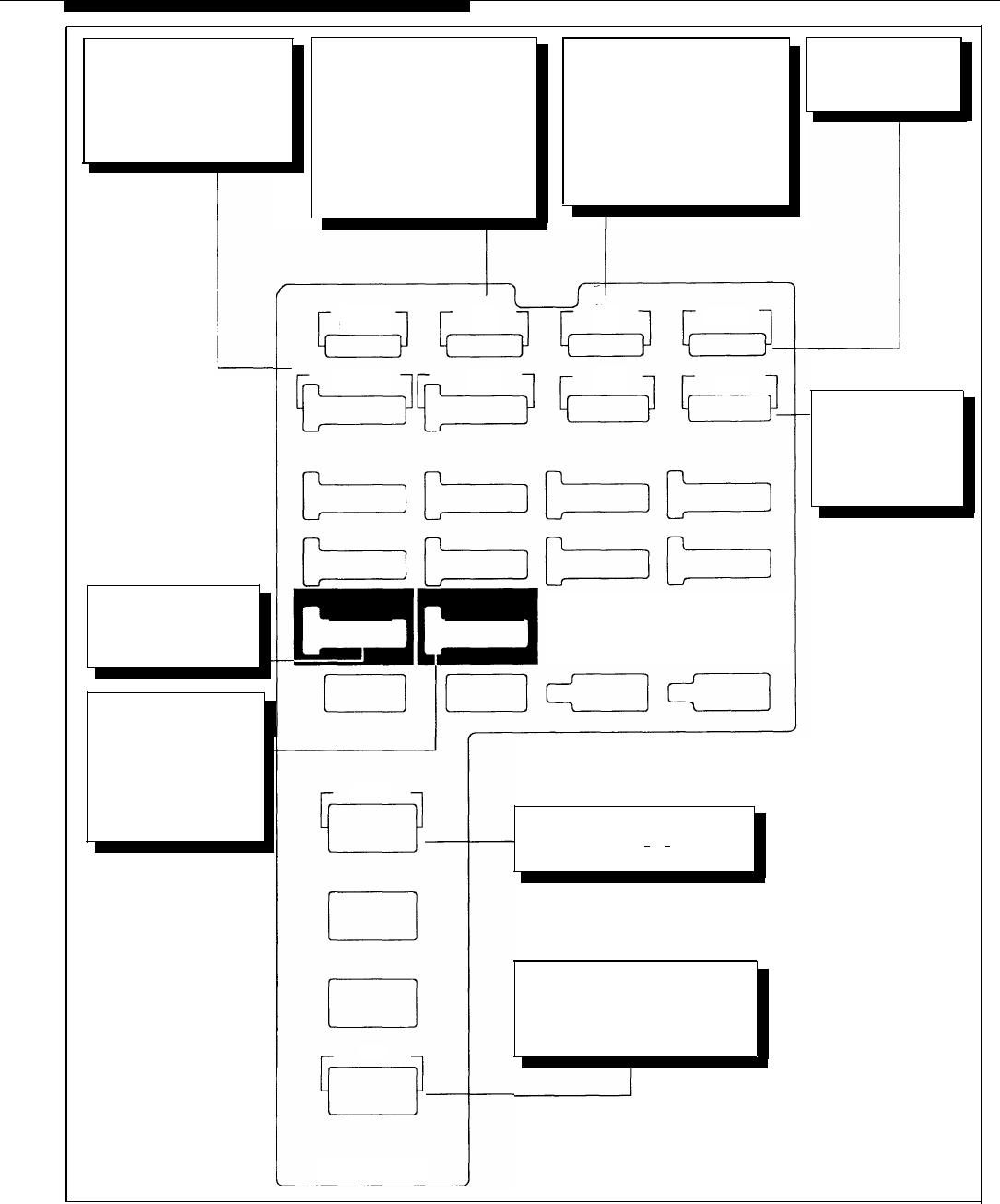
Remove
Returns the current
setting to the factory
setting.
Next Item/Prev Item
Cycle forward/backward
through a procedure’s
parameters. A parameter
is usually an outside line,
an extension, or a telephone
list entry. If a procedure has
two parameters (for example,
a line and extension),
Next Item/Prev Item affects
only the second one.
Next Procedure/
Prev Procedure
Cycle forward/backward
through the programming
procedures. You can use
these buttons to select a
procedure.
Next Data/Prev Data
Cycle forward/backward
through the valid data entries.
These buttons work only for
fixed data, such as a line or
extension jack number. They
do not work for variable data
such as date, time, password,
telephone numbers, or
doorphone assignments.
Next
Procedure
Next
Item
Next
Data
Remove
Prev
Procedure
Prev
Item
Prev
Data
Enter
Enter
Ends an entry of
variable length, such
as a telephone
number in an
Allowed Phone
Number List.
System Program
(Intercom)
Starts the System
Programming process.
System
Program
Central
Tel Program
PARTNER™ Plus/
II Communications Systems
Programming Overlay for MLS-12D Telephones
PARTNER Plus: Use at Ext. 10 only
PARTNER
II:
Use at Ext. 10 or 11 only
Central Tel Program
(Intercom)
Starts the Centralized
Telephone Programming
process (that is,
customizing individual
telephones remotely
from the phone at
extension jack 10 or 11).
Feature
Feature
When followed by [
0
][
0
], enters
or exits programming mode.
Wild
Enters a “wildcard” (a character
that matches any digit dialed)
in telephone numbers in Allowed
and Disallowed Number Lists.
Wild
NOTE:
This is a full-size illustration. If you to se the original, you can
order a replacement by calling 1 800 432-6600 in the U.S. or
1 800 255-1242 in Canada. The order number is 518-455-320.
AT&T 518-455-320
Figure 5-2. Programming Overlay for MLS-12D Phone
5-6
Programming Reference


















