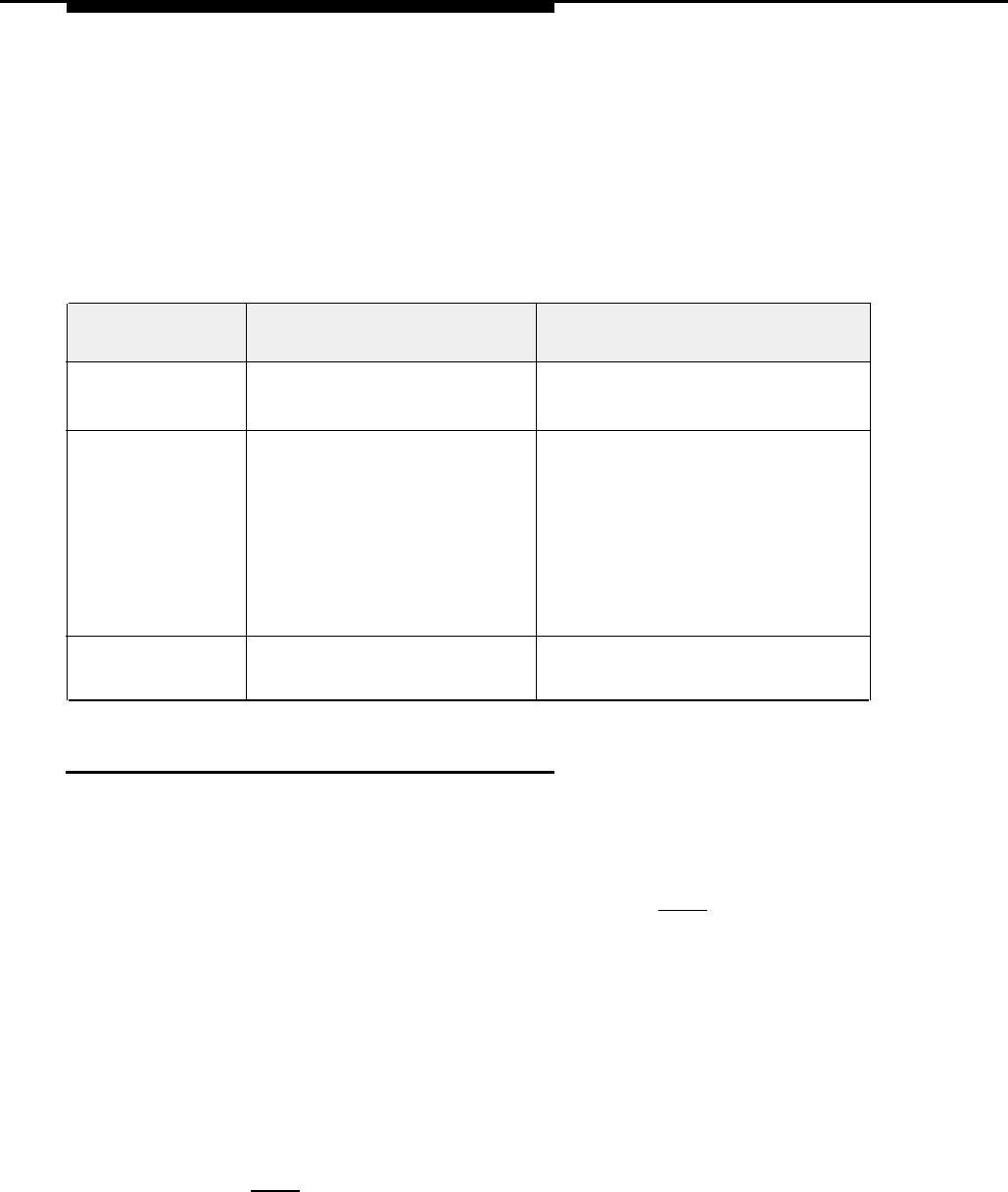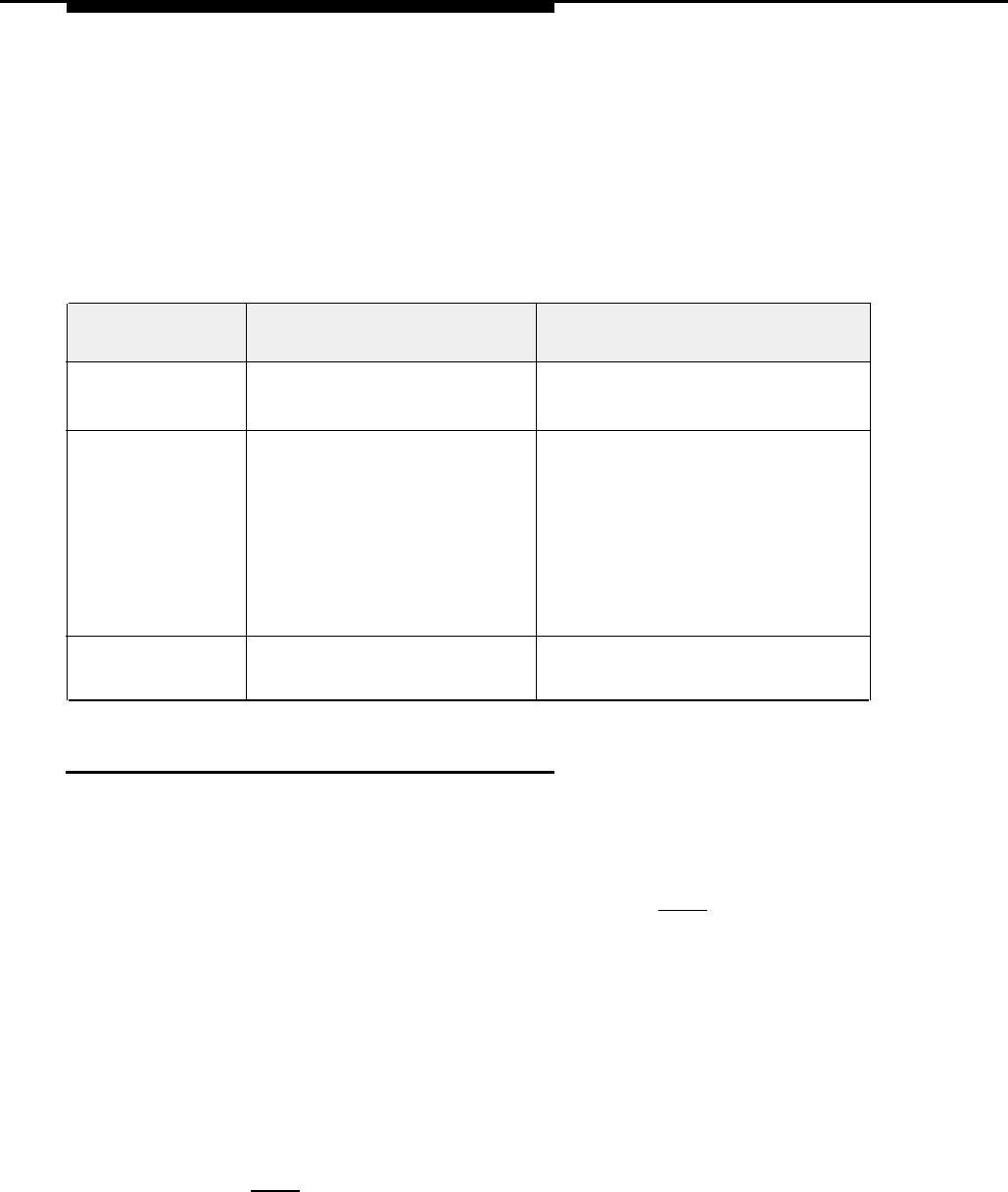
If you wish to restrict calling from Night Service Group extensions, use
System
Password (#403)
to specify the system password. If a password is
programmed, users in the Night Service Group must enter it before dialing
outside telephone numbers or Centrex extension numbers (with some
exceptions, described on page 5-13). Intercom calls can be made without using
the password (see Appendix B). The password must be entered to turn Night
Service on or off. A System Password cannot be entered from a standard phone
or from an MLC-6 cordless phone.
Table 4-4. Programming for Night Service
Procedure
Setting at Extension Jack 10 Setting for Night Service Group
Extensions
Line Assignment
(#301)
Night Service
Button (#503)
Night Service
Group Extensions
(#504)
Speed Dialing
No change required
Assign the lines that may ring at night
(or all lines) to the extensions you wish
to include in the Night Service Group.
Program the Night Service
No change required
button on any lighted
programmable button on the
MLS-34D or MLS-12D display
phone. (Whether or not you are
using a central receptionist, the
Night Service button can only be
on the telephone connected to
extension jack 10.) Press the
button to turn Night Service on or
off.
No change required
Assign extensions to the Night Service
Group.
Centrex may provide speed dialing for some or all of your Centrex lines.
However, you can store additional numbers using the Speed Dialing feature
available with your premises equipment.
Speed Dial numbers are outside telephone numbers or Centrex extension
numbers that a user can dial automatically by pressing [
Feature
] and a two-digit
code.
NOTE:
The Speed Dial numbers available with your premises equipment can be dialed
only from MLS- and MLC-model phones.
System Speed Dialing
You can program frequently dialed phone numbers—such as suppliers, repair
services, customers, or other business associates—so that all users in the
system with MLS- and MLC-model phones can dial them by pressing three
buttons: [
Feature
] plus a two-digit code.
The following notes apply to System Speed Dial numbers:
System Speed Dial numbers are stored in the equipment controller, so a
■
user at any MLS- or MLC-model phone can dial them provided that a
Centrex line is assigned to the extension.
4-14
Customizing Your System