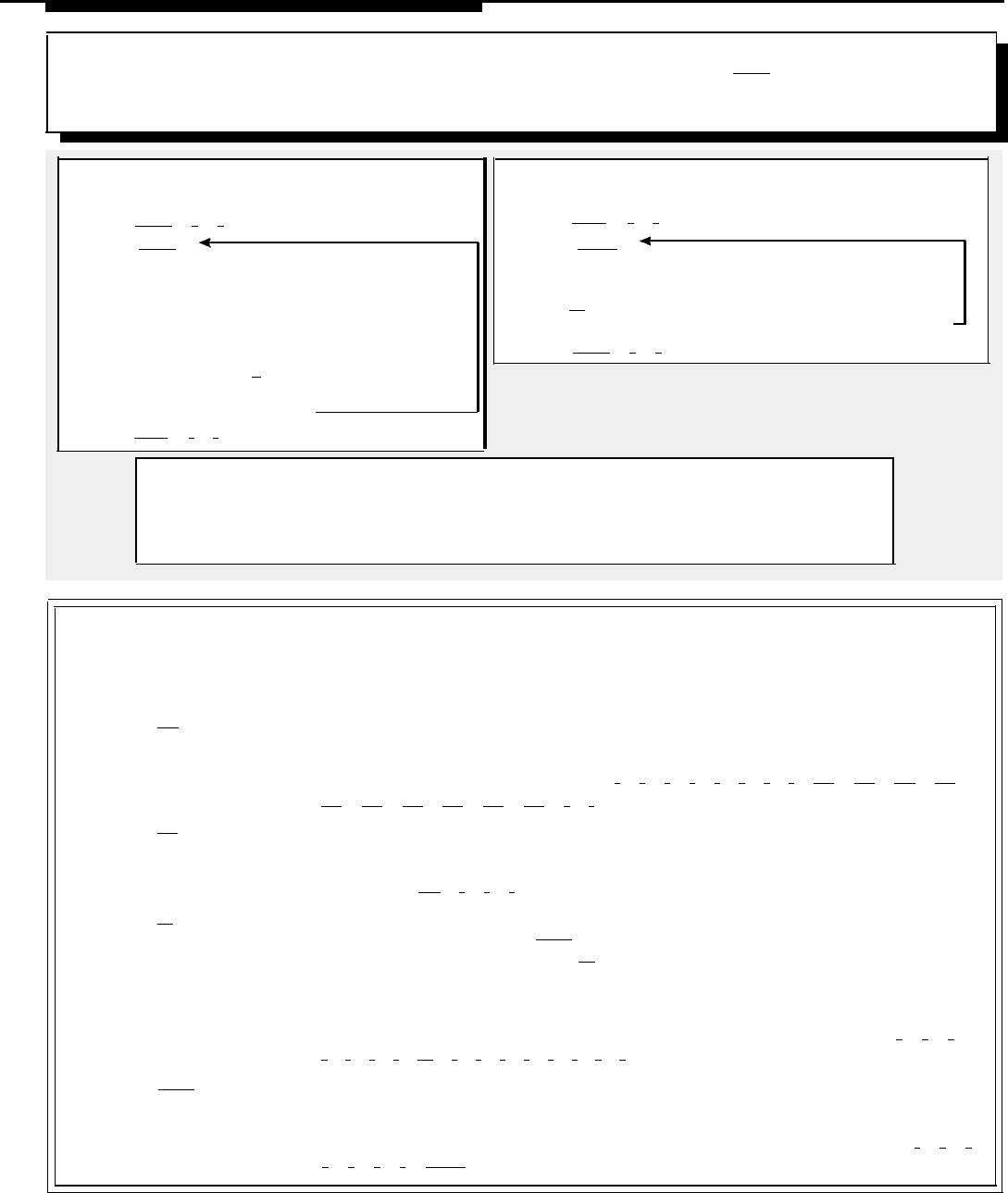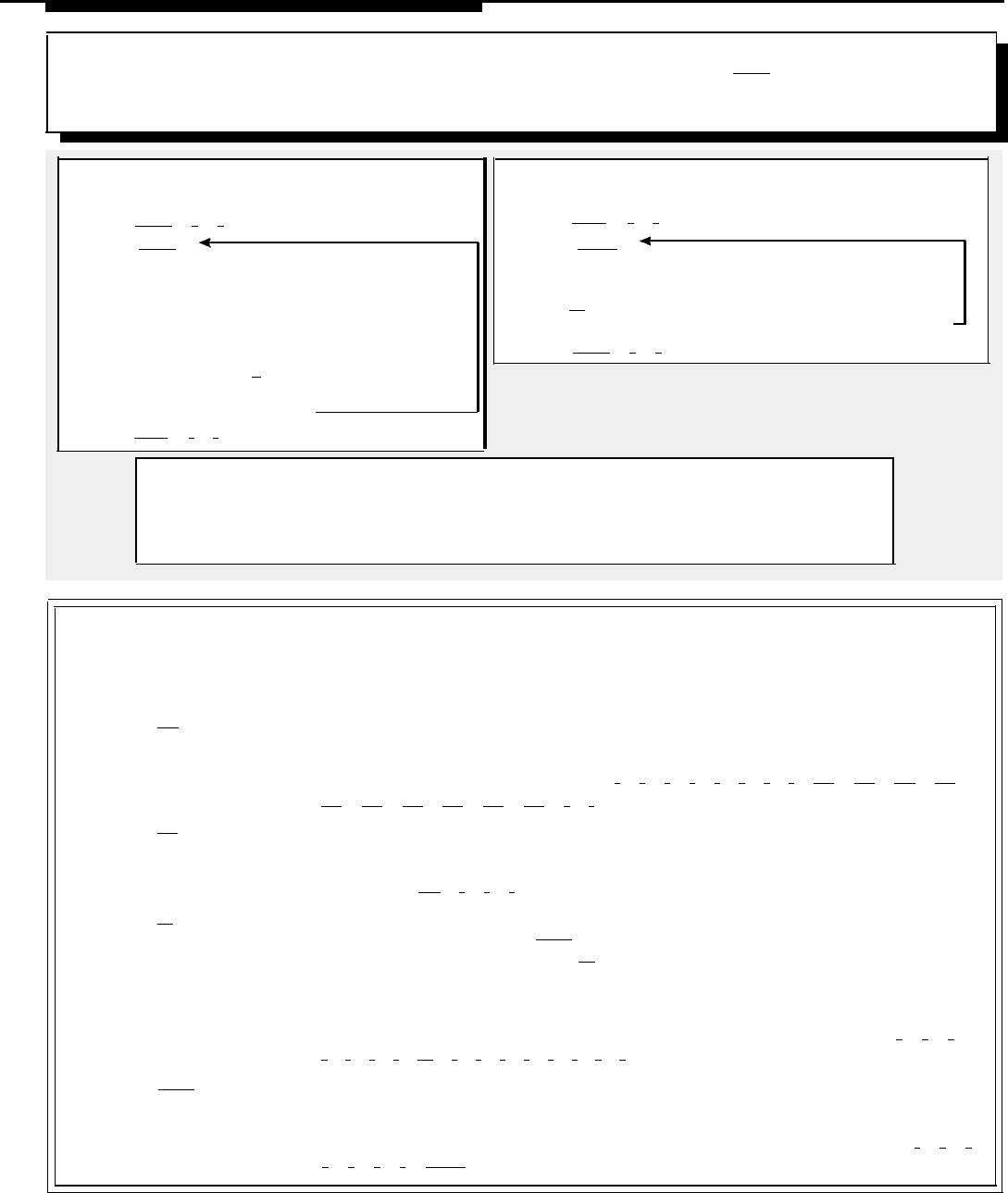
System Speed Dial
Programming Reference
From the MLS display phone at extension jack 10 or 11, you can store up to 60 telephone numbers as System Speed Dial numbers. Once
System Speed Dial numbers have been stored, any user can dial a number automatically by pressing [
Feature ] + a 2-digit code (from 20–79).
NOTE: In addition, each extension can store up to 20 Personal Speed Dial numbers (80-99) for the private use of the user at the extension;
see page 5-15 for programming instructions.
TO PROGRAM A SYSTEM SPEED DIAL NUMBER
TO REMOVE A SPEED DIAL NUMBER
(from the MLS display phone at extension jack 10 or 11 only)
(from the MLS display phone at extension jack 10 or 11 only)
PRESS [
Feature ] [ 0 ] [ 0 ] to enter program mode
PRESS [
Feature
] [
0
] [
0
] to enter program mode
PRESS [ Feature ] PRESS [ Feature ]
DIAL
a 2-digit code (20 to 79) DIAL the 2-digit code (20 to 79) for the System Speed Dial
DIAL
the dial-out code (if applicable) and the telephone
number to be removed
number—up to 20 digits including special functions
PRESS [
Mic
]
(see “Entering Special Characters in Speed Dial
To remove another Speed Dial number, repeat the last three steps
and Auto Dial Numbers” below)
To mark a number which overrides dialing
PRESS [
Feature ] [ 0 ] [ 0 ] to exit program mode
restrictions), dial [
★ ] before the telephone number
To program another Speed Dial number, or to change a
number, repeat the last three steps
PRESS [
Feature
] [
0
] [
0
] to exit program mode
IMPORTANT:
If you program 911 or other emergency numbers as Speed Dial numbers and want to place test calls:
1.
Remain on the line and briefly explain to the dispatcher the reason for the call before hanging up.
2.
Perform such activities in off-peak hours, such as early morning or late evening.
Entering Special Characters in Speed Dial and Auto Dial Numbers
These special characters can be included in Personal Speed Dial, System Speed Dial, and Auto Dial numbers.
Function Button Display
What It Does
Pause
[
Hold ]
P
Inserts a 1.5 second pause in dialing sequence, to wait for a response such as a dial tone or a
computer voice message.
Example: To call an answering machine at 555-0529 (with 9 as the dial-out code), wait 15 seconds,
and then dial 10 to retrieve messages, enter [
9
] [
5
] [
5
] [
5
] [
0
] [
5
] [
2
] [
9
] [
Hold
] [
Hold
] [
Hold
] [
Hold
]
[
Hold
] [
Hold
] [
Hold
] [
Hold
] [
Hold
] [
Hold
] [
1
] [
0
].
Recall
[
Spkr
]
R
Sends a timed switchhook flash over the phone line. Use Recall only as the first entry in a Speed
Dial number.
Example: To use a favorite Centrex feature, you have to send a timed switchhook flash and then
dial 388. Enter [
Spkr
] [
3
] [
8
] [
8
].
Stop
[
Mic
]
S
Stops dialing so that the user can enter additional digits, such as a password or credit card number.
After a stop, the user can press [
Feature ] and the Speed Dial code again to continue.
NOTE: Since MLS-6 phones have no [
Mic ] button, you must program numbers that include the Stop
function from the phone at extension jack 10.
Example: Your local bank-by-phone service requires you to enter a password before the account
number. To program a Speed Dial number to call the bank at 555-7898, include a stop for manually
entering the password, and continue with the bank account number (679 556 88), enter [
5 ] [ 5 ] [ 5 ]
[
7
] [
8
] [
9
] [
8
] [
Mic
] [
6
] [
7
] [
9
] [
5
] [
5
] [
6
] [
8
] [
8
].
Touch-
[
Transfer
]
T
Sends touch-tone digits over a rotary line to electronic equipment, such as an answering machine or
Tone
bank computer.
Enable
Example: Your system is connected to rotary lines but you want to call an answering machine at
555-3454 to retrieve messages. Since the answering machine requires touch tones, enters [
5 ] [ 5 ] [ 5 ]
[
3 ] [ 4 ] [ 5 ] [ 4 ] [ Transfer ]. All digits pressed during the rest of the call are sent as touch tones.
5-14
Programming Reference