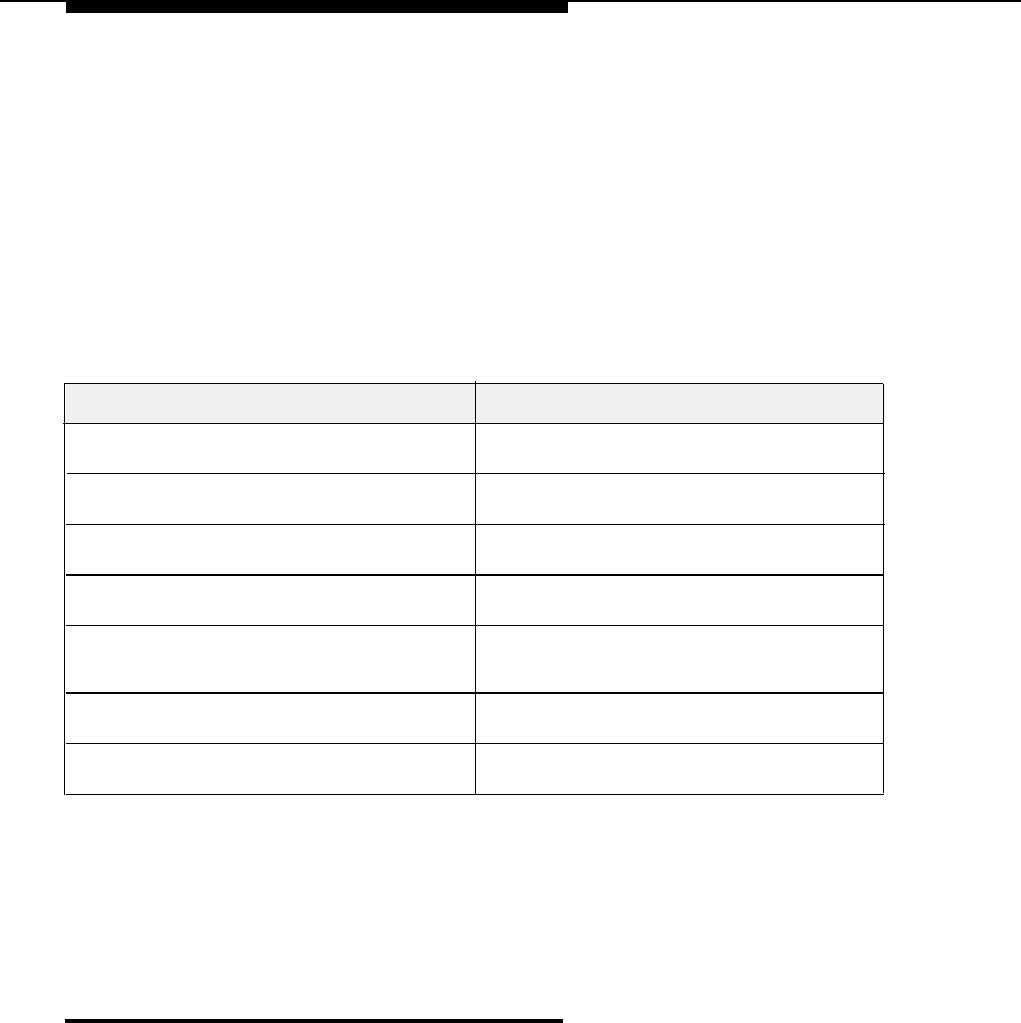
Dialing Restrictions: An Example
The following example shows how the equipment controller checks dialing
restrictions and permissions when a user places a call. The controller checks
the number dialed against all the equipment dialing restrictions that apply to the
extension placing the call. When the number dialed passes a restriction, it goes
to the next one, if necessary. When a number violates a restriction, the call is
stopped and the user hears a reorder (fast busy signal) tone.
In this example, the user is dialing on a line that has Outgoing Call Restriction
set to “local only.” In addition, the extension has an Allowed Phone Number List
that contains a “1800” entry. Notice that the equipment controller keeps
checking the number until it finds a valid reason to complete the call or stop it.
Dial: 1 201 555-1212
Dial: 1 800 555-1212
Emergency Number?
Emergency Number?
No, keep checking
No, keep checking
Marked System Speed Dial Number?
Marked System Speed Dial Number?
No, keep checking
No, keep checking
System Password entered?
System Password entered?
No, keep checking
No, keep checking
Night Service on?
Night Service on?
No, keep checking
No, keep checking
Allowed Phone Number?
Allowed Phone Number?
No, keep checking
Yes, complete the call (if there are no Centrex
restrictions)
Disallowed Phone Number?
No, keep checking
Outgoing Call Restriction violated?
Yes, call dropped and reorder tone given
NOTE:
If you have Centrex dialing restrictions on a line and also program equipment
dialing restrictions for the line or an extension where the line is assigned, both
the Centrex and equipment restrictions will apply to the line or extension.
However, equipment dialing permissions will not override Centrex restrictions.
Auxiliary Equipment
You can use a variety of auxiliary devices with your phone system, either by
connecting them directly to the equipment controller or by connecting them to
extensions. This chapter includes information on auxiliary equipment that
requires programming, including Hotline phones, loudspeaker paging systems,
doorphones, call reporting devices (SMDR), fax machines, and music-on-hold
sources. Chapter 7 includes further information about this equipment and
additional equipment that does not require programming (including answering
machines, modems, and credit card scanners). In addition, Chapter 2 includes
information about connecting auxiliary equipment to your equipment controller.
Programming procedures are explained in detail in Chapter 5.
4-22
Customizing Your System


















