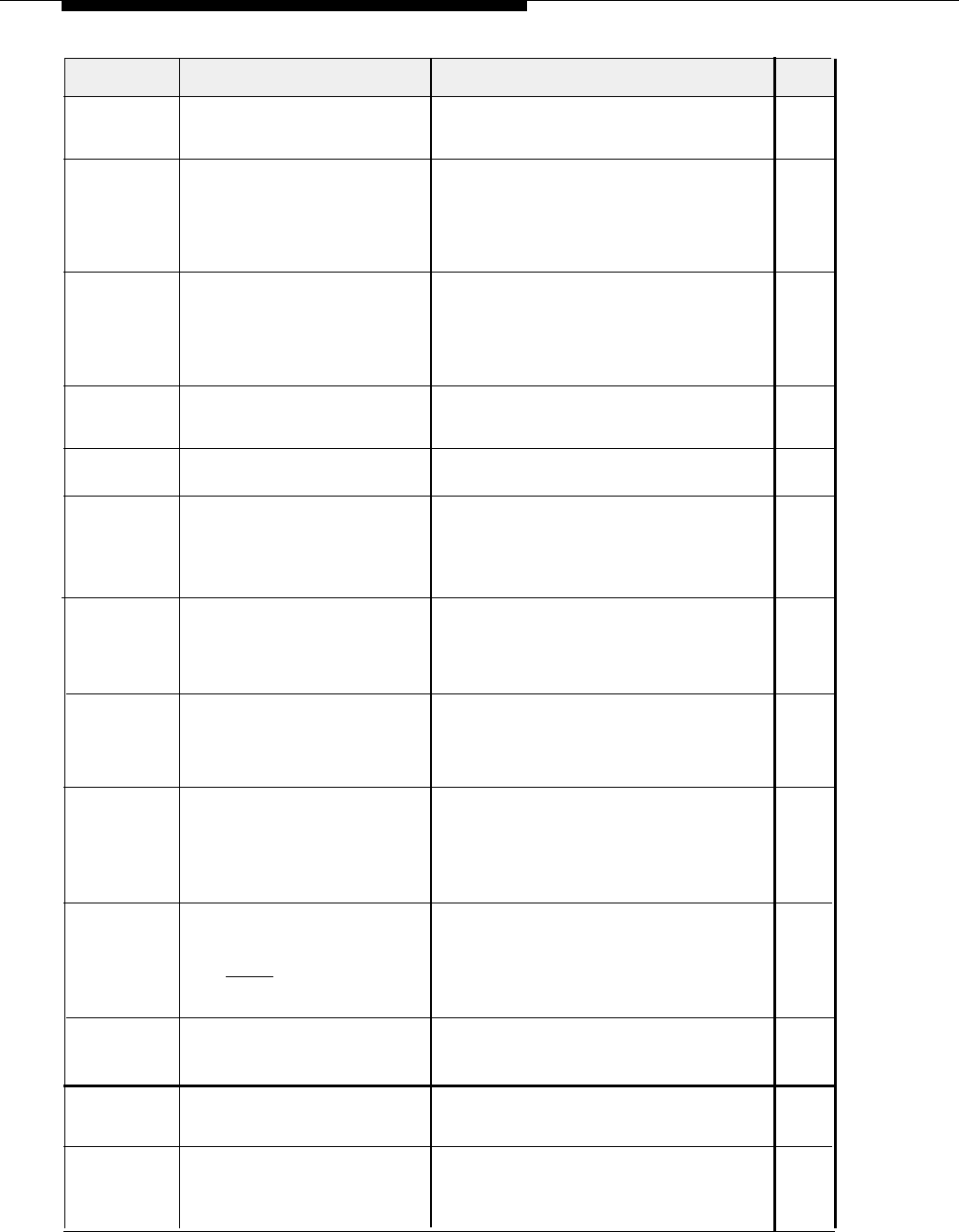
Feature
Do Not
Disturb
Doorphones
Description
For instructions, see...
✔
Prevents the phone from
ringing.
Page 5-16
Telephone Programmjng
Requires a button with a light.
Page 5-13
System Programming
Doorphone 1 Extension (procedure #604)
Doorphone 2 Extension (procedure #605)
Door hone Alert Extensions (procedure
#606)
Lets visitors signal one or
more extensions from a
doorphone.
Phone
Defines a list of numbers that
can be dialed by any
extension, regardless of
equipment dialing restrictions.
(Does not circumvent Centrex
dialing restrictions.)
Page 5-12
System Programming (procedure #406)
Emergency
Numbers
Prevents other extensions that
share the same line from
picking up a call on hold.
Page 5-16
Telephone Programming
Exclusive
Hold
Identifies a fax machine
extension.
Page 5-13
System Programming (procedure #601)
Fax
Machines
Group
Calling
Page 5-13
System Programming
Calling Group Extensions (procedure #502)
Page 5-16
Telephone Programming
Rings all extensions in a
Calling Group.
Pages all extensions in a
Calling Group over their
MLS-model phone speakers.
Group
Paging
Page 5-13
System Programming
Calling Group Extensions (procedure #502)
Telephone Programming
Page 5-16
Picks up any ringing call for a
pickup group.
Group
Pickup
Page 5-13
System Programming
Pickup Group Extensions (procedure #501)
Page 5-16
Telephone Programming
Lets the user at an extension
ring another extension (or the
loudspeaker paging system)
automatically, simply by lifting
the handset of the Hotline
phone.
Lets users who have MLS- or
MLC-model telephones make
calls within the system using
the [
Intercom ] buttons on their
phones, so at they do not tie
up their primary lines.
Hotline
Page 5-13
System Programming (procedure #603)
Page 5-15. Also see Appendix B
Intercom
Calling
Last
Number
Redial
Redials the last inside or
outside number dialed.
Page 5-16
Telephone Programming
Connects a user to an
(optional) loudspeaker paging
system.
Page 5-16
Telephone Programming
Loudspeaker
Paging
Turns the message light on an
MLS- or MLC-model phone on
or off.
Page 5-16
Telephone Programming
Message Light On
Message Light Off
Message
Lights
4-26
Customizing Your System


















