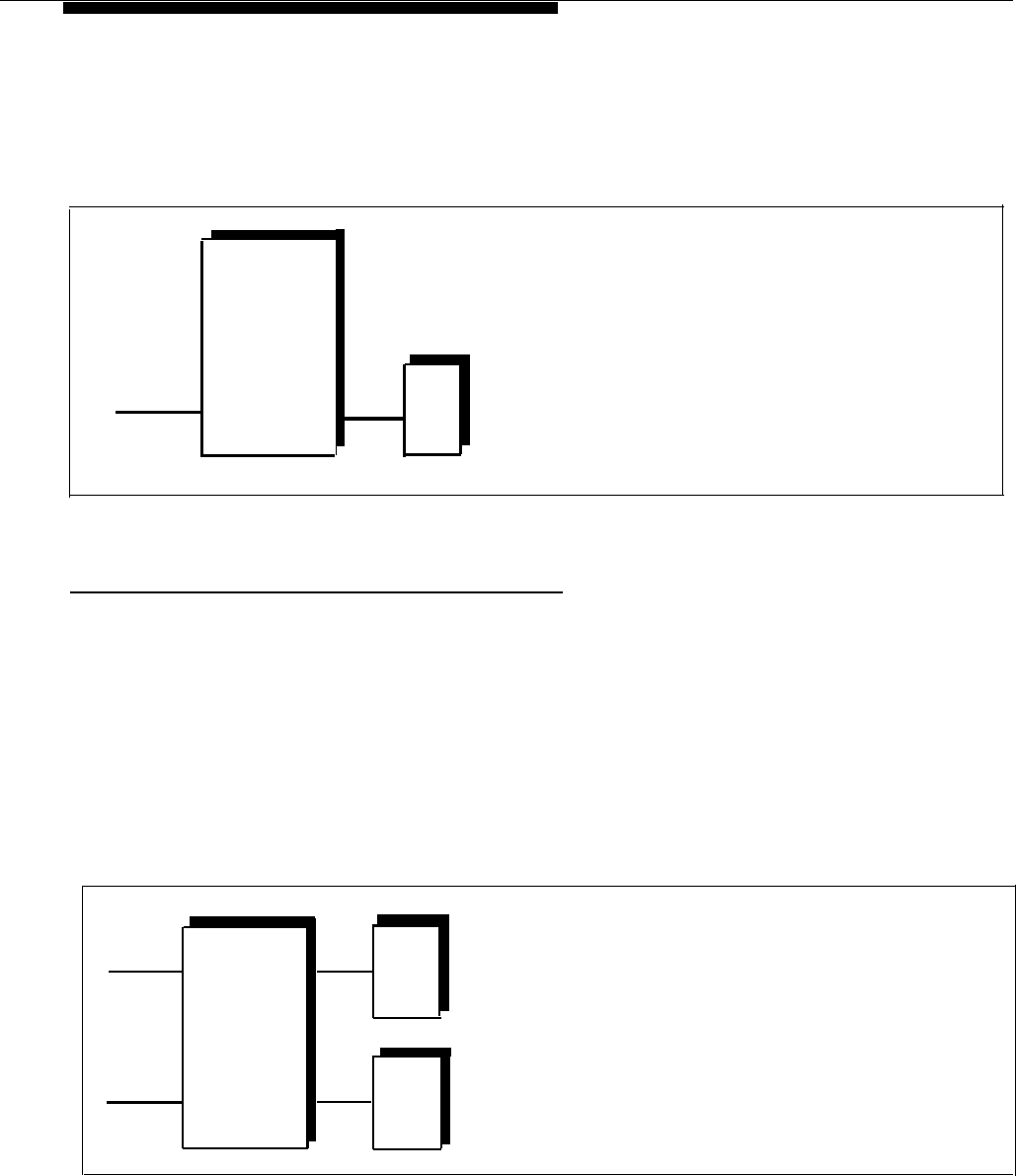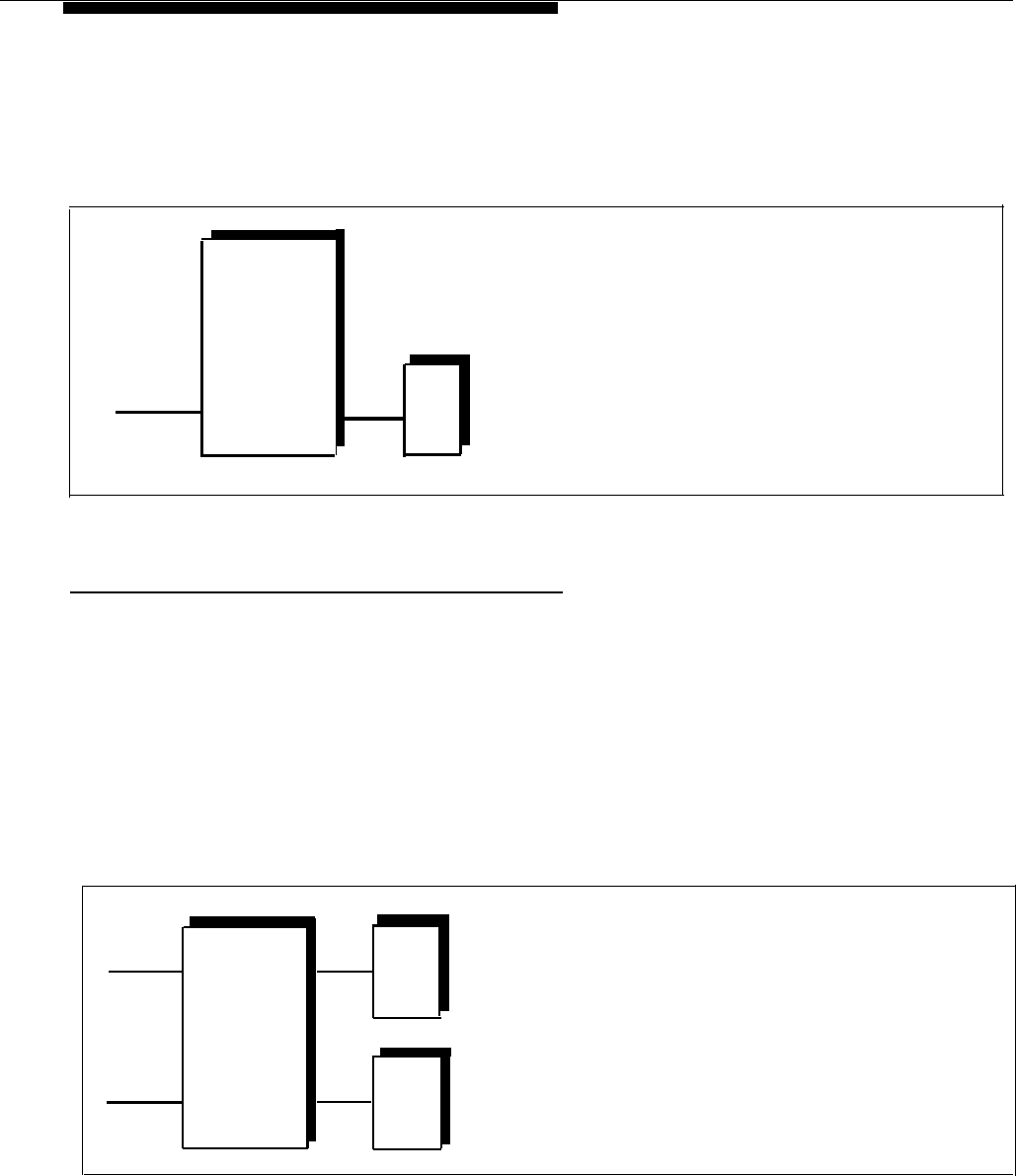
The fax machine automatically answers all calls that come in on the fax line. If a
call comes in on another line, you can transfer the call to the fax extension (see
“Transferring a Call to the Fax Machine” on page 7-2). If you have programmed
a Fax Management button, you can monitor the status of the fax machine (see
“Fax Management Feature” on page 7-2).
Primary
Line A
EQUIPMENT
CONTROLLER
Ext.
Jack X
FAX
To Program:
1. Make sure that only the primary line is assigned to extension jack X.
Use Line Assignment (#301) if necessary.
2. Set Automatic Extension Privacy (#304) for extension X to “assigned.”
3. Use Fax Machine Extensions (#601) to designate extension jack X as
a fax extension.
4. Remove extension X from all Calling Groups (#502), all Pickup
Groups (#501), the Night Service Group (#504), and all Hunt
Groups (#505).
5. Set Line Ringing for line A on extension X to “immediate ring.”
(On all other extensions, set line A to “delayed ring” or “no ring.”)
Figure 7-1. Single Fax Machine
Send and Receive Fax Machines
If your business has high-volume fax traffic, you can set up two fax machines,
one that only sends and the other that only receives. For example, in Figure 7-2
there are two fax machines. Fax 1 is the send machine; fax 2 is the receive
machine. The number for primary line B is published as the fax number.
When you want to send a fax, just lift the handset of fax 1. Incoming fax calls on
the fax line are answered automatically by fax 2. If a fax comes in on a line
other than line B, you can transfer the call to fax 2 (see “Transferring a Call to
the Fax Machine” on page 7-2). If you have programmed a Fax Management
button, you can monitor the status of the fax machine (see “Fax Management
Feature” on page 7-2).
Primary
Line A
EQUIPMENT
CONTROLLER
Ext.
To Program:
Jack X
FAX 1
Procedure
Fax 1 (Ext. X):
Fax 2 (Ext. Y):
Send
Line Assignment (#301) Line A (primary) Line B (primary)
Automatic Extension Privacy (#304) Assigned Assigned
Fax Machine Extensions (#601)*
Ext X Ext Y
Pickup Groups (#501) Remove Ext X
Remove Ext Y
Calling Groups (#502)
Remove Ext X Remove Ext Y
Primary
Night Service Group (#504)
Remove Ext X
Remove Ext Y
Ext.
Line B
Hunt Groups (#505) Remove Ext X
Remove Ext Y
Jack Y
FAX 2
Line Ringing Line A = immediate Line B = immediate
Receiver
ring ring
*Only if you want to monitor the
rnachine using a Fax Management
button
Figure 7-2. Send and Receive Fax Machines
7-4
Using Auxiliary Equipment