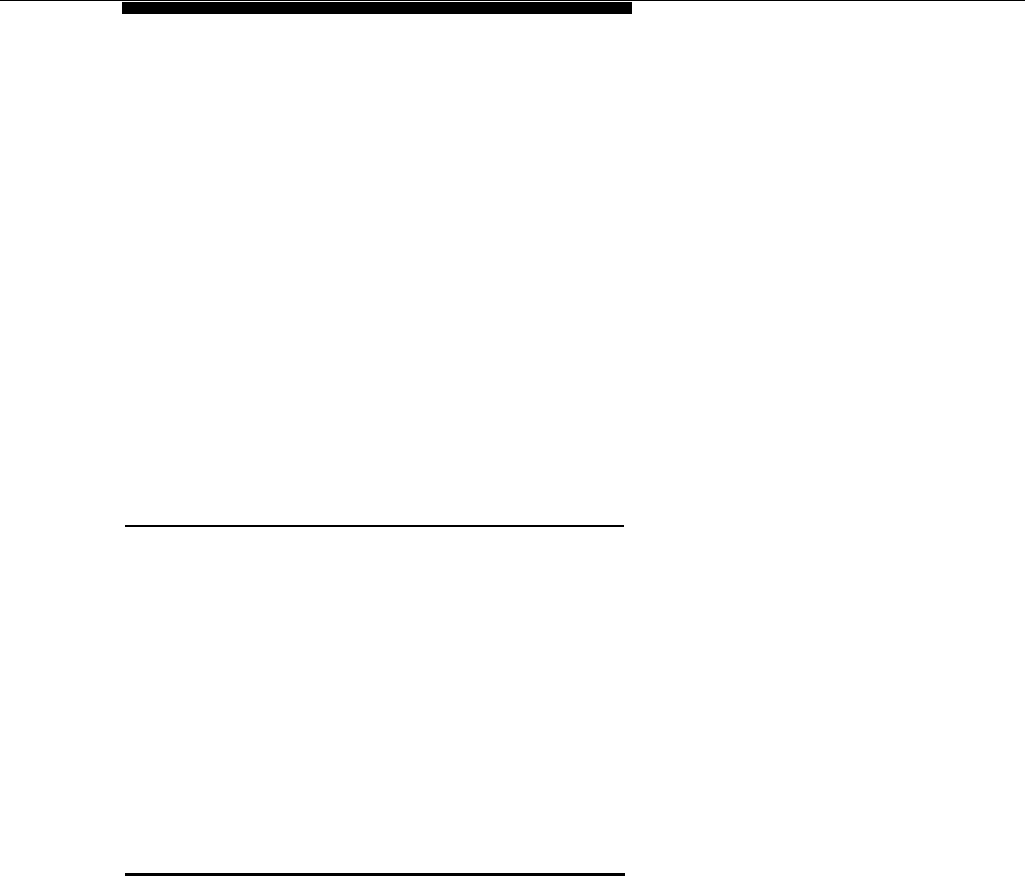
You can store dialing sequences on two types of telephones:
■
On MLS- and MLC-model phones you can store feature codes and phone
numbers on any of the programmable buttons, as long as no lines are
assigned to the buttons. MLS- and MLC-model phone buttons can be
programmed centrally from an MLS-34D or MLS-12D phone connected to
extension jack 10 or 11, or directly at a user’s extension. In addition to
Centrex feature codes and phone numbers, you can program MLS- and
MLC-model phone buttons with codes for features that are available with
your premises equipment; see “One-Touch Access to Equipment
Features” in Chapter 4 for instructions.
On industry-standard phones with programmable buttons (feature
■
phones), you can store feature codes and phone numbers on any
programmable buttons. Buttons on feature phones must be programmed
at the user’s extension.
Storing Centrex Feature Codes
on Auto Dial Buttons
To store a Centrex feature code on an Auto Dial button, first make sure the
service is available on the Centrex line for the extension being programmed.
Then store the Centrex feature code on the button. (For MLS- and MLC-model
phones, use the instructions on pages 5-15 and 5-16; for feature phones, follow
the instructions provided with the phone.)
NOTE:
When a Centrex feature code is stored on a programmable button on an MLS-
or MLC-model phone, the lights next to the button do not show when the feature
is active.
Storing Phone Numbers
on Auto Dial Buttons
You can store outside telephone numbers or Centrex extension numbers on
Auto Dial buttons. Pressing the button automatically dials the number. Outside
numbers and Centrex extension numbers can be stored on any phone with
programmable buttons.
To program an outside telephone number, store the complete number, including
the dial-out code (“9” on most Centrex systems) if your Centrex system requires
it for outside calls. For example, to dial 201 555-1212, store 9 1 201 555 1212 on
the Auto Dial button.
NOTE:
If a dial-out code is required for outside calls, this code should be programmed
for the premises equipment using the PBX Dial-Out Code (#106) procedure.
See page 5-10.
If you store a Centrex extension number on a button, you can use the button to
call the extension simply by pressing the button or to help in transferring the
call. (For instructions on using Centrex call transfer, see the Centrex
documentation provided by your local telephone company.)
Using the Equipment
3-7


















