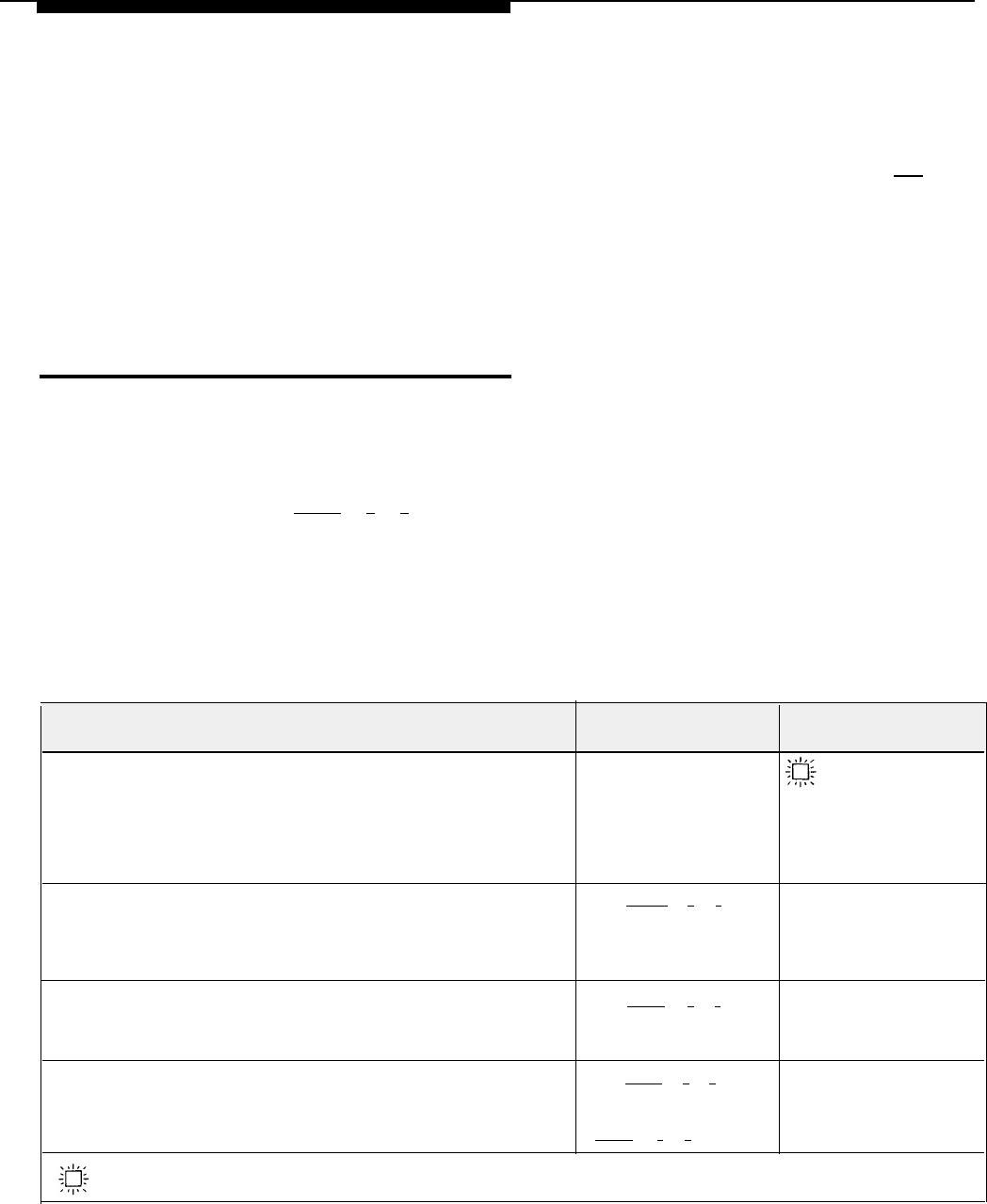
■
■
Calls ring at both phones.
You can handle a call on the standard phone by pressing buttons on the MLS- or
MLC-model telephone. For example, you can use the MLS or MLC-model phone to select a
specific Centrex line, and conduct the call on the standard phone. Or, if someone is on a
call using the standard phone, someone else can put that call on hold by pressing [
Hold
] on
the MLS- or MLC-model phone. To do this, it is not necessary to lift the handset of the MLS-
or MLC-model phone. Calls held in this way do not ring back to a standard phone at a
combination extension.
If you make a voice paging call to a combination extension with an MLS- or MLC-model
■
phone, only the MLS- or MLC-model phone signals.
Equipment Features
Your equipment controller provides equipment features that you can use to supplement the
services you have available through Centrex. The equipment features are listed in the table below,
and like your Centrex services, can be used in one of two ways:
■
Dial the code manually. For example, to use Last Number Redial on an MLS- or MLC-model
phone, dial [
Feature
] [
0
] [
5
].
■
Put the feature onto a programmable button on an MLS- or MLC-model phone, so that you
can use it with a single touch.
NOTES:
1.
Do Not Disturb and Privacy cannot be dialed manually. They must be programmed onto a
lighted button.
Equipment features are not available on standard phones.
2.
Equipment Feature
To Use Manually
To Use Programmed
on a Button
Do Not Disturb
Not available
Prevents your phone from ringing. Outside and inside callers hear
ringing; intercom callers hear a busy signal.
Exclusive Hold
Prevents a person at any other extension from picking up your held
call.
Recall
Dial [
Feature
] [
0
] [
3
]
While on a call, use this feature in place of a switchhook flash to
access Centrex services. Recall disconnects an intercom call.
Save Number Redial
Saves a telephone number (maximum 20 digits per phone number).
After it is saved, the number can be redialed until you save a
different number.
Dial [
Feature
] [
0
] [
2
] to
put the call on hold. To
retrieve it, press the line
button on which the call
is held
Dial [
Feature
] [
0
] [
4
]
before hanging up. To
redial later, dial
[
Feature
] [
0
] [
4
] again
Press the button to
turn Do Not Disturb
on; press it again to turn
if off. Use the button like
a switch—when the light
is on, Do Not Disturb is
on
Press the button to put
the call on hold. To
retrieve it, press the line
button on which the call
is held
Press the button
Press the button before
hanging up. To redial
later, press the button
again
= Must be programmed onto a button with a light (see page 5-16 ). You cannot dial these features.
manually.
6-10
Using Telephones


















