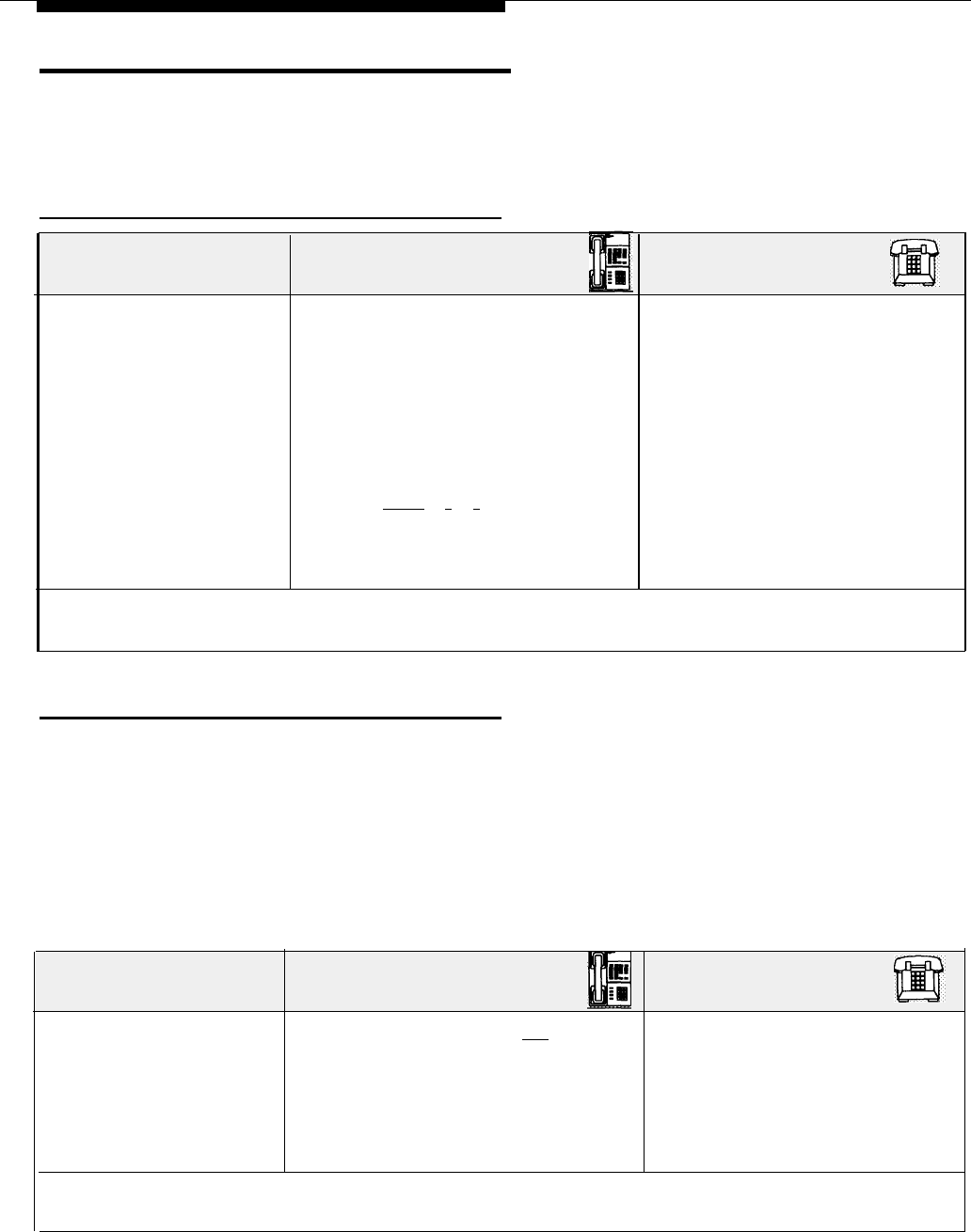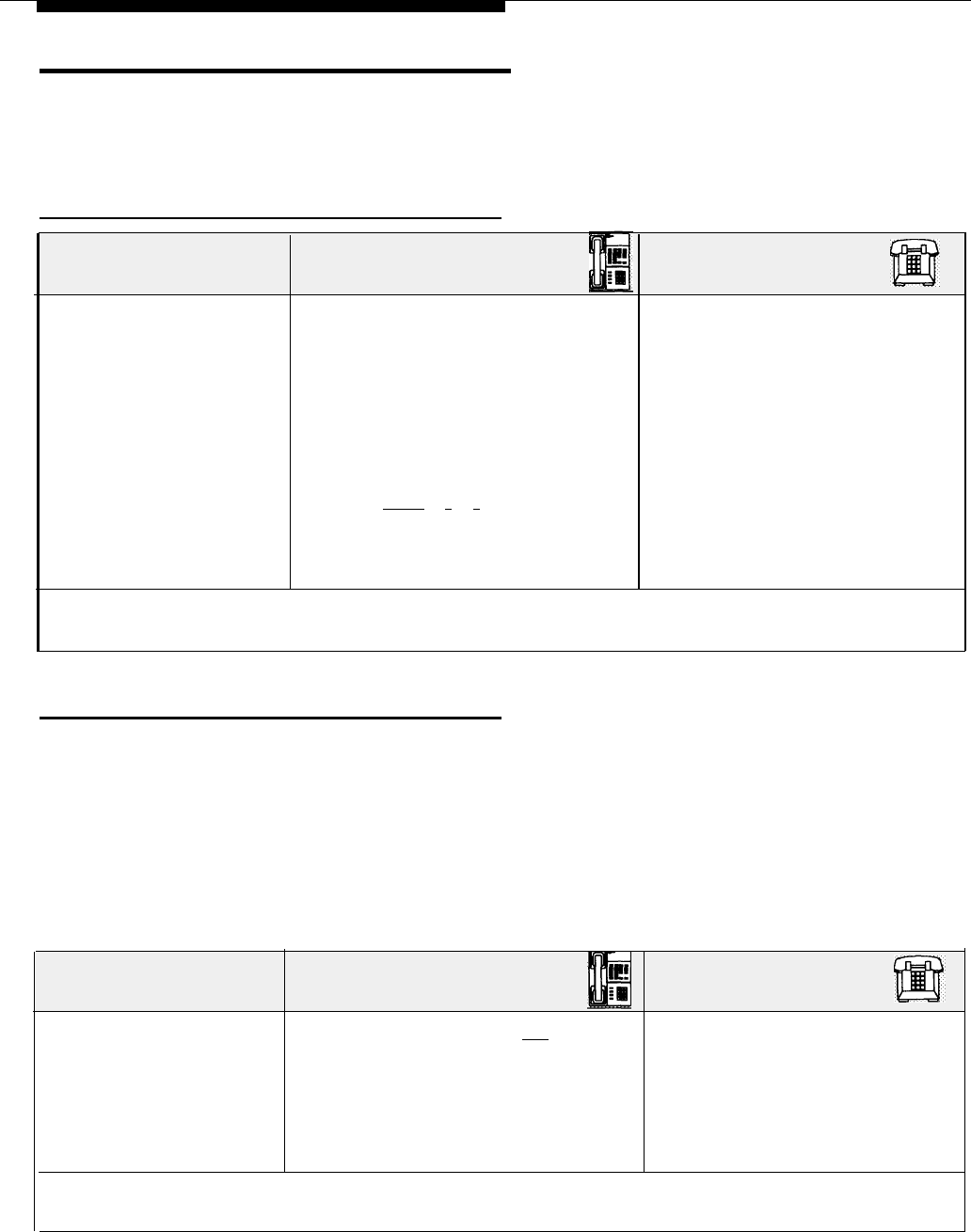
Using Your Telephone
The charts below explain how to handle calls with MLS- and MLC-model phones and standard
phones. When prior programming is required for MLS- or MLC-model phones, the page number
for instructions is shown in the left column.
Accessing a Centrex Service
On an MLS- or MLC Model
Phone*
On a Standard Phone
To access a Centrex
service
While the phone is idle...
1. Lift the handset.
2. Dial the Centrex feature code.
If the feature code is programmed on a
button, press the button instead.
While active on a call...
1. Press a button programmed with Recall
or dial [
Feature
] [
0
] [
3
].
2. Dial the Centrex feature code.
If the feature code is programmed on a
button, press the button instead.
While the phone is idle...
1. Lift the handset.
2. Dial the Centrex feature code.
You can press the programmed button
if you are using a feature phone.
While active on a call...
1. Press the switchhook.
2. Dial the Centrex feature code.
You can press the programmed button
if you are using a feature phone.
* If you are using an MLC-6 cordless phone, make sure the handset is on before following these instructions. For more
information on using the MLC-6 phone, see AT&T MLC-6 Cordless Telephone Quick Reference: Display and Controls
Placing a Call
You can place a call by dialing a phone number or Centrex extension number. (See the Centrex
documentation provided by your local telephone company for dialing instructions.) (In some
instances, you can also place intercom calls. For information on placing intercom calls, see
Appendix B.) There are also several ways to speed dial a number that has been stored in your
telephone or in the equipment controller. Note that Centrex may provide dialing restrictions for
limiting access to certain calls on each Centrex line. In addition to these restrictions, your
equipment controller can be programmed to further control telephone use at specific extensions.
(For example, the user at an extension may not be allowed to dial 900 numbers.) If a System
Password has been programmed, you can enter the password to override equipment dialing
restrictions (see page 6-18).
On an MLS- or MLC Model
Phone*
On a Standard Phone
To make an outside call
on your primary line
1. Lift the handset or press [ Spkr ].
You hear the Centrex dial tone. The line
button light is steady green.
2. Dial the number according to your
Centrex instructions.
On MLS display phones, the dialed number
is shown, and the call timer begins.
1. Lift the handset.
You hear the Centrex dial tone.
2. Dial the number according to your
Centrex instructions.
* If you are using an MLC-6 cordless phone, make sure the handset is on before following these instructions. For more
informatlon on using the MLC-6 phone, see AT&T MLC-6 Cordless Telephone Quick Reference: Display and Controls.
6-12
Using Telephones