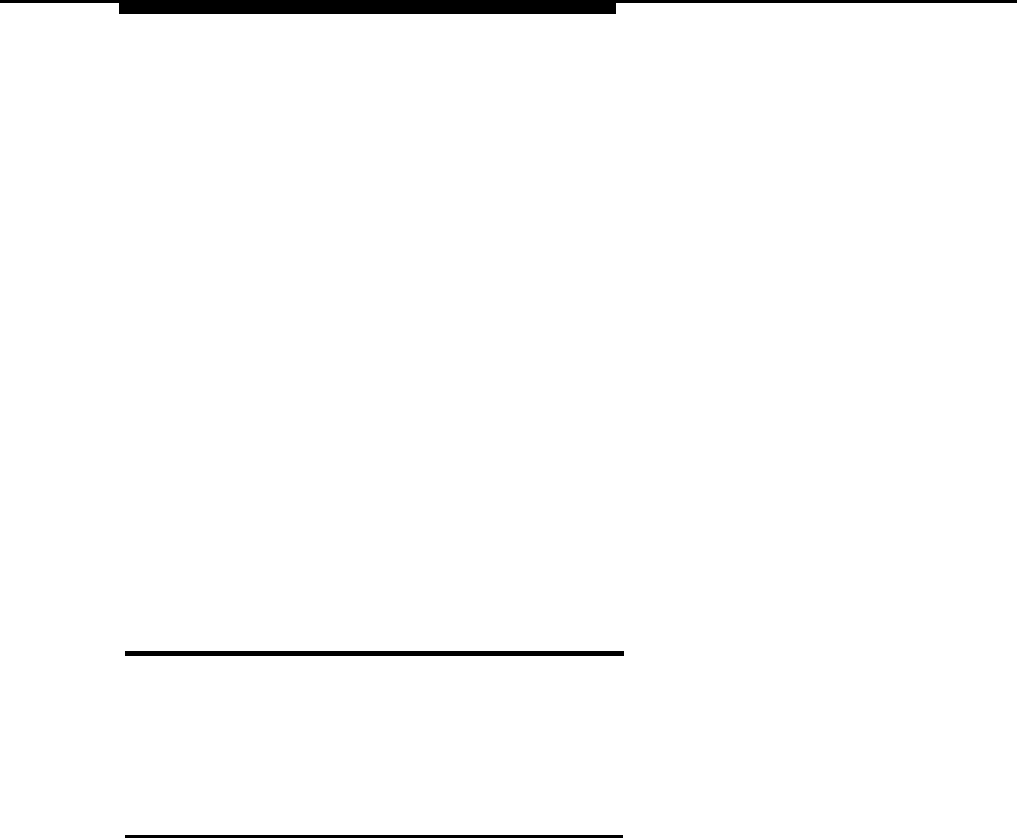
To set up loudspeaker paging:
Connect a loudspeaker paging system to the primary processor module
■
of the equipment controller, as described on page 2-13.
■
To let a user access loudspeaker paging with one touch, install an MLS-
or MLC-model phone at the user’s extension and program a button with
the feature code for loudspeaker paging (see page 5-16).
To set up paging to MLS-model phones:
■
■
■
Install MLS-model phones in locations where you want employees to hear
voice-paging announcements.
To set up group paging, first use
Calling Group Extensions (#502)
to
assign extensions to Calling Groups. Exclude extensions with fax
machines, Hotline phones, doorphones, or other auxiliary equipment from
Calling Groups. You can set up as many as four Calling Groups.
Program paging buttons on MLS- or MLC-model phones, so that people
can easily page groups or individuals. (Program these features onto
buttons so that users will not have to remember group numbers or
extension jack numbers.) See page 5-16 for programming information.
Optional Features
for Premises Equipment
In addition to the features you have available through Centrex, you can use
equipment features to support your company’s call handling. This section
discusses some of the most useful features; for a complete listing, see Table 4-6
on page 4-25. Programming instructions are in Chapter 5.
Night Service
The Night Service feature allows you to change the way a group of extensions
operates after normal business hours. When Night Service is turned on, all
incoming calls will ring immediately the extensions in the
Night Service
Group (#504),
even if Line Ringing for those extensions is set for “delayed ring”
or “no ring” during normal daytime use. For Night Service to work properly, all
lines should be assigned to the extensions in the Night Service Group.
Example:
The security guard at Company X has a standard single-line phone
with all of the lines for the company assigned to it. The secondary lines are set
to “no ring,” so that the guard only receives calls on the primary line for the
extension during the day. When Night Service is on, however, all lines ring
immediately at the security desk, to provide backup call answering when there
is no one available in the office.
Table 4-4 shows the programming settings that must be entered to set up Night
Service. The first column shows the name of the programming procedure or
function. System Programming procedures include the procedure number in
parentheses—for example, “Line Assignment (#301).” The remaining columns
show the required and optional settings for Night Service.
Customizing Your System
4-13


















