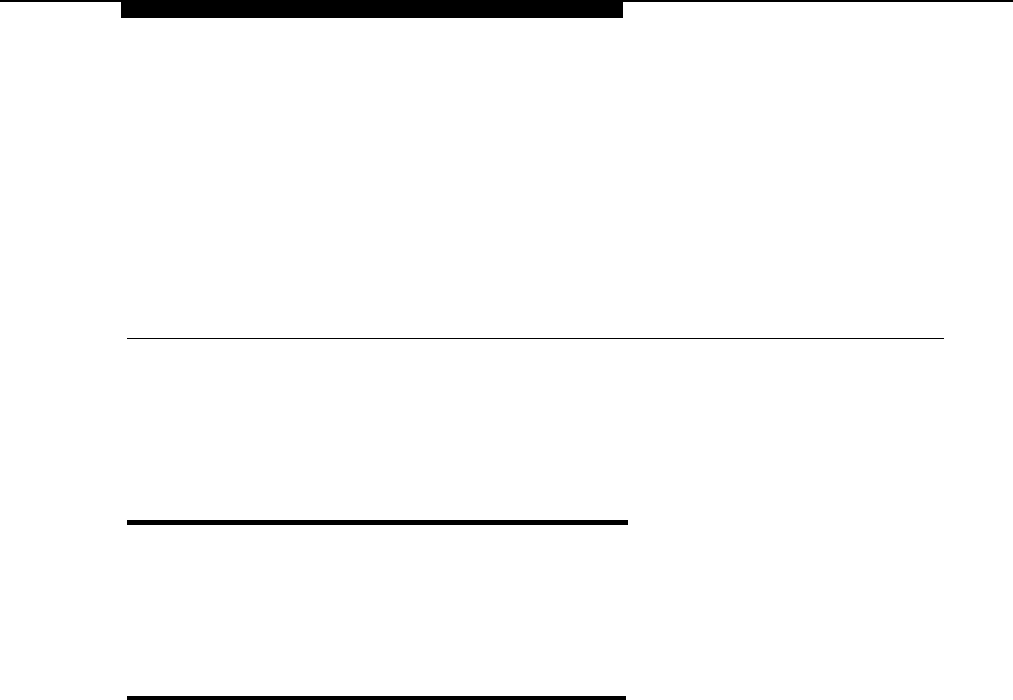
Using Telephones
6
Overview
This chapter explains how to use your telephones. It does not provide detailed
instructions about using your Centrex services. See the Centrex documentation
provided by your local telephone company for information on Centrex services.
Terminology
The following terms are used in this chapter. In addition, you may wish to review
the “Terminology” section of “About This Guide,” which defines basic terms
used throughout this guide, or the Glossary, which defines all terms.
Centrex
extension
number
Combination
extension
Equipment
feature
Equipment
feature button
Inside call
A short code (or “Centrex extension ID”) that can be used to
dial another extension within the Centrex system. Typically,
this is the last digits of the Centrex telephone number.
An extension that has two devices connected to it using a
special connector called a bridging adapter. Combination
extensions can connect two industry-standard devices or an
industry-standard device and an MLS- or MLC-model phone,
but not two MLS- or MLC-model phones.
A feature provided by your equipment controller (as opposed
to a service provided by Centrex).
A programmable telephone button on an MLS- or MLC-model
telephone that enables you to access an equipment feature
simply by pressing that button.
A call made from an extension inside the Centrex system to
another extension inside the Centrex system, using the
Centrex extension number.
Using Telephones
6-1


















