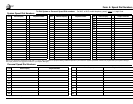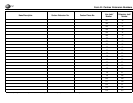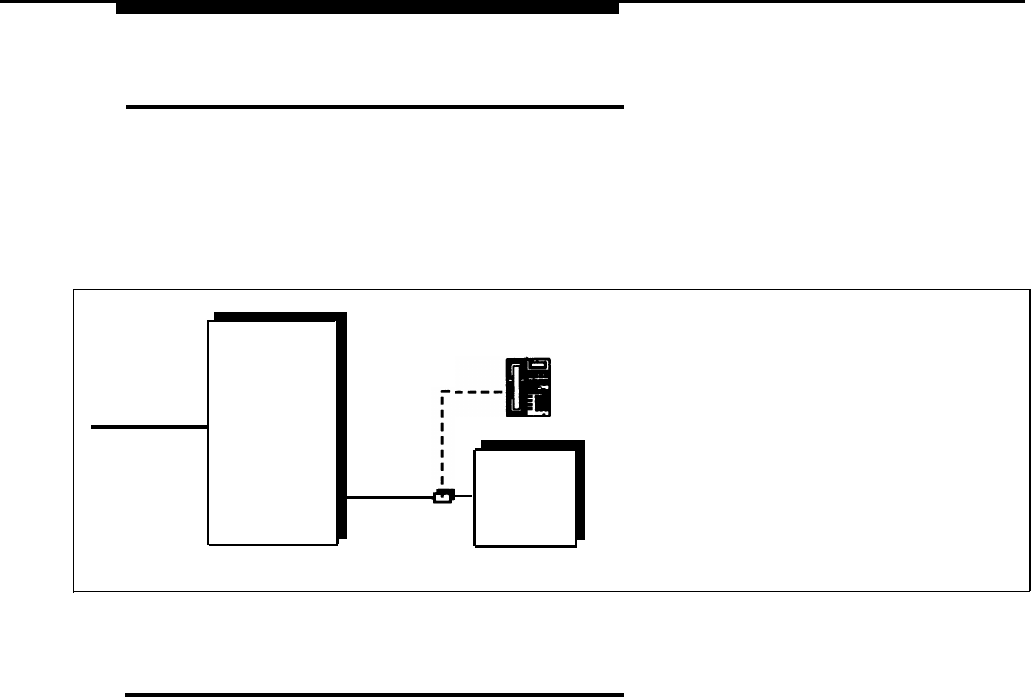
Credit Card Scanners
Many retail businesses and restaurants use credit card scanners to get instant
approval of credit card purchases. You can install the credit card scanner on
an extension by itself, or combine it with an MLS- or MLC-model phone or a
standard phone on the same extension.
When you make a call on the credit card scanner, its primary line is
automatically selected.
Telephone
(optional)
Primary Line
EQUIPMENT
CONTROLLER
Ext.
Jack X
Credit
Card
Scanner
267F2
Bridging
Adapter
(optional)
To Program:
1. If necessary, use Line Assignment (#301) to make sure that
only one (primary) line is assigned to extension jack X.
2. If the line for extension jack X is assigned to any other
extension, set Automatic Extension Privacy (#304) for
extension jack X to “assigned.”
3. Remove extension jack X from all Calling Groups (#502),
all Pickup Groups (#501), the Night Service Group (#504),
and all Hunt Groups (#505).
Figure 7-6. Credit Card Scanner
Call Reporting Devices (SMDR)
You may receive a call reporting service from your Centrex provider. However,
if you do not subscribe to this service from your Centrex provider, the equipment
controller’s SMDR (Station Message Detail Recording) feature, which is a call
reporting feature, can provide you with records of call activity. (This equipment
feature requires a printer or call accounting device on your premises. Also, note
that the SMDR device connected to your equipment controller records activity
using extension jack number and line jack numbers rather than Centrex
numbers.)
Call reporting information gives you the ability to:
■
Detect unauthorized calls
Bill clients or projects
■
Reduce telephone costs by identifying the need to change
■
communications services (for example, identifying frequent calls to a
particular area code)
Call reporting information is recorded as calls occur. The equipment controller
sends the information via a 1200-baud serial interface to either a serial printer or
a call accounting device.
The device connects directly to the SMDR jack on the primary processor
module. The equipment controller records information for each call that lasts at
least 10 seconds. For outgoing calls, the timing begins when you get a dial
tone. For incoming calls, the timing begins when you answer the call. Timing
stops when the call is disconnected.
Using Auxiliary Equipment
7-7