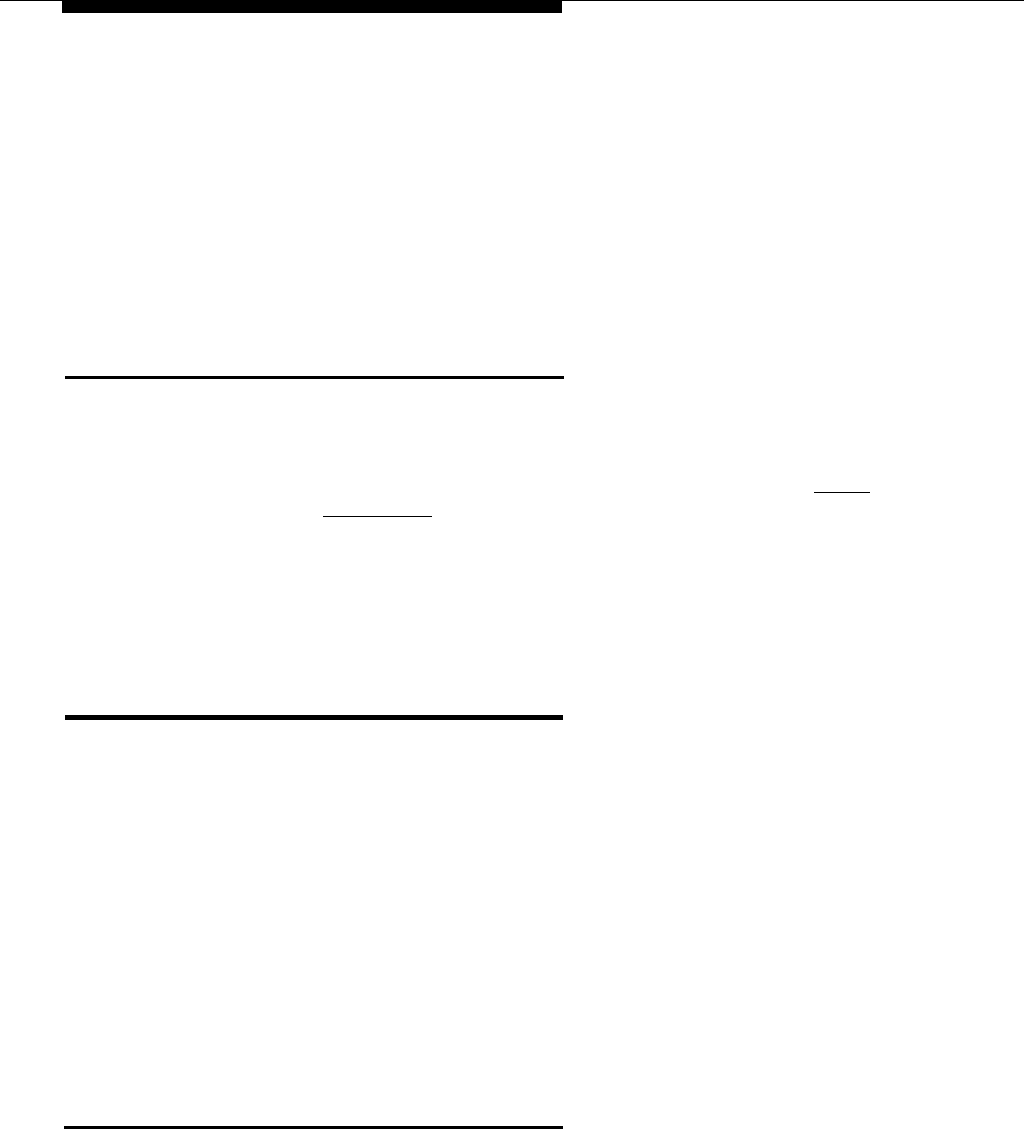
■
Copy Settings (#399)
copies Automatic Extension Privacy and
Abbreviated Ringing settings as well as Fax Machine extensions,
equipment dialing restrictions, and group assignments from one
extension to another; it does not copy line assignments, line ringing
settings, or button programming—see page 5-11 for a list of the specific
programmed settings that are copied. To save time, you can program
one extension for each type of phone connected to the equipment
controller, and then use Copy Settings to program other phones of the
same type. For example, you can program one MLS-12D phone and then
copy its settings to other extensions that have MLS-12D phones.
Programming Overlays
System Programming requires a programming overlay placed over the phone’s
dial pad.
During System Programming, the normal functions of several buttons on the
display phone at extension jack 10 or 11 change. For example, the left [
Intercom
]
button becomes [
System Program
], the button used to enter System Programming
mode. To identify these buttons while programming, place the appropriate
programming overlay (provided with the premises equipment) on the dial pad of
the phone at extension jack 10 or 11. Figures 5-1 and 5-2 show the
programming overlays for the MLS-34D and MLS-12D phones, and explain what
the special buttons do while programming.
Telephone Programming Procedures
Two methods can be used to program telephones:
■
Centralized Telephone Programming
from extension jack 10 or 11
Extension Programming
from an MLS- or MLC-model phone at the
■
extension being programmed.
During Centralized Telephone Programming, the display phone at extension
jack 10 or 11 takes on the characteristics of the telephone being programmed,
including any System Programming and the lines assigned to the phone. Make
sure the programming phone is as large as the largest phone connected to the
equipment controller, because an MLS-12D phone cannot program an MLS-34D
phone. When you enter Centralized Telephone Programming, green lights
appear next to any line buttons that are already assigned so that you do not
attempt to program over them.
Programming Telephone Buttons
Telephone buttons without lines assigned to them are programmable buttons.
Programmable buttons that are used to store outside telephone numbers,
Centrex extension numbers, or Centrex feature codes are called Auto Dial
buttons, because pressing the button automatically dials the number stored on
the button.
5-4
Programming Reference


















