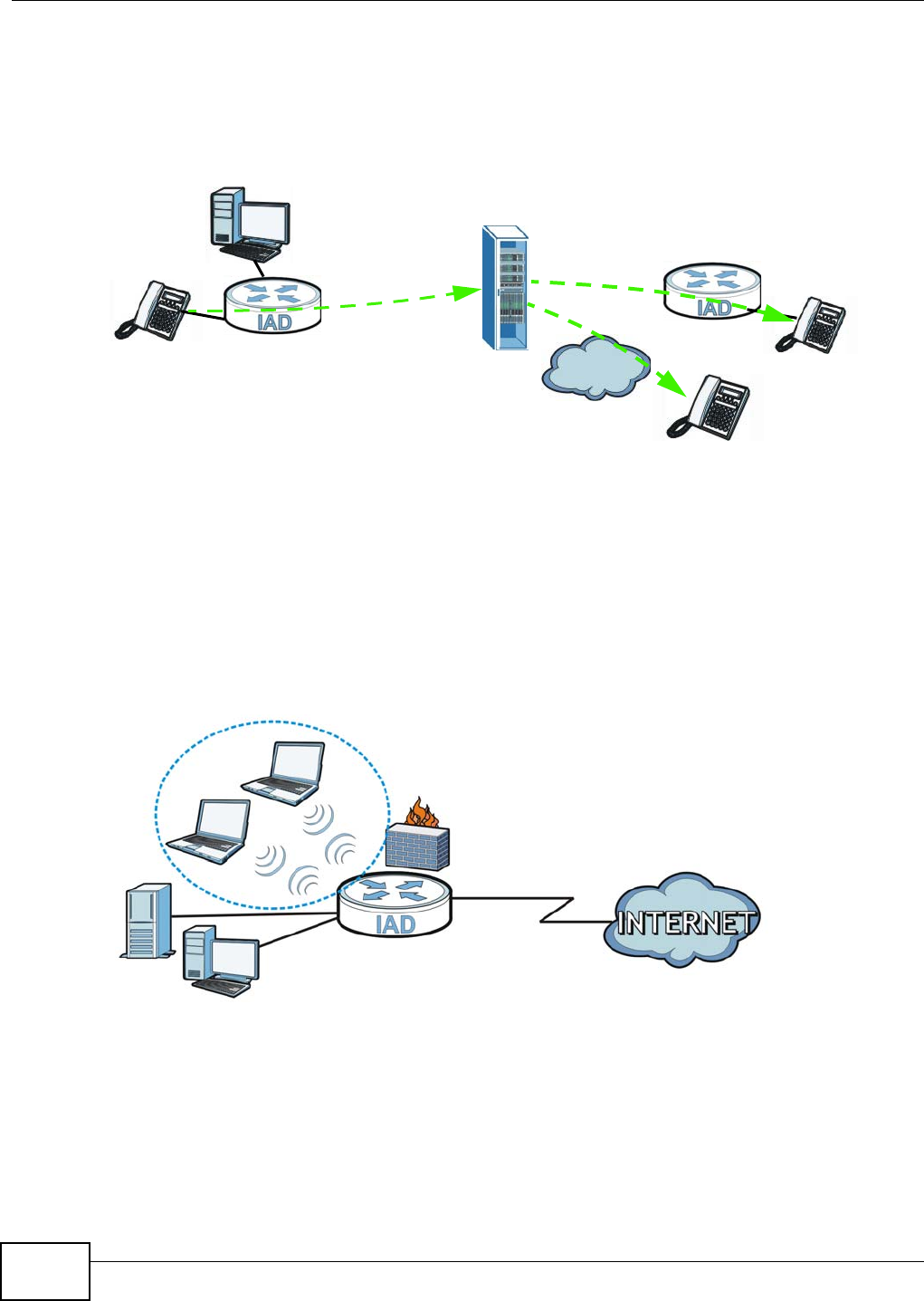
Chapter 1 Introduction
EMG5324-D10A User’s Guide
18
1.2.2 VoIP Features
You can register 1 SIP (Session Initiation Protocol) profile (2 accounts for that profile) and use the
Device to make and receive VoIP telephone calls:
Figure 2 Device’s VoIP Application
The Device sends your call to a VoIP service provider’s SIP server which forwards your calls to
either VoIP or PSTN phones.
1.2.3 Wireless Connection
By default, the wireless LAN (WLAN) is enabled on the Device. Once Wireless is enabled, IEEE
802.11b/g/n compliant clients can wirelessly connect to the Device to access network resources.
You can set up a wireless network with WPS (WiFi Protected Setup) or manually add a client to your
wireless network.
Figure 3 Wireless Connection Application
1.3 The WLAN Button
You can use the WLAN ON/OFF button on top of the device to turn the wireless LAN on or off. You
can also use it to activate WPS in order to quickly set up a wireless network with strong security.
PSTN
LAN
WLAN
WAN


















