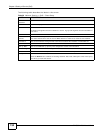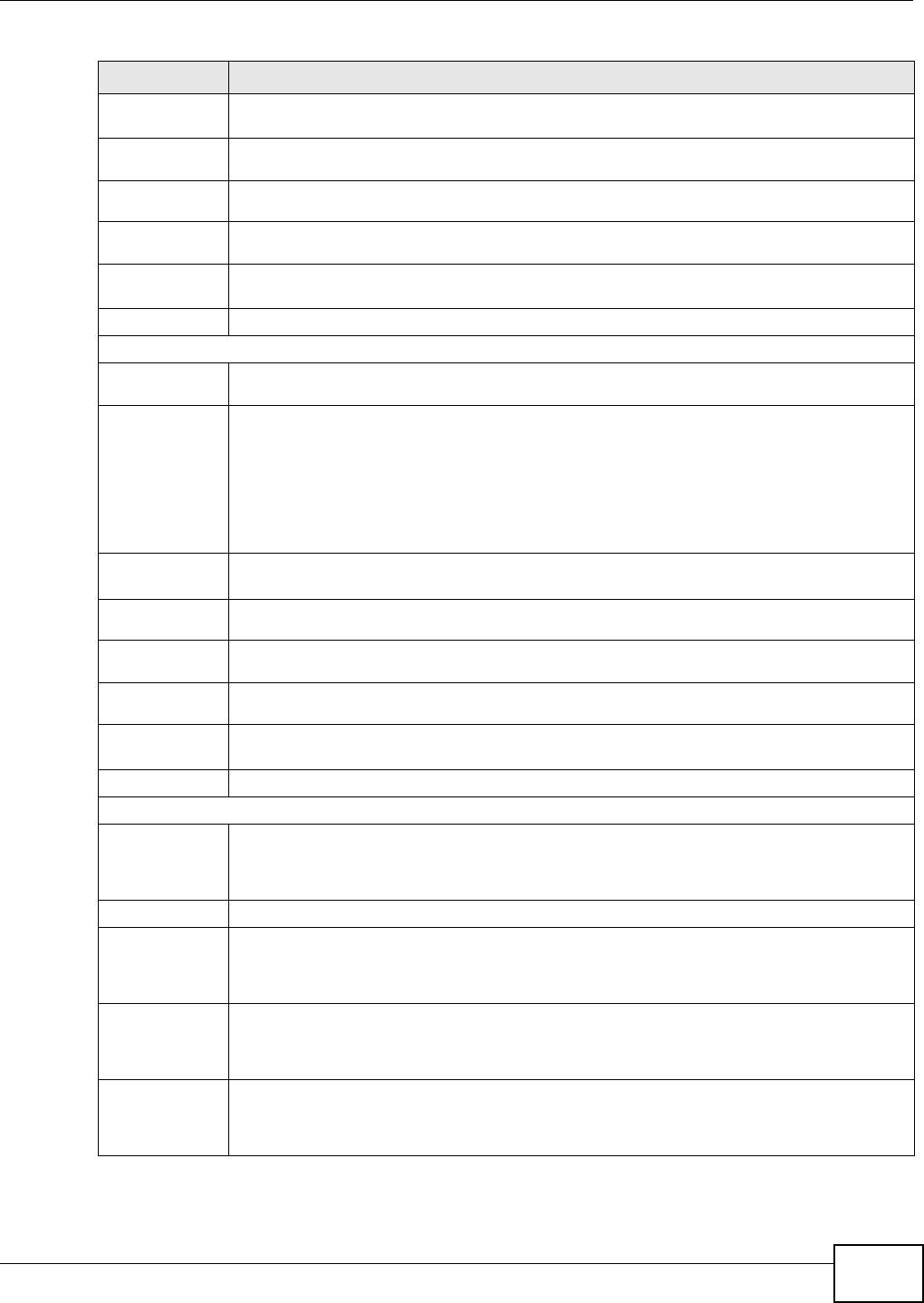
Chapter 9 Quality of Service (QoS)
EMG5324-D10A User’s Guide
157
IP Address If you select IP in the Ether Type field, select the check box and enter the source IP
address in dotted decimal notation. A blank source IP address means any source IP address.
IP Subnet
Mask
Enter the source subnet mask.
IPv6
Address
If you select IPv6 in the Ether Type field, enter the source’s IPv6 address.
Prefix
length
Enter the source prefix length.
Port Range If you select TCP or UDP in the IP Protocol field, select the check box and enter the port
number(s) of the source.
Exclude Select this option to exclude the packets that match the specified criteria from this classifier.
Destination
MAC
Address
Select the check box and enter the destination MAC address of the packet.
MAC Mask Type the mask for the specified MAC address to determine which bits a packet’s MAC
address should match.
Enter “f” for each bit of the specified source MAC address that the traffic’s MAC address
should match. Enter “0“ for the bit(s) of the matched traffic’s MAC address, which can be of
any hexadecimal character(s). For example, if you set the MAC address to
00:13:49:00:00:00 and the mask to ff:ff:ff:00:00:00, a packet with a MAC address of
00:13:49:12:34:56 matches this criteria.
IP Address Select the check box and enter the destination IP address in dotted decimal notation. A
blank source IP address means any source IP address.
IP Subnet
Mask
Enter the destination subnet mask.
IPv6
Address
If you select IPv6 in the Ether Type field, enter the destination’s IPv6 address.
Prefix
length
Enter the destination prefix length.
Port Range If you select TCP or UDP in the IP Protocol field, select the check box and enter the port
number(s) of the source.
Exclude Select this option to exclude the packets that match the specified criteria from this classifier.
Others
802.1P This field is available only when you select 802.1Q in the Ether Type field.
Select this option and select a priority level (between 0 and 7) from the drop down list
box."0" is the lowest priority level and "7" is the highest.
VLAN ID This field is available only when you select 802.1Q in the Ether Type field.
IP Protocol This field is available only when you select IP in the Ether Type field.
Select this option and select the protocol (service type) from TCP or UDP. If you select
User defined, enter the protocol (service type) number.
IP Packet
Length
This field is available only when you select IP in the Ether Type field.
Select this option and enter the minimum and maximum packet length (from 46 to 1504) in
the fields provided.
DSCP This field is available only when you select IP in the Ether Type field.
Select this option and specify a DSCP (DiffServ Code Point) number between 0 and 63 in the
field provided.
Table 37 Class Setup: Add/Edit (continued)
LABEL DESCRIPTION