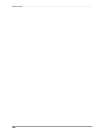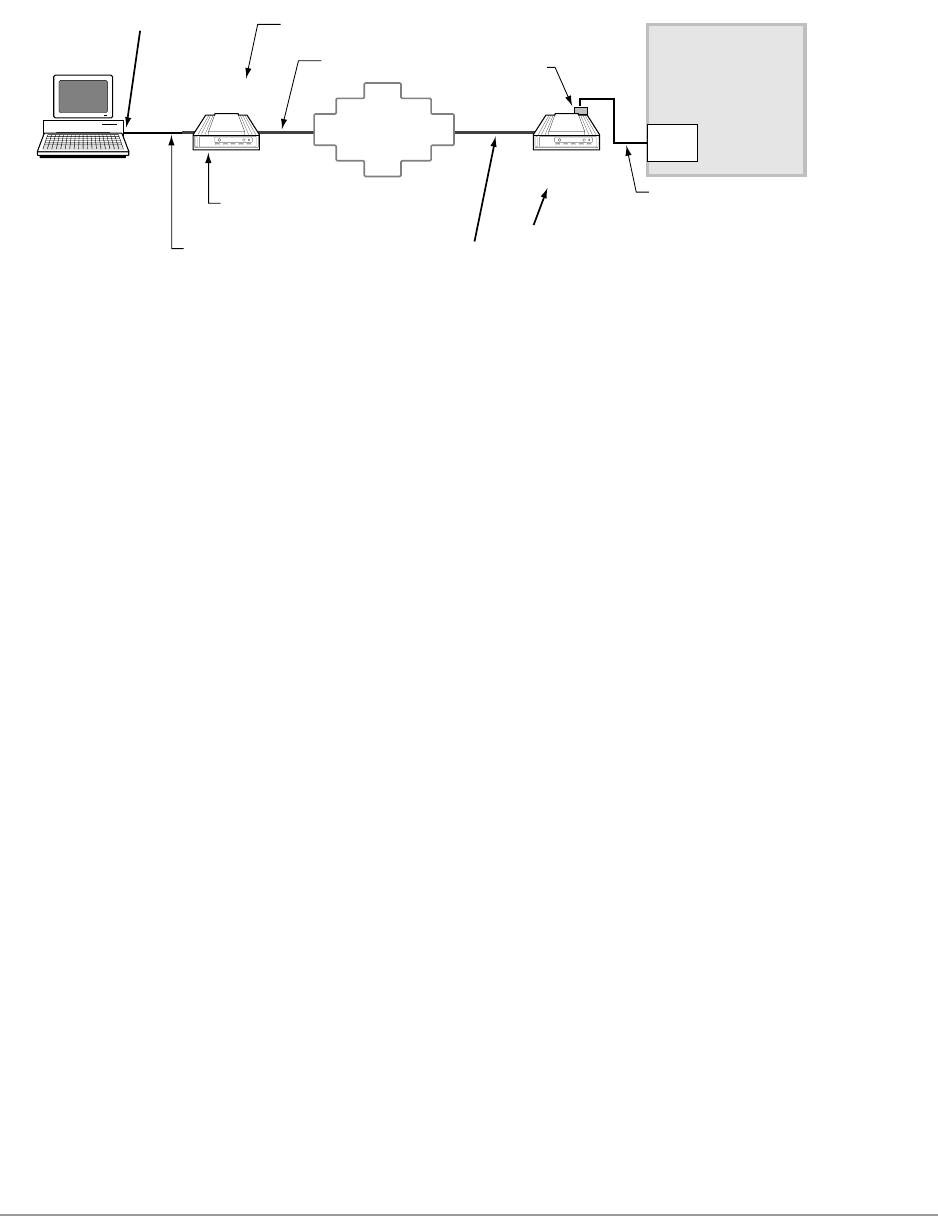
Remote Modem Connection to External Modem/TTY Port –––––––––––––––––––––––––––––––––––––––––––––––
132
DKAdmin/DKBackup
Remote Modem Connection to External
Modem/TTY Port
Communication Setup
(See Communication Setup in Chapter 8 – Options Menu.)
♦ Use default values for direct modem init. If using a fax/modem, you may have to include
&Q6 or &K0 into the modem initialization string to turn off data compression.
Customer Dialer Setup
♦ DIU string: (nothing)
♦ Modem string: ATDTX...X
(X...X is the telephone number of CO line that rings the external modem).
♦ After connect string: DK Security Code (optional)
To Make Connection
1. From the File Menu select the Dial DK and press Enter.
2. Highlight customer.
3. Press F4; DKAdmin/DKBackup causes remote modem to go off-hook and dial the
external modem. (The Modem Initialization String and the Modem String will be sent
from the DKAdmin/DKBackup COM port.)
Note You may press F5 in this step to send the customer modem string only and not the
modem initialization string.
4. After remote modem and external modem establish communications (handshake),
DKAdmin/DKBackup will flash back to the DK Dial Option. At this point you may
proceed with DKAdmin/DKBackup.
TTY
Port
Remote
Modem
PC COM Port
Standard PC/
Modem Cable
External
Modem
CO Line or RSTU Port
CO Line
DK Backup/Admin
Personal Computer
Public
Telephone
Network
RSSU,RSIU, RSIS,
TSIU, or WISU
PIOU, PIOUS
(SW3 – TTY Position)
3 Pair Modular Cord
(Telephone type, cross-pinned)
Customer Strata DK
PPTC25MDM
(yellow)
External modem must have the following AT
commands set:
(S0=1, B1,E0,L2,M1,Q1,V1,X4,Y0,&C1,&D2,&G0)
Turn off data compression.
External Modem or
Built-in to PC Modem
0920
(assigned to ring modem)
Turn off data compression.
Figure 18 DKAdmin/DKBackup PC Remote Modem Connected to Strata DK External Modem/TTY Port
(Direct Modem to Modem Call)