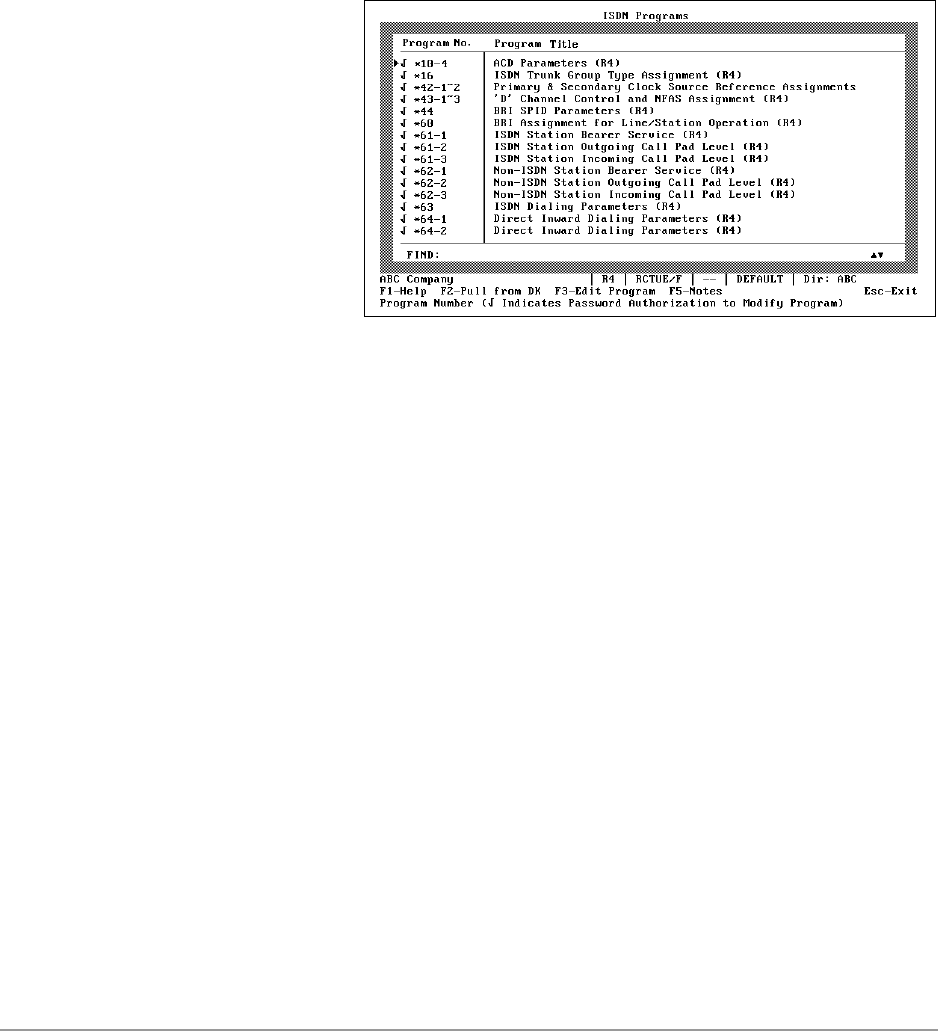
––––––––––––––––––––––––––––––––––––––––––––––––––––––––––––––––––––––– ISDN Programs (R4 Only)
97
Administration Menu (DKAdmin)
ISDN Programs (R4 Only)
Note This option cannot be used by Strata DK Release 3 or earlier.
The Integrated Services Digital Network (ISDN) Programs option in the Administration Menu
enables you to maintain ISDN programs.
Release 4.0 provides the Primary Rate Interface (PRI) ISDN capabilities. Release 4.1/4.2 will
introduce the ISDN Basic Rate Interface (BRI). PRI features apply to the following Release 4
processors: RCTUBA3/BB4, RCTUC3/D4, and RCTUE3/F4. Like T1, ISDN PRI is not
supported on the RCTUA4 small system processor.
➤ To access ISDN Programs
➤ From the
Administration Menu,
type i. The ISDN
Programs screen
displays (shown right).
➤ To edit ISDN programs
1. Highlight the program number and press F3. The Edit Program screen displays. The
screen varies, depending upon the program selected.
Note You can also use the Find function to quickly move to a program by typing the first
digit of the program number. DKAdmin highlights the first program number matching
the entry.
2. Highlight the field you wish to change and enter the information. Read only fields do not
accept entries.
3. Press F9 to save the entries and upload the data to the DK, or F10 to save the ISDN
assignments and return to the ISDN Programs screen.
Important! The DKAdmin PC must be connected to the Strata DK to upload any changes to
this data (see Appendix A – Connecting to Strata DK for procedures on
connecting the DKAdmin PC to a Strata DK).
4. Press the Esc key to close the ISDN Programs screen and return to the Administration
Menu.
➤ To use the Strata DK’s program files to edit
1. Press F2 and the DK Code dialog box displays.
2. Type the DK Code: XXXX, where XXXX is the DK level 1 security code set in Program
00. The DK System Program File screen displays.


















