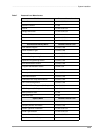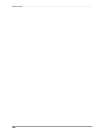–––––––––––––––––––––––––––––––––––––––––––––– Connection to Strata DK Via Toshiba Data Interface Units
131
Connection to Strata DK Via Toshiba
Data Interface Units
Customer Dialer Setup
♦ DIU String: ATS2=43~~~ATDDYYY
(YYY is the intercom or directory number of the PDIU-DS connected to the TTY port)
Note ~~~ must be entered to send the carriage return signal following ATS2=43.
♦ Modem String: (nothing)
♦ After Connect String: (nothing)
To Make Connection
1. From File Menu, select Dial DK and press Enter
2. Highlight the customer form the customer list (scroll with arrow key or type initials)
3. Press F2 to establish the DIU to DIU connection. (The DIU string will be sent from the
DKAdmin/DKBackup COM port.)
4. After connection is established, select desired function from the DKAdmin/DKBackup
Main Menu.
5. After the DKAdmin/DKBackup session is complete, go to the File Menu and press h to
hang up the connection.
PC COM Port
PC to Modem Type
Cable (Dealer Supplied)
Digital
Telephone with
PDIU-DI
or RPCI-DI
(integrated)
DK Backup/Admin
Personal Computer
(2-pair - 1000 feet maximum, 24 AWG wire)
Station
DK Prog 20;
LED 01, 02, and 17
ON for PDIU-DI
or RPCI-DI Port
(SW1-4 Off)
(SW1-4
Off)
(SW3 – TTY Position)
PDKU
PDKU
PDIU-DS (YYY)
PPTC25MDM
TTY
Port
6-pair Modular Cord
Customer Strata DK
DK Prog. 20: LED 01,
04 and 17 ON for PDIU-DS Port
1. Program 03 Code 41 for RSSU, PIOU, PIOU(S) slot.
Program 03, Code 49 for RSIU Slot 11.
Program 76-1, 76-2 for RSIU, RSIS, TSIU, or WSIU TTY Port setup.
2. Program 03 Code 62 or 64 for PDKU slot.
3. PDIU-DS Jumper plugs (P1-P9) must be set to the B-C position when
connected to the TTY port.
***
3093
(yellow)
(Telephone type,
cross-pinned)
Notes
2
2
RSSU, RSIU, TSIU,
WSIU or RSIS
1
PIOU, PIOUS
1
Figure 17 DKAdmin/DKBackup PC Connected to Strata DK Via Toshiba Data Interface Units—1000 ft.
Maximum